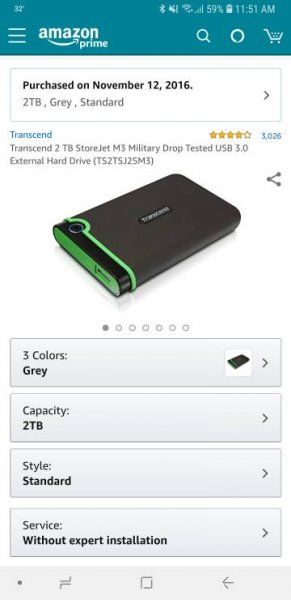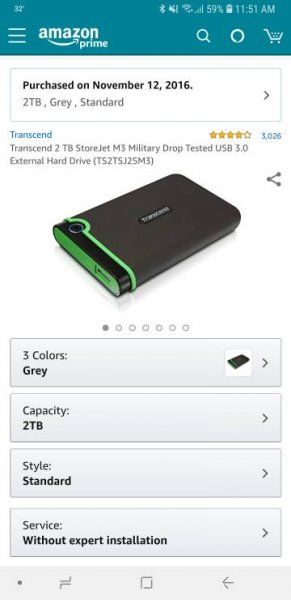Copy what several others have said - Western Digital. I prefer the blue label models (to clarify, I have my own external case). YMMV.
Hello radio guy…
Were you referring to my posting or someone else’s?
please allow me illustrate in words exactly what I’m talking about
I will copy it all below for your analysis…
Any input or response would be much appreciated!!!
Does RAID 1 actually WORK for Hopper 3 as a dependable and usable backup in case 1 of the RAID 1 drives fails?
I have a Dish Network Hopper 3
If 1 of the 2 drives in the external RAID 1 fails
And then you plug the other good drive directly into the hopper 3, doesn’t the Hopper 3 just automatically ERASE it and reformat it?
Therefore you will NOT have your usable back up.
And you’ve just LOST ALL of your recordings?
I really Really REALLY want to have my Hopper 3 recording’s backed up somehow!!!
I’m thinking about buying a 4 TB Western Digital My Book Duo
I was hoping that if I hook it up as a RAID 1 it will provide me with the dependable and usable BACK UP that I want so badly.
BUT will this back up be USABLE when 1 drive fails?
Or will it just get ERASED and reformatted when plugged back into the Hopper 3?
Please help me… I really need someone’s help… I’m pretty smart… But I’m no expert
I am aware of the option of a RAID 1 hooked up independently into a customizable external hard drive enclosure
As opposed to buying the factory made encased Western Digital 4TB My Book Duo.
But either way DOES this work?
Will this work for me?
I need 100% assurance that my Hopper 3 recordings are backed up and fully recoverable, dependable and usable!!!
If 1 of the RAID 1 drives fail and I go to the other good drive to recover my recordings
Will it just get ERASED and reformatted by the Hopper 3?
Is it EVEN POSSIBLE to back up Hopper 3 recordIngs?
Has anyone ever done this successfully?
After 1 of the hard drive fails in a RAID 1
I don’t care how I back up the Hopper 3 recordings.
I just want the recordings backed up somehow.
It doesn’t have to be RAID 1 or whatever.
please Please PLEASE HELP ME!!!
Thank You!!!
Mr. Deeper