ehd question
- Thread starter dan188
- Start date
- Latest activity Latest activity:
- Replies 81
- Views 10K
You are using an out of date browser. It may not display this or other websites correctly.
You should upgrade or use an alternative browser.
You should upgrade or use an alternative browser.
I don't really know what the "Pocket Dish" is, but I do know that my 622's are recording direct to my 2 GB drives as I type this.
Again, have you tried watching the recordings. I just tried it again on my 722 and nothing was recorded to my ehd. The TV2 tuner did interruot what I was watching on the dvr TV2 output, but when I checked the ehd, there was nothing there.
When I read the above posts it occurred to me that I have been recording all these episodes of Law and Order but I've never watched any of them. I went to the EHD and there were 70 episodes of the show listed. I selected three at random and they played fine. So yes, it works.
When I set a timer I have four choices in the box on the left. They are: 1. DVR; 2. Autotune; 3. Reminder; 4. Ext. When I select Ext the recording goes directly to the EHD. I even emptied the internal drive to be sure it wasn't recording to it. No recordings were made to it. As the recording is made the irritating bright blue activity light on the EHD flickers about once a second.
Remember now, I have 622's. Three of them side by side, each with an EHD. Each one acts the same as the others, so I know I don't have a software fluke. I received the latest software update first on one, then two weeks later another one and three days later for the last one.
If anyone is still not convinced, let me know and I'll snap a picture of the timer screen and post it for you.
When I set a timer I have four choices in the box on the left. They are: 1. DVR; 2. Autotune; 3. Reminder; 4. Ext. When I select Ext the recording goes directly to the EHD. I even emptied the internal drive to be sure it wasn't recording to it. No recordings were made to it. As the recording is made the irritating bright blue activity light on the EHD flickers about once a second.
Remember now, I have 622's. Three of them side by side, each with an EHD. Each one acts the same as the others, so I know I don't have a software fluke. I received the latest software update first on one, then two weeks later another one and three days later for the last one.
If anyone is still not convinced, let me know and I'll snap a picture of the timer screen and post it for you.
Just tried this on my 722k (have to enable under "ERD Setup" MENU - 8 - 5) and it definitely doesn't record to my EHD. I am on the latest firmware (L686) as well. Looks like we need someone else with a 622 and the latest firmware (L635?) to confirm this functionality.
I have L676 on my 722 and it doesn't work on it either. The timer shows up as recording but nothing records to the external.
Sent from my iPhone using SatelliteGuys
Sent from my iPhone using SatelliteGuys
Looks like we need someone else with a 622 and the latest firmware (L635?) to confirm this functionality.
Zach (DIRT) said earlier he tried to do it and could not. I am assuming he tried with a 622, latest sw.
Same for the Solo 612.Note also that, during a transfer in either direction, you can't do anything else with the EHD, such as watch some other previously recorded program. One wonders how even feeble-minded receivers such as the 522 could record to the PocketDish, but the VIP receivers cannot.

For optimum transfer speed I do not see not being able to play from the EHD while programming is transferred to it as a problem.
You can, however, watch live programming or watch programming recorded on the internal drive while the transfer is taking place, if you do not mind the interruption of a popup when it is finished.
I didn't mention that I am running L635. I checked one of the machines tonight by recording a program I selected at random so as not to confuse it with the existing content of the EHD. It recorded and played perfectly. It did not show up in My Recordings on the internal drive.
622 users try this... Menu - Preferences - Record Plus - ERD Setup - Enable Recordings to External Drive.
That's Menu 8-5 etc. The message box that enables the ERD is #758. Note that it is referred to as an External Recording Device, not a storage device or an External Hard Drive.
Now when you set timer you will have four choices in the left hand box.
They are:
1. DVR
2. Autotune
3. Reminder
4. Ext
Select 4. Ext, and the recording will bypass the internal drive and go straight to the EHD.
I know there are many 622 users on this board and I can't believe I'm the only one with this functionality.
Maybe I should have kept quiet about this. I feel a monthly charge coming on...
622 users try this... Menu - Preferences - Record Plus - ERD Setup - Enable Recordings to External Drive.
That's Menu 8-5 etc. The message box that enables the ERD is #758. Note that it is referred to as an External Recording Device, not a storage device or an External Hard Drive.
Now when you set timer you will have four choices in the left hand box.
They are:
1. DVR
2. Autotune
3. Reminder
4. Ext
Select 4. Ext, and the recording will bypass the internal drive and go straight to the EHD.
I know there are many 622 users on this board and I can't believe I'm the only one with this functionality.
Maybe I should have kept quiet about this. I feel a monthly charge coming on...
This is certainly an interesting topic. A ViP622 with a nice feature available on no other receiver. A "bug" or a "coming attraction?"
I don't know what it is, but so far, only one person on this entire site has reported this "feature," so one can't be blamed for being skeptical...
100% agreed. From the start, I've thought we have a "dreamer" on our hands.
Yes, it sounds strange to me too and I'm not sure I would believe it either. I have yet to hear from a 622 user that has tried to follow my instructions and failed. Everyone just says, "It can't be done." Tell me what screen shot(s) would convince you and I'll be glad to post them.
I doubt that the drive type makes any difference, but I am using Fantom G-Force 2TB eSATA/USB.
I doubt that the drive type makes any difference, but I am using Fantom G-Force 2TB eSATA/USB.
I have tested this on our 622 here at DISH multiple times and was not able to recreate this. The ERD was used to be able to record to a VCR/DVD or another device.I have tried 2 drives the one here at work and my own personal one with no luck. I will see about getting that type of drive and see what happens. Looks like you might have lucked out and got an EHD that is able to do this.Yes, it sounds strange to me too and I'm not sure I would believe it either. I have yet to hear from a 622 user that has tried to follow my instructions and failed. Everyone just says, "It can't be done." Tell me what screen shot(s) would convince you and I'll be glad to post them.
I doubt that the drive type makes any difference, but I am using Fantom G-Force 2TB eSATA/USB.
*Edit* I do have screen shots of my attempts failing if anyone would like to see them.
I have tested this on our 622 here at DISH multiple times and was not able to recreate this. The ERD was used to be able to record to a VCR/DVD or another device.I have tried 2 drives the one here at work and my own personal one with no luck. I will see about getting that type of drive and see what happens. Looks like you might have lucked out and got an EHD that is able to do this.
*Edit* I do have screen shots of my attempts failing if anyone would like to see them.
Zach,
Are there any screenshots I could post that would be helpful? I don't know how to show what is happening any other way. Do you not have the choice of recording to Ext. when setting a timer, or is that option there and it just doesn't work? Mine is there and it works.
On edit:
I am posting some screen shots..
1. Enable EHD
2. Create timer
3. The timer
4. Timers list
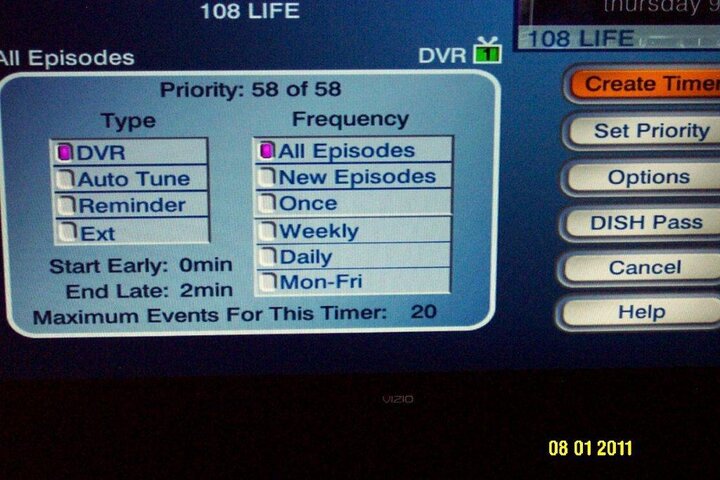
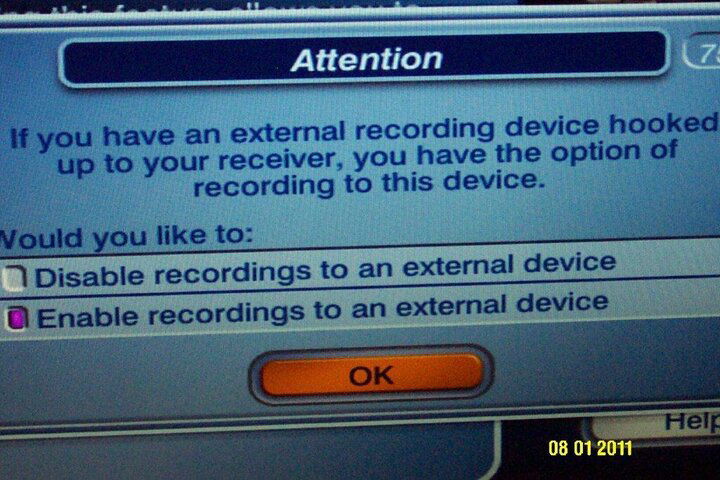
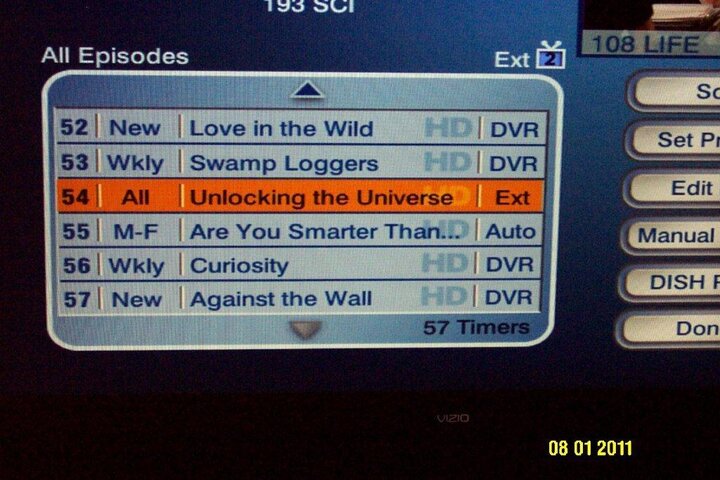
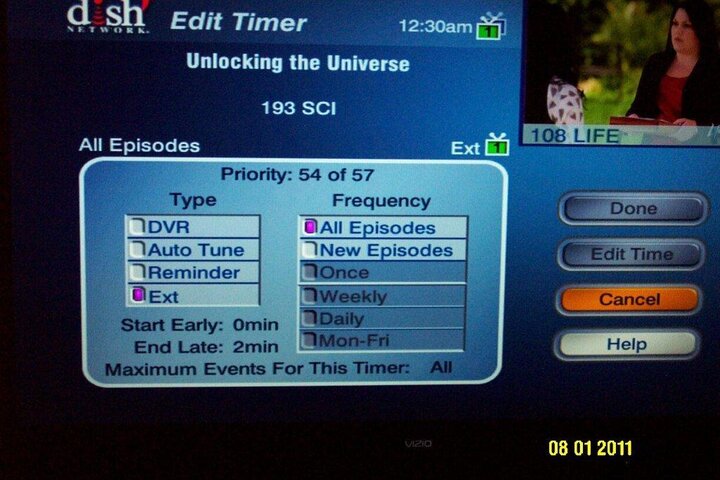
(sorry, I couldn't get them in the right order)
Please post any thoughts.
Yeah those screen shots were helpful. I do have that option but doesn't record to the drive. I will post my screen shots as soon as I can today. I think you may have one lucky EHD since you are able to do this with yours!
Zach,
Are there any screenshots I could post that would be helpful? I don't know how to show what is happening any other way. Do you not have the choice of recording to Ext. when setting a timer, or is that option there and it just doesn't work? Mine is there and it works.
On edit:
I am posting some screen shots..
1. Enable EHD
2. Create timer
3. The timer
4. Timers list
View attachment 68326View attachment 68325View attachment 68327View attachment 68328
(sorry, I couldn't get them in the right order)
Please post any thoughts.
Zach,
Are there any screenshots I could post that would be helpful? I don't know how to show what is happening any other way. Do you not have the choice of recording to Ext. when setting a timer, or is that option there and it just doesn't work? Mine is there and it works.
On edit:
I am posting some screen shots..
1. Enable EHD
2. Create timer
3. The timer
4. Timers list
View attachment 68326View attachment 68325View attachment 68327View attachment 68328
(sorry, I couldn't get them in the right order)
Please post any thoughts.
I could post the same screen shots from my 722. Doesn't show that the programs actually recorded to your ehd. Can you post a screen shot that actually shows the program recorded to your ehd?
Also when it is recording to your EHD, what happens when you try to change the channel?I could post the same screen shots from my 722. Doesn't show that the programs actually recorded to your ehd. Can you post a screen shot that actually shows the program recorded to your ehd?
Can you post a screen shot that actually shows the program recorded to your ehd?
Yes...the true tale teller.
A year or so ago, I saw the same options and did the same thing. It looked like it was recording but when I checked the ehd, there was nothing there.
Yeah that is the same thing I get, it will show in the Daily Schedule that it is recording but doesn't show up any where.

