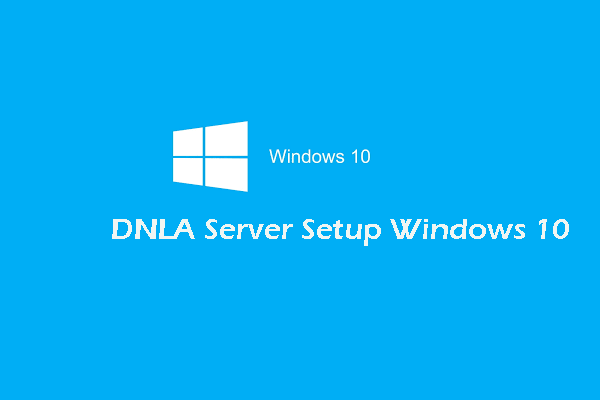I'm trying to use the DLNS server on the TNAP 3 image (miniDLNA?) but am running into 2 problems:
- it caches the content of the hard drive (meta data) and does not seem to update it, so it quickly ends up displaying an obsolete list of recordings. I have not found a way to update it.
- I can't seem to be able to fast-forward, which of course is a must when the recording contains commercials
Is there any other DLNA server that can be used on this box?
In the end, my goal is to be able to play my recordings via a Roku in other rooms. If anyone has any suggestions on others ways of doing this, i'm very open to suggestions. I have not found a way of browsing network shares from the roku
Thanks!
- it caches the content of the hard drive (meta data) and does not seem to update it, so it quickly ends up displaying an obsolete list of recordings. I have not found a way to update it.
- I can't seem to be able to fast-forward, which of course is a must when the recording contains commercials
Is there any other DLNA server that can be used on this box?
In the end, my goal is to be able to play my recordings via a Roku in other rooms. If anyone has any suggestions on others ways of doing this, i'm very open to suggestions. I have not found a way of browsing network shares from the roku
Thanks!