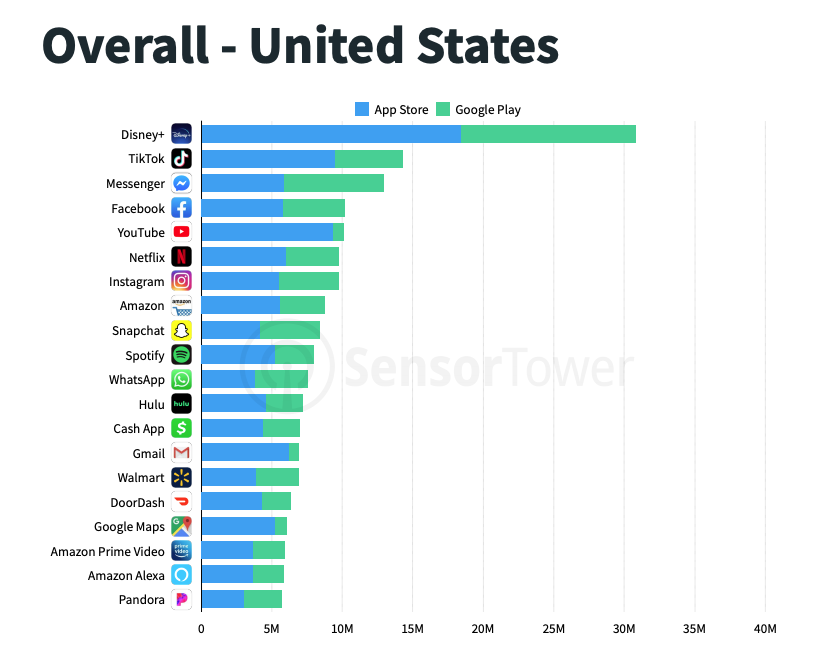Thanks for your checking this. I also get Black screen on most of the Disney+ movies too that advertise 4K HDR. However, I found one that does play normally and the Sony Projector I use displays HDR. I can't recall the movie name right now but it was about baseball. Anyway, that was also confirmed by those who get the black screen. The fix has always been to switch to 4K SDR ion the Apple TV except that one movie which works with 4K HDR. Talk about confusing.
I should mention that both Netflix and Amazon movies all play fine with 4K HDR setting.
I should mention that both Netflix and Amazon movies all play fine with 4K HDR setting.