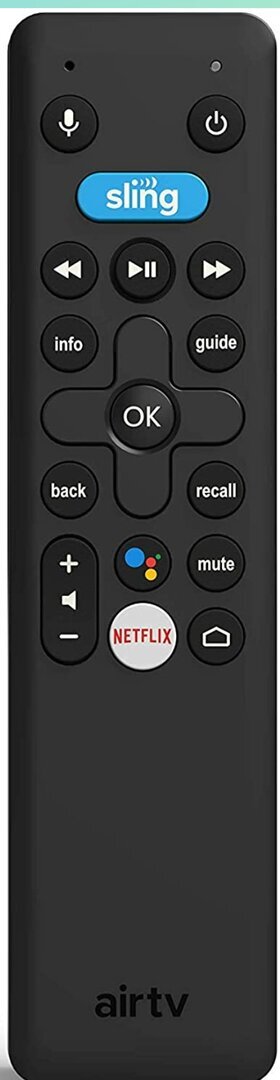I'm looking into that right now.It uses the same app.
Dish vs Hulu test drive
- Thread starter omeletpants
- Start date
- Latest activity Latest activity:
- Replies 39
- Views 10K
You are using an out of date browser. It may not display this or other websites correctly.
You should upgrade or use an alternative browser.
You should upgrade or use an alternative browser.
- Nov 29, 2003
- 16,632
- 21,406
If you guys read back on the OP's past posts, he has bashed cord cutting before and acts like the Hopper 3 and Dish is the best thing ever.
Dish has the most elegant offering and best DVR. If you can't afford it then good luck elsewhere
and untrue things about streaming Live TV services--The Hopper 3 is one of the slickest pieces of technology in my life. It gives you the ability to move around seemlessly with zero issues. Cord cutters have no alternative to that
I believe this thread was created just to bash streaming, if he was so happy with Dish ( based on past posts) why try out Hulu Live.And you have no DVR or guide
Yep, hence my question.It uses the same app.
A conspiracy theorist. All things equal Dish is the best solution but at 65.00 difference per month it's worth looking intoIf you guys read back on the OP's past posts, he has bashed cord cutting before and acts like the Hopper 3 and Dish is the best thing ever.
and untrue things about streaming Live TV services--
I believe this thread was created just to bash streaming, if he was so happy with Dish ( based on past posts) why try out Hulu Live.
Dish is certainly the best solution for some, and streaming may be the best solution for others. Thankfully many of us have multiple options these days.
We use Dish for our primary TV viewing most of the time, and streaming from various providers other times. I just signed up for Hulu Basic's 99 cents per month for a year deal last Friday for our Firesticks, so I haven't spent enough time watching yet to be well versed in the PQ. I'm catching up on La Brea right now with what seems to be pretty decent PQ though.
Yes, most were just as bad but a couple seemed equally as good as DishAnd, OP, did you try watching other channels via Hulu?
The biggest stumbling block for my cutting the cord is the remotes for Chromecast w/Google TV and Roku. If either of them added TWO BUTTONS to their remotes (DVR and GUIDE), I'd likely drop my service tomorrow. They could even just allow third party remotes to work with their systems, with said buttons.
I know it seems petty and small, but that's where we are. I need quick, EASY access to the recordings and guide. Then I'd get wife approval. I've tried all the LIVE TV services, and all require multiple button presses to either of these things.
I know it seems petty and small, but that's where we are. I need quick, EASY access to the recordings and guide. Then I'd get wife approval. I've tried all the LIVE TV services, and all require multiple button presses to either of these things.
Last edited:
The AirTV mini has a Guide button, so it's half way there. It is rather expensive at $80 though. (Being a Dish made device probably means the button only works for Sling too, I don't have one to test)The biggest stumbling block for my cutting my the cord is the remotes for Chromecast w/Google TV and Roku. If either of them added TWO BUTTONS to their remotes (DVR and GUIDE), I'd likely drop my service tomorrow. They could even just allow third party remotes to work with their systems, with said buttons.
I know it seems petty and small, but that's where we are. I need quick, EASY access to the recordings and guide. Then I'd get wife approval. I've tried all the LIVE TV services, and all require multiple button presses to either of these things.
Attachments
Other thing I realized is that if I leave Dish I lose picture in picture
Hulu has a picture quality on any of my TV`s or devices no worse or better than other streaming services though older TV shows like on anywhere do lack some clarity. Compared to Dish it can be better but not night and day difference.
My settings for it however just like for Amazon 4k (HDR) are different than for the Dish input.
My settings for it however just like for Amazon 4k (HDR) are different than for the Dish input.
While a service may play with compression and bit-rate, I can't see any service messing with the signal itself which is what would be necessary to change color saturation and what not.Yes, most were just as bad but a couple seemed equally as good as Dish
I'm just telling my experience. My TV is top of the line and calibrated. The picture is often jaw dropping. Dish looks fabulous. Amazon, Netflix both look fabulous. I have not adjusted any of the TV input settings to accommodate them. I signed up for the Hulu trial and the picture was total garbage. Not a little off or slightly different but total crap. That's my experienceWhile a service may play with compression and bit-rate, I can't see any service messing with the signal itself which is what would be necessary to change color saturation and what not.
Just out of curiosity, are you using the Netflix and amazon apps throught the hopper? (does the hopper offer amazon?)
I know you said you used Hulu throught the built in android system of the tv.
I know you said you used Hulu throught the built in android system of the tv.
The Hopper has Netflix and Amazon Prime Video apps.Just out of curiosity, are you using the Netflix and amazon apps throught the hopper? (does the hopper offer amazon?)
I know you said you used Hulu throught the built in android system of the tv.
Yeah, after looking it up I see that, and it doesnt have Hulu.The Hopper has Netflix and Amazon Prime Video apps.
Which, and I am only assuming, he is probably using the hopper for those two, which would explain why they look so much better, and Hulu, being displayed on a different input has different colors. That input likely isnt calibrated correctly (or at all), where as the hopper input is per the OP.
IF that is the case, it is a pretty simple fix that would not mess up his previously calibrated Hopper input settings.
So, after my experiment with Hulu and researching Youtube TV and others, I'm just going to stick with Dish. The Hopper 3 is just an elegant system equal to the best technology in my house. Things like having a true PIP and the History channel and a guide that extends more than an hour are important to me. The Dish picture quality is jaw dropping on my Sony TV. The more I consider it it makes zero sense to leave Dish. At this point, I will end the conversation.
Well, Yes, I understand the OP's post that he is trialing the Hulu vMVPD service. And, YES, Hulu (the streaming app on my Fire TV's, anyway) does have noticeable, easily inferior PQ than Netflix or Amazon, although those two services have their PQ issues, as well, even on my 200Mbs downstream ISP, especially with dark scenes, but the clarity/detail on Netflix or Amazon can sometimes (depending on the content) beat Dish, which has had a drop in HD PQ from some time ago, especially in darker scenes and less detail than earlier years.
From everyone I have spoken to and from the postings on the internet, just about everyone really loves and is highly pleased with YouTube TV in almost every way, except for some channels that a person/household here or there may not get with YTTV, but otherwise it seems to be the vMVPD most close to a Dish like experience with some limitations that many find acceptable for the price. I would not even consider Hulu TV because it does seem to get poor reviews and frustrating or unacceptable limitations--that bother some people, not all--from people I know or have read on the internet when compared to other vMVPD's, especially against YTTV. So, I would like the OP to post a trial of YTTV. Of course, nothing is going to beat the H3, in general, but there is the cost factor and if a vMVPD will give us "satisfaction" as a replacement for true MVPD's.
From everyone I have spoken to and from the postings on the internet, just about everyone really loves and is highly pleased with YouTube TV in almost every way, except for some channels that a person/household here or there may not get with YTTV, but otherwise it seems to be the vMVPD most close to a Dish like experience with some limitations that many find acceptable for the price. I would not even consider Hulu TV because it does seem to get poor reviews and frustrating or unacceptable limitations--that bother some people, not all--from people I know or have read on the internet when compared to other vMVPD's, especially against YTTV. So, I would like the OP to post a trial of YTTV. Of course, nothing is going to beat the H3, in general, but there is the cost factor and if a vMVPD will give us "satisfaction" as a replacement for true MVPD's.
I also have the X900H. Regarding the original question/comment, each input has to be adjusted separately and if you did by chance select "vivid" it will look about like described.Have you gone through the Calibration settings? Which model Sony do you have?
Although with these Sony's they're pretty good out of the box.
I don't use Hulu but I do other apps and they look spectacular.
Here are the settings for the Sony X900H/X90H

Sony X900H Calibration Settings
We used the following calibration settings to review the Sony 55" X900H (XBR55X900H).www.rtings.com