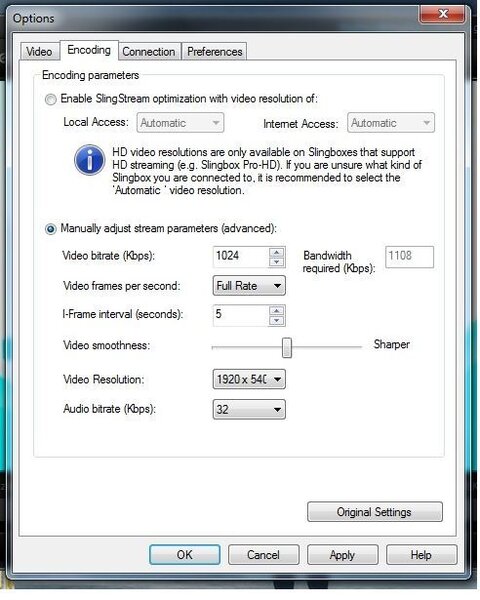YouTube - ?Sent on the Sprint® Now Network from my BlackBerry®?‏
First time I bothered watching it on the laptop since I use it on my ipod/ipad mostly.
acceptable quality
video quality sucks since it was taken on my blackberry curve
First time I bothered watching it on the laptop since I use it on my ipod/ipad mostly.
acceptable quality
video quality sucks since it was taken on my blackberry curve