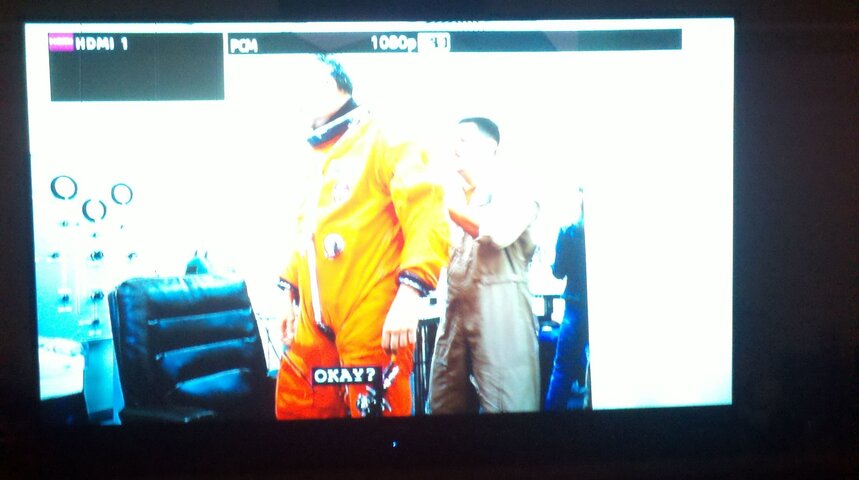You've got to be kidney.What bothers me the most is that Dish has a renal agreement.
DISH Network’s ViP722k receiver only outputs 1080i with 1080p VoD
- Thread starter bontox
- Start date
- Latest activity Latest activity:
- Replies 56
- Views 16K
You are using an out of date browser. It may not display this or other websites correctly.
You should upgrade or use an alternative browser.
You should upgrade or use an alternative browser.
Thank you so much for this information. For the record, yes I am sure that all four times I tested VoD I rented 1080p. Due to your assistance I was able to finally convince DISH that there is an issue. If nothing else I appreciatethe confidence builder knowing that others with my equipment are receiving aproduct (1080p VoD) that I was not even though the 501 channel functioned for me as advertised. So, DISH will be coming out today to review and repair. My guess is they will replace the 722k, but we will see. I'll post back the resolution for the forum's records as this has been one heck of an odd ride considering DISH technical support seems stumped. At this time I'm just glad they arecoming out so soon…The Hubble program definitely does show in 1080p.
Are you sure you selected the 1080p download and not just the HD download?
What bothers me the most is that Dish has a renal agreement. Ouch.
Dish has a renal, or "kidney", agreement? What is a renal/kidney agreement?
It is actually a failure.. a renal failure.Dish has a renal, or "kidney", agreement? What is a renal/kidney agreement?
The initial 722k was replaced with a new *refurbished* 722k. Issue remains. Two different technicians verified the issue. One called and spoke with second level support (a.k.a. "Dr. Dish") and was told the same as I, "DISH does not have 1080p VoD content at this time [even though the customer can select and purchase it labeled as such]". Both of the technicians on-site agreed that the offered information was less than accurate. The second technician is escalating the case.The Hubble program definitely does show in 1080p.
Are you sure you selected the 1080p download and not just the HD download?
It may be firmware, but if you have a 722k then your posted pic of 1080p via VoD is a theory buster. Do you?
I tried to reply, but a.k.a. "Dr. Dish"The initial 722k was replaced with a new *refurbished* 722k. Issue remains. Two different technicians verified the issue. One called and spoke with second level support (a.k.a. "Dr. Dish" ) and was told the same as I, "DISH does not have 1080p VoD content at this time [even though the customer can select and purchase it labeled as such]". Both of the technicians on-site agreed that the offered information was less than accurate. The second technician is escalating the case.
It may be firmware, but if you have a 722k then your posted pic of 1080p via VoD is a theory buster. Do you?
n0qcu, as I posted earlier the issue was verified and the unit was replaced with another 722k to no avail. I re-read your post and see that you tested this successfully on a 722. I've seen on another forum that a member recently posted successful 1080p content for Hubble via his 922.The Hubble program definitely does show in 1080p.
Are you sure you selected the 1080p download and not just the HD download?
So, maybe there is potential firmware glitch with the 722k? The really odd thing here is that the on-site tech and I are being told by senior technical staff that the 1080p via VoD exists only on a single 501 channel. Why wouldn't they just say it's a firmware issue? Maybe I'm the first to report it? If so that still doesn't explain why they are expressing the same denial of 1080p VoD content.
I'm told I'll hear back on the issue at hand early next week…
I really think the problem is the Sony. There have been problems with many of Sony's TV's in the past with playing back the 1080p. I think you ate most likely having this problem as it is occurring with both HD DVR's. Check the Sony menus and see if you are set to receive 1080/24 automatically or if you have to switch it. It may be only accepting 1080p/60 so won't see the 24 fps.
Thanks, but if it was the TV then why can the TV properly display full 1080p/24 from the 722k via channel 501's Tron 1080p offering? In hopes of clarifying the issue I posted some pictures of the TV at 1080p/24 for 1080p Tron and 1080i for 1080p VoD earlier in this thread.I really think the problem is the Sony. There have been problems with many of Sony's TV's in the past with playing back the 1080p. I think you ate most likely having this problem as it is occurring with both HD DVR's. Check the Sony menus and see if you are set to receive 1080/24 automatically or if you have to switch it. It may be only accepting 1080p/60 so won't see the 24 fps.
I really think the problem is the Sony. There have been problems with many of Sony's TV's in the past with playing back the 1080p. I think you ate most likely having this problem as it is occurring with both HD DVR's. Check the Sony menus and see if you are set to receive 1080/24 automatically or if you have to switch it. It may be only accepting 1080p/60 so won't see the 24 fps.
That's not really how this works though. Any TV can 'see' 24 FPS (its the difference between true video and 'film'). The issue with a 60Hz set is that 24 is not evenly 'divided' into 60, which results in poor image translation (skipped frames) and not seeing the film as 'intended', but it is not playback in general. That is why there is 120Hz TVs out there. Both video (30 fps) and film (24 FPS) 'divide' evenly into the 120 Hz refresh, resulting in 100% information being displayed (no missing frames or partially 'drawn' frames).
The screen shot above shows an order, off of the guide, of TRON Legacy and it is confirmed as being offered in 1080P from my end (accessed via the guide, not via menus).
Bontox, I assume Hubble is accessed through the menu options and then going to the DISH Online tab of the 722k. Is that correct? I can verify the issue more easily with as much information as possible, and get this up higher then phone calls and chat much faster.
Last edited:
Thank you for the offer to assist! Here is a summation:Bontox, I assume Hubble is accessed through the menu options and then going to the DISH Online tab of the 722k. Is that correct? I can verify the issue more easily with as much information as possible, and get this up higher then phone calls and chat much faster.
- TV Model: Sony KDS-60A3000 – HDMI 1080p/24 and 1080p/60 complaint- 120Hz refresh
- Dish Receiver Model: ViP722k
- TV to Receiver Connection: HDMI – shielded cable
- Broadband: Hard wired RJ-45 / fiber optic uplink / 12mps download
What doesn't work? Dish Cinema 1080p Video on Demand 1080p offerings. Skyline 1080p and Hubble 1080p have been downloaded multiple times with Dish support on the phone and on-site in my home. 1080p Video on Demand downloads consistently display at 1080i.
The on-site techs at my home were thorough. They replaced the HDMIcable, reviewed the back end cabling from the Receiver to the Dish along with replacing the 722k all to no avail. If I missed something please let me know.
How are you determining this? Does your TV provide for display of input signal resolution?... 1080p Video on Demand downloads consistently display at 1080i. ...
Also, your set has three HDMI input jacks. Out of curiosity, is your 722k connected to Input #1?
How are you determining this? Does your TV provide for display of input signal resolution?
Look at his post earlier in this thread where he posted a photo of his display.
No, the 722k is connected to the TV via HDMI Input 3.Out of curiosity, is your 722k connected to Input #1?
Tnx. I see that now. Looking at the Owner's Manual for his TV suggests a difference in HDMI #1 on one hand and HDMI #2 & #3 on the other. The difference seems to be in the audio connection, but I thought I'd ask if he is using #1 for the 722k.Look at his post earlier in this thread where he posted a photo of his display.
I have the answer, and it is NOT your equipment, or a problem with your equipment. I am going to provide this answer based on your post with the screen shot and the followup to my question. After re-enacting your scenario, I have two answers (because the 'Hubble' problem and 'Skyline' problem are not related). Also, I want to point out, the 1080P offering on your receiver is the same price as the HD offering on the Skyline issue. Starting with this problem:
You are ordering a 3D movie (1080P) which the receiver does not support, which is likely why you are having an issue. Not an equipment specific issue due to the fact that the receiver does not support 3D, which means it is likely defaulting you back to the other Hubble offering, in 1080i. To be specific, the ONLY 1080P movie I am showing your box supporting is Tron. I should have trusted my gut on this one. Just wanted to clarify this. While it is a 'technical limitation' it is NOT a technical issue. You would need the VIP922 to watch more in 1080P (especially 3D titles). Sorry if this is confusing, or just not the answer you want. It is the answer. Your equipment operates correctly.
This is actually answered above, but the DISH Cinema is working properly. Just wanted to include this post so anyone else having the issue understands that the receiver (or any VIP DVR excluding the VIP922) will only support the one 1080P title, none of the other titles should work (if they do, BONUS!). VIP922 specifically supports more 1080P content (which used to be exclusive to the VIP922, along with 3D which still is). Sorry the answer was not uplifting, but again it is the answer. Now I have to spread the word to chat, phone, and other agents before they roll more trucks and RA more boxes.. Sorry for the time involved on your part.
I verified the following via the "display" button for my TV. I just rented Tron from channel 501 in 1080p and the DISH receiver displays it as 1080p/24. I then confirmed that when I rented IMAX Hubble 3D in 1080p the DISH receiver displays it as 1080i
You are ordering a 3D movie (1080P) which the receiver does not support, which is likely why you are having an issue. Not an equipment specific issue due to the fact that the receiver does not support 3D, which means it is likely defaulting you back to the other Hubble offering, in 1080i. To be specific, the ONLY 1080P movie I am showing your box supporting is Tron. I should have trusted my gut on this one. Just wanted to clarify this. While it is a 'technical limitation' it is NOT a technical issue. You would need the VIP922 to watch more in 1080P (especially 3D titles). Sorry if this is confusing, or just not the answer you want. It is the answer. Your equipment operates correctly.
Thank you for the offer to assist! Here is a summation:
What works? Everything and including the single 501 channel's 1080p offering. That 1080p movie has not been purchased, but the Receiver initiates and the TV passes the 1080p/24 compatibility test.
- TV Model: Sony KDS-60A3000 – HDMI 1080p/24 and 1080p/60 complaint- 120Hz refresh
- Dish Receiver Model: ViP722k
- TV to Receiver Connection: HDMI – shielded cable
- Broadband: Hard wired RJ-45 / fiber optic uplink / 12mps download
What doesn't work? Dish Cinema 1080p Video on Demand 1080p offerings. Skyline 1080p and Hubble 1080p have been downloaded multiple times with Dish support on the phone and on-site in my home. 1080p Video on Demand downloads consistently display at 1080i.
The on-site techs at my home were thorough. They replaced the HDMIcable, reviewed the back end cabling from the Receiver to the Dish along with replacing the 722k all to no avail. If I missed something please let me know.
This is actually answered above, but the DISH Cinema is working properly. Just wanted to include this post so anyone else having the issue understands that the receiver (or any VIP DVR excluding the VIP922) will only support the one 1080P title, none of the other titles should work (if they do, BONUS!). VIP922 specifically supports more 1080P content (which used to be exclusive to the VIP922, along with 3D which still is). Sorry the answer was not uplifting, but again it is the answer. Now I have to spread the word to chat, phone, and other agents before they roll more trucks and RA more boxes.. Sorry for the time involved on your part.
Thank you for your work TonyT, but I think the issue remains unsolved.
As previously pointed out Hubble is not being rented as or is labeled as a "3D movie". The movie was originally 3D while it was at the IMAX. Its official title is, IMAX: Hubble 3D (2010) - IMDb. So, as far as Dish and the issue at hand are concerned it is the 1080p VoD version that matters.
"You are ordering a 3Dmovie (1080P) which the receiver does not support, which is likely why you arehaving an issue. Not an equipment specific issue due to the fact that thereceiver does not support 3D, which means it is likely defaulting you back to theother Hubble offering, in 1080i." - TonyT
How can a 1080p movie "default" back to 1080i? Since I am renting a movie labeled as "HD 1080p" (NOT "SD" or "HD", which are the other two versions offered out of a total of three) would not the default format be the format I am renting?
"(because the 'Hubble'problem and 'Skyline' problem are not related)." - TonyT
If you can speak to what the issue is with the Skyline 1080p Dish Cinema offering and why it displays 1080i and not 1080p when purchased as such it would be greatly appreciated. I mean SEOURLSY appreciated! Thanks again and I look forward to a resolution.
Thanks again and I look forward to a resolution.
As previously pointed out Hubble is not being rented as or is labeled as a "3D movie". The movie was originally 3D while it was at the IMAX. Its official title is, IMAX: Hubble 3D (2010) - IMDb. So, as far as Dish and the issue at hand are concerned it is the 1080p VoD version that matters.
"You are ordering a 3Dmovie (1080P) which the receiver does not support, which is likely why you arehaving an issue. Not an equipment specific issue due to the fact that thereceiver does not support 3D, which means it is likely defaulting you back to theother Hubble offering, in 1080i." - TonyT
How can a 1080p movie "default" back to 1080i? Since I am renting a movie labeled as "HD 1080p" (NOT "SD" or "HD", which are the other two versions offered out of a total of three) would not the default format be the format I am renting?
"(because the 'Hubble'problem and 'Skyline' problem are not related)." - TonyT
If you can speak to what the issue is with the Skyline 1080p Dish Cinema offering and why it displays 1080i and not 1080p when purchased as such it would be greatly appreciated. I mean SEOURLSY appreciated!