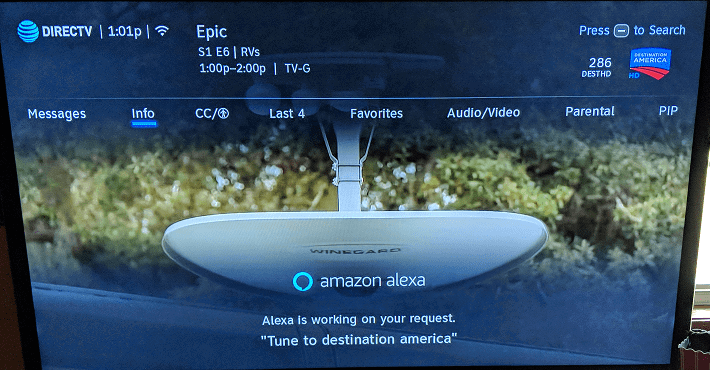It does work on the Amazon Fire TV cube I love itWish I knew... they sent out the release to retailers and then pulled it at the last minute.
Makes zero sense as I understand it works on the Alexa Cube.
DIRECTV Supports Amazon Alexa
- Thread starter Scott Greczkowski
- Start date
- Latest activity Latest activity:
- Replies 76
- Views 30K
You are using an out of date browser. It may not display this or other websites correctly.
You should upgrade or use an alternative browser.
You should upgrade or use an alternative browser.
- Status
- Please reply by conversation.
It does work on the Amazon Fire TV cube I love it
so there is a skill in the store for it?
I have a Cube but no way am I giving up my Harmony Hub and Ultimate Remote that does DirecTV great and more.
Layoffsbump. just curious what ever happened to the christmas release
Hi,
I'm new to this forums but am interested in connecting my echo dot to DirecTV. I have a Harmony Hub now but am having problems getting it to change channel on my C41W-500 wireless Genie. Last night I looked and DirecTV shows as an option for my Echo dot. I went and enabled and link it, but alexa says it is having problems connecting with directv. I asked alexa to tune in HGTV and it repeates the command, tells me what is on HGTV at that moment, then says it is having problems contacting DirecTV. Do you guys think it is conflicting with the Harmony hub. I us it to turn the TV and my system on and off. Thanks
I'm new to this forums but am interested in connecting my echo dot to DirecTV. I have a Harmony Hub now but am having problems getting it to change channel on my C41W-500 wireless Genie. Last night I looked and DirecTV shows as an option for my Echo dot. I went and enabled and link it, but alexa says it is having problems connecting with directv. I asked alexa to tune in HGTV and it repeates the command, tells me what is on HGTV at that moment, then says it is having problems contacting DirecTV. Do you guys think it is conflicting with the Harmony hub. I us it to turn the TV and my system on and off. Thanks
while setting up alexa on my phone, i did see the directv skill is now in the store.
any try it yet?
any try it yet?
I've done that several times. My ipad connects and can change the channel and at the same time Alexa has problems. Could having the harmony hub skill connected to Alexa be causing a problem?
Hi,
I'm new to this forums but am interested in connecting my echo dot to DirecTV. I have a Harmony Hub now but am having problems getting it to change channel on my C41W-500 wireless Genie. Last night I looked and DirecTV shows as an option for my Echo dot. I went and enabled and link it, but alexa says it is having problems connecting with directv. I asked alexa to tune in HGTV and it repeates the command, tells me what is on HGTV at that moment, then says it is having problems contacting DirecTV. Do you guys think it is conflicting with the Harmony hub. I us it to turn the TV and my system on and off. Thanks
 to Satelliteguys Stress001!
to Satelliteguys Stress001!Last night when I got home I disabled the harmony skill in Alexa and tried the DirectTV skill. It worked. I was able to change channels, rewind and pause and change the input.. Those are the only actions I tried. I had to enable the Vizio skill to be able to change the volume on the TV and to turn it off and on.
Finally see the support for DirecTV on my Amazon Alexa app. Of course Amazon Alexa waits to support DirecTV until after I leave it. Figures.
Sent from my iPhone using the SatelliteGuys app!
Sent from my iPhone using the SatelliteGuys app!
Really surprised there isn't more joy and excitement over this 
I added the DirecTV skill to my Alexa account yesterday and paired it with my HR44 It was a pretty painless process, but there are a few things I'd like to see added. It appears that you can't turn on or off the receiver using voice commands. Also no matter how clearly I tried to speak I couldn't get some channels to tune. For example, it couldn't understand me when I said 'Tune to AHC on DirecTV'. When I said 'Tune to American Heros Channel on DirecTV', it started to play a Captain America movie from On Demand.
The one downside for me personally is I probably won't be using this much until the Fall. My Echo Plus sits on a table by my window. I do not have central air so I rely on window air conditioners in the summer, the table sits to the side of the window a/c, and even at two feet away the sound from the AC unit completely drowns out my voice rendering it useless most of the time. Ironically enough, the window air conditioner is Alexa enabled And oddly enough my Invoke Cortana speaker sits on the same table, two inches away from the air conditioner and it picks up everything I say.
And oddly enough my Invoke Cortana speaker sits on the same table, two inches away from the air conditioner and it picks up everything I say.
Below is the picture with the graphic that gets thrown up when you use an Alexa command to control a DirecTV receiver. Purely coincidental that I took it about a half an hour ago during the intro of a show that shows a Winegard Slimline 5 DirecTV dish for RVs.
Edit - Forgot to add, Alexa also announces the name of the show/movie currently airing on the channel you tune to using voice commands.
I added the DirecTV skill to my Alexa account yesterday and paired it with my HR44 It was a pretty painless process, but there are a few things I'd like to see added. It appears that you can't turn on or off the receiver using voice commands. Also no matter how clearly I tried to speak I couldn't get some channels to tune. For example, it couldn't understand me when I said 'Tune to AHC on DirecTV'. When I said 'Tune to American Heros Channel on DirecTV', it started to play a Captain America movie from On Demand.
The one downside for me personally is I probably won't be using this much until the Fall. My Echo Plus sits on a table by my window. I do not have central air so I rely on window air conditioners in the summer, the table sits to the side of the window a/c, and even at two feet away the sound from the AC unit completely drowns out my voice rendering it useless most of the time. Ironically enough, the window air conditioner is Alexa enabled
Below is the picture with the graphic that gets thrown up when you use an Alexa command to control a DirecTV receiver. Purely coincidental that I took it about a half an hour ago during the intro of a show that shows a Winegard Slimline 5 DirecTV dish for RVs.
Edit - Forgot to add, Alexa also announces the name of the show/movie currently airing on the channel you tune to using voice commands.
Attachments
Unable to get it to work.
Kept getting a message to check the power or connection.
C61k and Amazon Echo.
Kept getting a message to check the power or connection.
C61k and Amazon Echo.
Amazon Alexa devices can now be used by DIRECTV customers to experience voice-controlled features with the DIRECTV system. The voice-controlled features work with internet-connected Genies (HR44 and higher), as well as Genie Mini Clients connected to those Genies. Amazon Alexa devices include: Amazon Echo, Amazon Dot, Amazon Tap, Echo Show, Echo Spot, and Fire TV Cube.
Please Note: Users may pair multiple Alexa devices to a single STB or client; however, multiple STBs or clients cannot be paired to a single Alexa device.
Voice-Enabled Features:


Please Note: Users may pair multiple Alexa devices to a single STB or client; however, multiple STBs or clients cannot be paired to a single Alexa device.
Voice-Enabled Features:
- Search: "Alexa find HBO"
- Play: "Alexa play 'Game of Thrones'" (Programs must be currently on now or must be available on VOD)
- Channel Tune: "Alexa watch HBO"
- Record: "Alexa record this show"
- Fast-Forward & Rewind:
- Users can specify the duration they wish to Fast-Forward or Rewind a program ("Alexa Fast-Forward 10 seconds")
- Commands like "Alexa Fast-Forward" or "Alexa Rewind" that do not specify a time duration require a "Stop" command to resume playing. Until then, the STB will continue to Fast-Forward or Rewind the program
- Pause & Resume: "Alexa Pause" & "Alexa Resume"
- Internet-connected HR44 or higher
- Internet-connected Amazon Alexa device
- Customers must link DIRECTV account and Alexa device using Amazon Alexa mobile application or amazon.com/alexa
- Go to the Amazon Alexa mobile application or amazon.com/alexa and log in to Amazon account.
- Select the Music, Video, & Books option from the menu.
- Select DIRECTV video skill and click Enable.
- The user will be prompted to enter DIRECTV account username and password.
- After the account is authenticated, Alexa will search and list the devices (STB/Client name or location-friendly name) on the user's account that can be linked and voice-controlled. Ineligible devices will also show up and indicate that they will not work with the skill.
- Note: Users may pair multiple Alexa devices to a single STB or client; however, multiple STBs or clients cannot be paired to a single Alexa device.


- Status
- Please reply by conversation.
Similar threads
- Replies
- 24
- Views
- 573
- Replies
- 4
- Views
- 355
- Replies
- 1
- Views
- 1K
- Replies
- 5
- Views
- 239