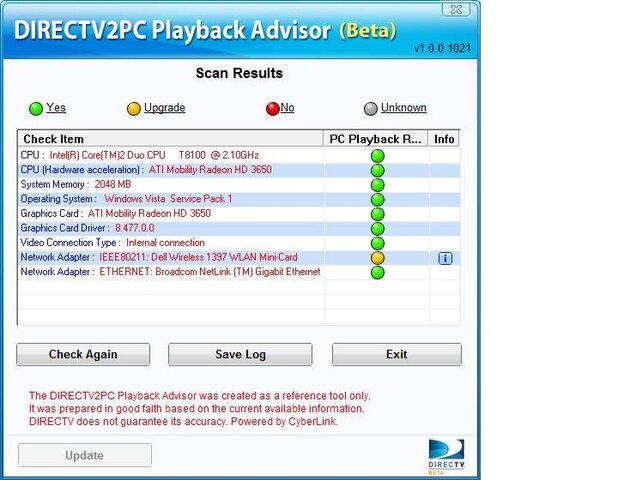Your PC is a piece of junk as far as mpeg4 decoding goes.
It's very conspicuous that you did not mention a graphics card specification. I'll assume you have Intel "Extreme" Graphics (what a joke) or some similar integrated entry level graphics processor.
The mpeg4 avc algorithm is very complex and processor intensive. A single core processor, even at 3ghz, can not decode it at HD resolutions without hardware acceleration from the graphics card.
My modest self-built PC (<$400 build cost), has no problem running DirecTV2PC.
My specs:
Athlon 64 X2 5200+ (2 cores @ 2.7ghz)
2 GB DDR2-800 RAM
GeForce 9600GT
The playback advisor detected that my graphics card supported hardware acceleration, and judging from the smooth playback of HD content it works great.
Edit-
I noticed you posted later:
I'm saying it literally can't be done. Mpeg2 is a much simpler algorithm than mpeg4 and additional many more graphics processors (even integrated ones) support basic iDCT acceleration for mpeg2. WMV HD and the streaming "HD" from network websites use proprietary algorithms that are less processor intensive. Try watching a 1080p AVC clip from QuickTime on you computer, is Apple's programming "sloppy and inefficient" as well?