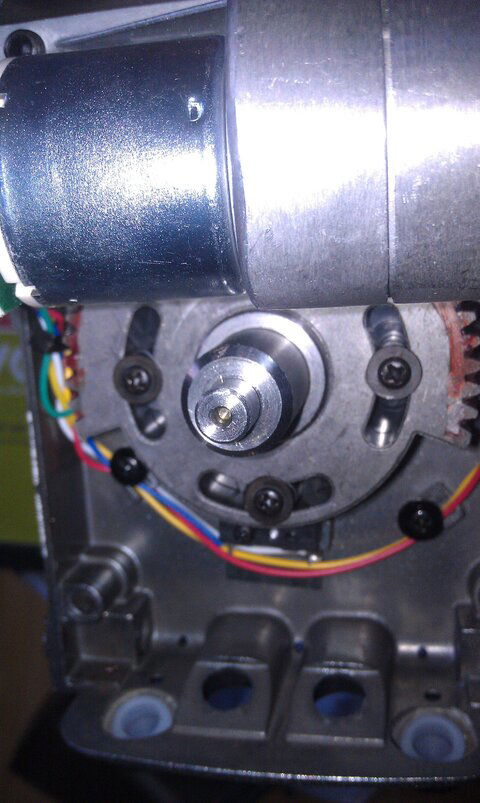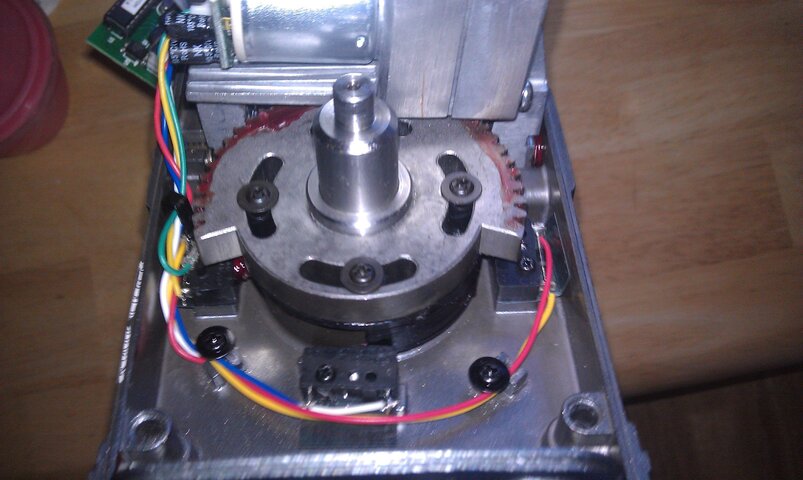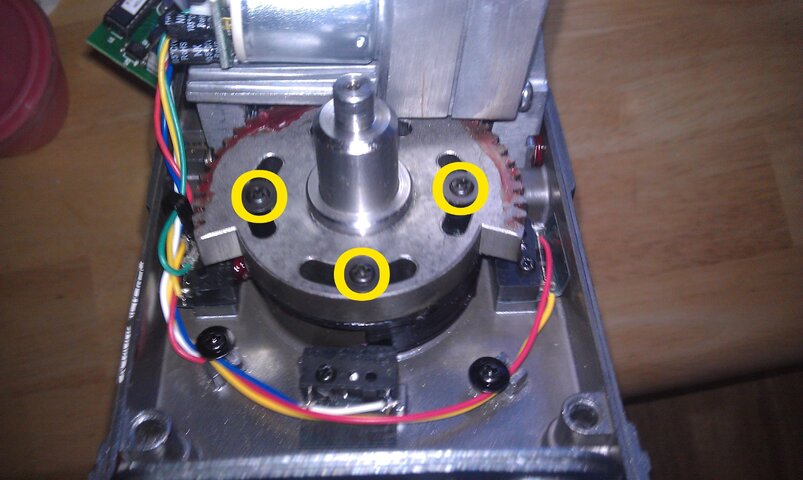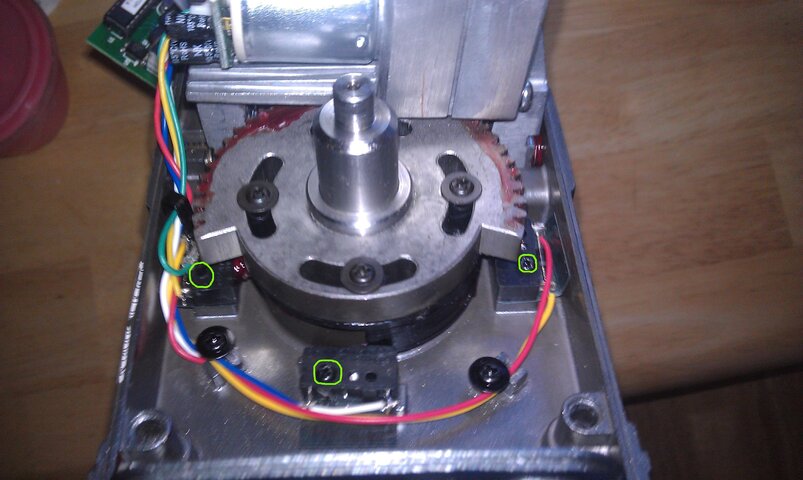Strange. I've done this procedure on three different DG-380s and would have thought I would have noticed four screws if they were there. Maybe it was just a senior moment(s), or maybe there are multiple variants of the gear in the wild. Regardless, those are the ones that have to be loosened to change the cam position with respect to the gear. The cam is what engages the microswitches to mark the zero and limit positions. I pried the screws from above to move the cam in the small increments I needed.
I'm not sure where you are at with your motors. If the zero point is off, a reset probably will not help. If the unit will only drive one direction, the cause is most likely with the soft limits, microswitches, relays or relay drivers. But a friend ran into a case where all of those were fine. The controller's memory had apparently gotten scrambled and an ordinary reset did not work. Resetting the memory based on the enclosed instructions seems rather erratic at best. I ended up clearing the memory directly in the circuit to solve this particular single drive direction problem.
Other than being off by varying degrees in their zero points, my two DG-380s were reliable from the get go. However I've retired both of them because they can't keep a dish stable in the high winds I experience. I doubt any off-the-shelf USALS motor would do any better.