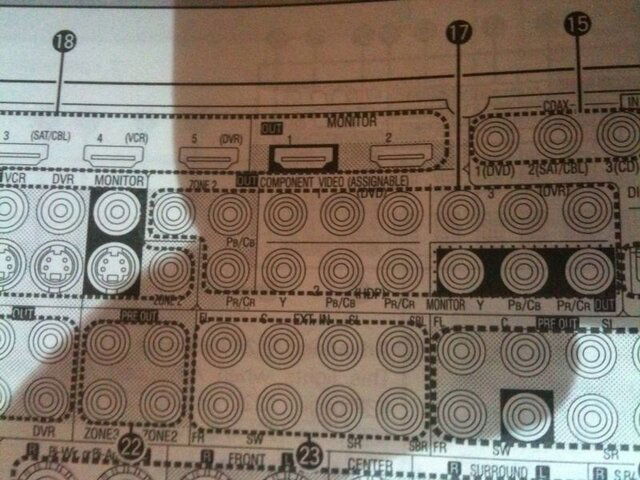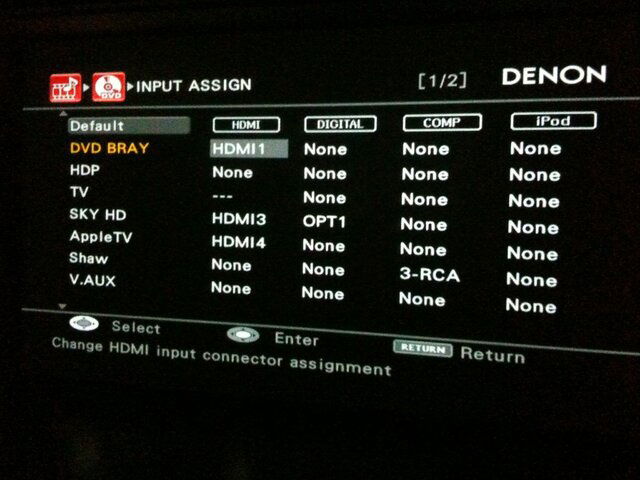Denon 4810 does not recognise composite cable input
- Thread starter Imt2011
- Start date
- Latest activity Latest activity:
- Replies 14
- Views 4K
You are using an out of date browser. It may not display this or other websites correctly.
You should upgrade or use an alternative browser.
You should upgrade or use an alternative browser.
A long shot, but do you already have the input you are using assigned to HDMI? The HDMI input will take priority.
A long shot, but do you already have the input you are using assigned to HDMI? The HDMI input will take priority.
Exactly what I was going to say. The Denons are great but you have to fully understand how to set them up. What input are you assigning to the composite cable?
Thanks for the info, unfortunately I do not know how to assign the component inputs. In the assignment screen it gives the option of HDMI, which I have in none... and COMP which gives option of RCA1, 2 or 3. I have tried all rca options but no signal.
I am somewhat lost.
Thanks for your input.
imt
I am somewhat lost.
Thanks for your input.
imt
OK do this. Take a picture of where you have the component cable plugged in to the back of the Denon. Then take a picture of the assign screen. And we can walk you through it.
photos
Hi,
I apologize for the delay, here are the photos. I included the part of the diagram that the cables are hooked up to as the photo is hard to see.
Thanks for your help,iIf you need more info please let me know.
Regards
IMT
Hi,
I apologize for the delay, here are the photos. I included the part of the diagram that the cables are hooked up to as the photo is hard to see.
Thanks for your help,iIf you need more info please let me know.
Regards
IMT
Attachments
You are connecting a blu ray player via component cables? May I ask why you're not using HDMI? Is the tv just 1080i with no HDMI inputs? The 4810 is capable of decoding the HD audio over HDMI.
From the pic of the assign screen, I'd say to use the right arrow key, and move the highlight over two places (under Comp), and press the Enter button. That should assign it to COMP (component).
From the pic of the assign screen, I'd say to use the right arrow key, and move the highlight over two places (under Comp), and press the Enter button. That should assign it to COMP (component).
As jvc said!
You've got to use HDMI for Blu-ray! It's the one component, where HDMI interface gives you a huge advantage! Not so much in video, but actually in audio quality.
You can only experince the latest audio formats like DTS-HD Master Audio or Dolby True-HD if you use HDMI. In all other cases, the sound is doungraded to old Dolby Digital, which is well below CD quality.
Go to www.monoprice.com, get a $5 HDMI cable and you will be amazed by the difference in sound quality, especially with this Denon!
You've got to use HDMI for Blu-ray! It's the one component, where HDMI interface gives you a huge advantage! Not so much in video, but actually in audio quality.
You can only experince the latest audio formats like DTS-HD Master Audio or Dolby True-HD if you use HDMI. In all other cases, the sound is doungraded to old Dolby Digital, which is well below CD quality.
Go to www.monoprice.com, get a $5 HDMI cable and you will be amazed by the difference in sound quality, especially with this Denon!
Just want to say thanks to those members who have recommended monoprice. Read an article about a week ago which they were recommended. Was surprise at the range and depth of their products. A greater surprise when the cables arrived. Excellent quality and price. THANKS
Thanks for the replies, I actually do have the Blue Ray through Hdmi cable. The issue is the shaw direct receiver, (Canadian Satelite) it has a Dvi to hdmi cable that for some reason Denon does not recognize as hdmi. No signal detected. So the other option is the component cables to get HD.
However if some one has any idea how to get the denon to recognize the HDMI signal, would be highly appreciated. This is perhaps where I should have started!
Thanks again
Imt
However if some one has any idea how to get the denon to recognize the HDMI signal, would be highly appreciated. This is perhaps where I should have started!
Thanks again
Imt
Thanks for the replies, I actually do have the Blue Ray through Hdmi cable. The issue is the shaw direct receiver, (Canadian Satelite) it has a Dvi to hdmi cable that for some reason Denon does not recognize as hdmi. No signal detected. So the other option is the component cables to get HD.
However if some one has any idea how to get the denon to recognize the HDMI signal, would be highly appreciated. This is perhaps where I should have started!
Thanks again
Imt
I have had cable boxes in the past where you only got to choose 1 active output. I think you are at a point where you need to do some isolation of the problem as you will never get a signal to synch if it isn't being output from the cable box.
I would try connecting the cable box directly to the television and make sure there is a signal on any output. Once you have a known good signal, then try and switch it through the receiver. From my view, you have done the correct settings to make the receiver work. That is why I am suspecting the source right now.
Also, with the DVI. I have run into configurations where the DVI was so old that it didn't support the HDCP copy protection handshake. Without the handshake, most newer sets will refuse to display a signal, making the port unusable.
Similar threads
- Replies
- 14
- Views
- 2K
- Replies
- 1
- Views
- 996
- Replies
- 0
- Views
- 963
- Replies
- 1
- Views
- 2K