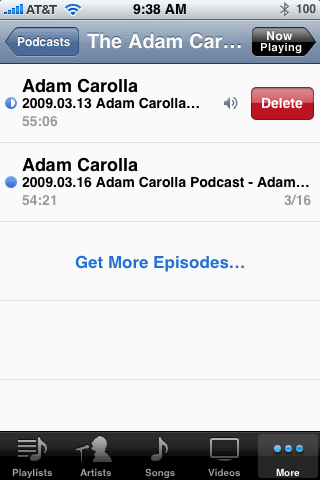In a thread somewhere, I commented that there didn't seem to be a way to delete podcasts off the iPhone without sync-ing. A prospective iPhone buyer responded with some unhappiness.
I have discovered that it's easy to delete a podcast immediately. Just swipe the title from right to left, starting at the right end where a speaker or video icon is displayed. You'll then see a delete button. Press it, and the bottom of the phone will ask if you really want to delete it. Poof and it's gone.
Thought I'd better put this out. I haven't even seen this method in the "Missing Manual." I'm slowly learning little tidbits about the iPhone, and would love to hear any others have learned.
I have discovered that it's easy to delete a podcast immediately. Just swipe the title from right to left, starting at the right end where a speaker or video icon is displayed. You'll then see a delete button. Press it, and the bottom of the phone will ask if you really want to delete it. Poof and it's gone.
Thought I'd better put this out. I haven't even seen this method in the "Missing Manual." I'm slowly learning little tidbits about the iPhone, and would love to hear any others have learned.