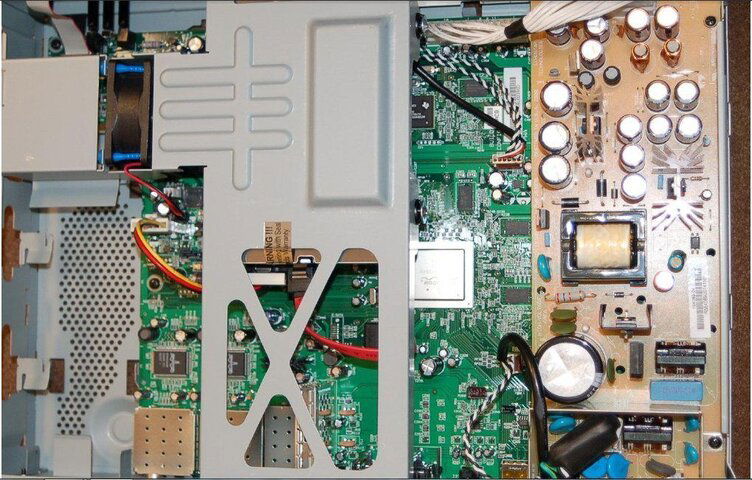Hello All,
Here's the situation. My 922's power supply is on the fritz, and my unit can't stay on for more than 5 minutes before it shuts down, likely due to a faulty the power supply. So it doesn't give me enough up time to transfer all the new shows from this season from my internal HD to my external HD before the power supply crashes again. Dish has arranged to send me another 922 as a replacement and I wondered if I could simply swap my hard drives between units to save my programs, or swap the power supplies. I'm an engineer, and have built my own DVR's before, and made repairs to other brands of DVR's, too. I know Dish has a policy that if they detect that you've opened your dvr, they'll charge you for the unit. But I think that policy is really more about people who abuse the unit. In this case, I'd just swap one of the defective parts to get my programs downloaded. What do you think? Would Dish really stick it to me for fixing my own unit? Is there any other work-around I haven't thought of?
Here's the situation. My 922's power supply is on the fritz, and my unit can't stay on for more than 5 minutes before it shuts down, likely due to a faulty the power supply. So it doesn't give me enough up time to transfer all the new shows from this season from my internal HD to my external HD before the power supply crashes again. Dish has arranged to send me another 922 as a replacement and I wondered if I could simply swap my hard drives between units to save my programs, or swap the power supplies. I'm an engineer, and have built my own DVR's before, and made repairs to other brands of DVR's, too. I know Dish has a policy that if they detect that you've opened your dvr, they'll charge you for the unit. But I think that policy is really more about people who abuse the unit. In this case, I'd just swap one of the defective parts to get my programs downloaded. What do you think? Would Dish really stick it to me for fixing my own unit? Is there any other work-around I haven't thought of?