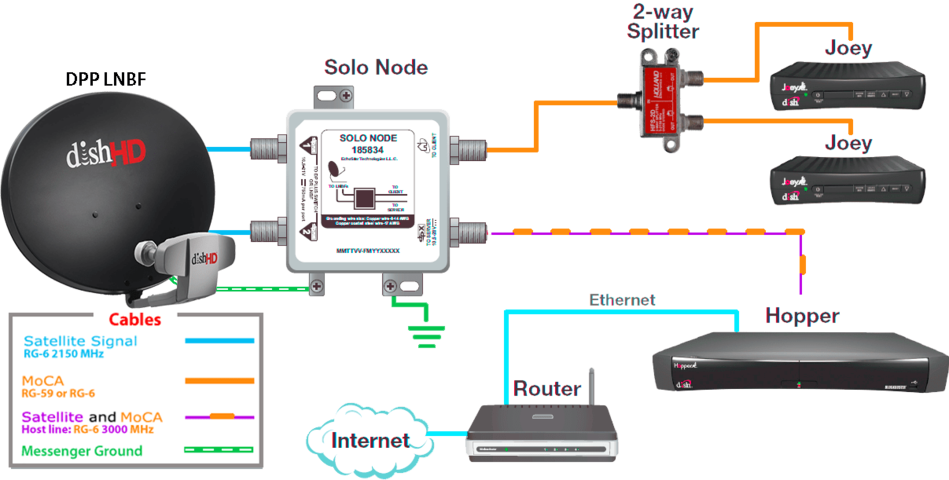The Trav'ler is western arc only with automatic aiming. It can be manually aimed at either 61.5 or 72.7 though.When you were in Florida you probably were on eastern arc and that has 2 satellites, 61.5 and 72. Now that you are in Washington you will be on the westrn arc and it has 3 satellites, 110, 119, and 129. That is your difference.
Check switch installation every morning
- Thread starter TBoyer
- Start date
- Latest activity Latest activity:
- Replies 67
- Views 15K
You are using an out of date browser. It may not display this or other websites correctly.
You should upgrade or use an alternative browser.
You should upgrade or use an alternative browser.
- Status
- Please reply by conversation.
Gotcha!The Trav'ler is western arc only with automatic aiming. It can be manually aimed at either 61.5 or 72.7 though.
Actually I think you are right. You connect ports 1&2 to the solo node and the 211 to port 3. No extra switch required. HipKat?I thought the DPP44 needs 3 cables from that DPP LNB, since it turns off the internal switch. Am I remembering that wrong?
Question: Why couldn't you run the 2 existing cables to the solo node, and a 3rd to the 211, avoiding the DPP44 altogether?
Not HipKat, but yes, that's correct. I ran an H2 and 211K that way for a couple of years before I went to two H2's.Actually I think you are right. You connect ports 1&2 to the solo node and the 211 to port 3. No extra switch required. HipKat?
Correct. When I posted earlier, I was thinking that there were only two output ports from the LNB. The Check Switch shows that it is a 1000.2 Western Arc LNB, so it would have three output ports. All that would be needed would be to run a third cable from the LNB into the RV, then add the Solo Node (between two of the cables coming in and the Hopper) with the third cable going directly to the ViP211, and you would be all set, with no other switch required.
OK, so this is what you would need, a solo node, and 2 short rg6 coax cables. The solo node costs about $32. The two short cables (6") at Amazon would run about $10 with shipping.
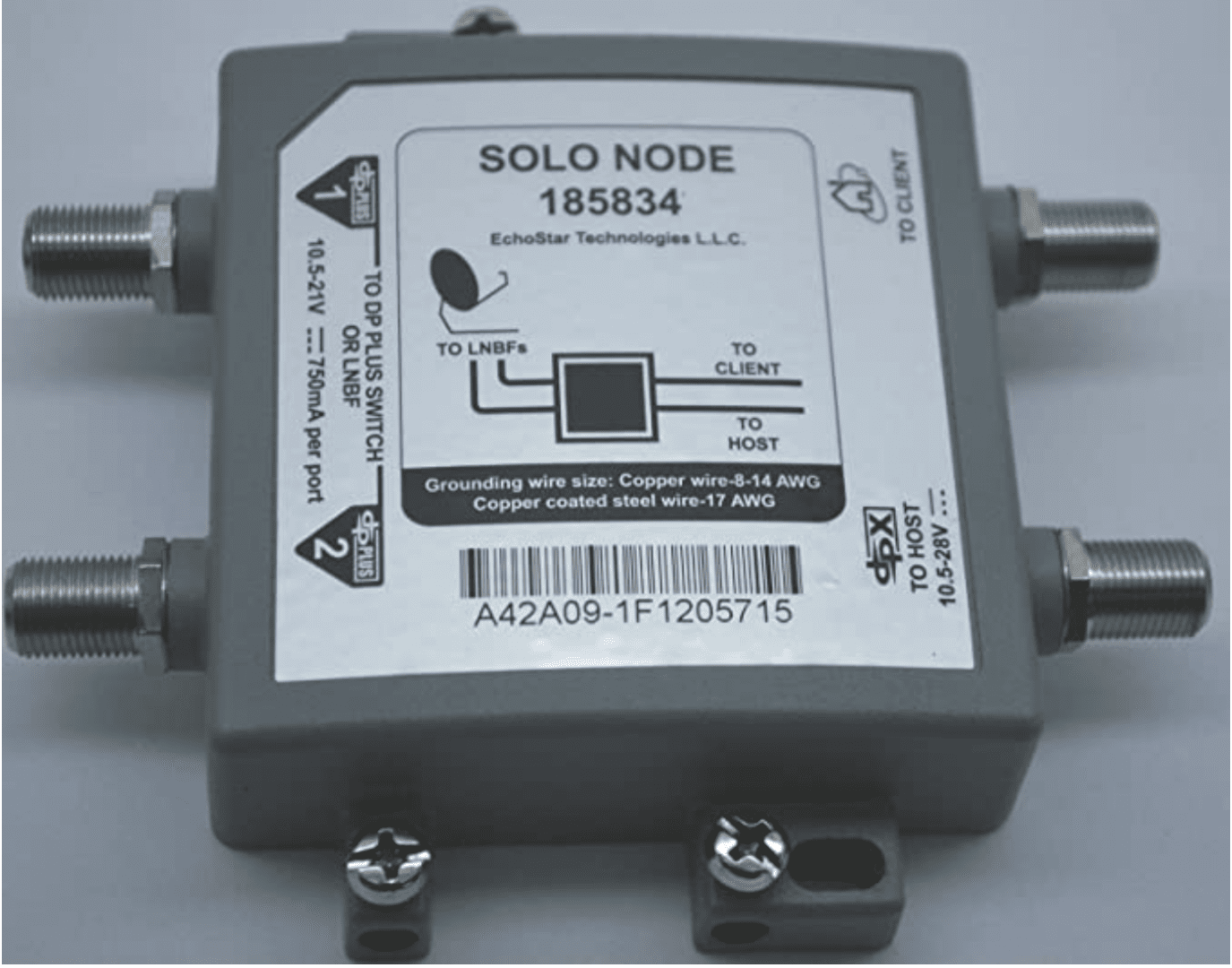

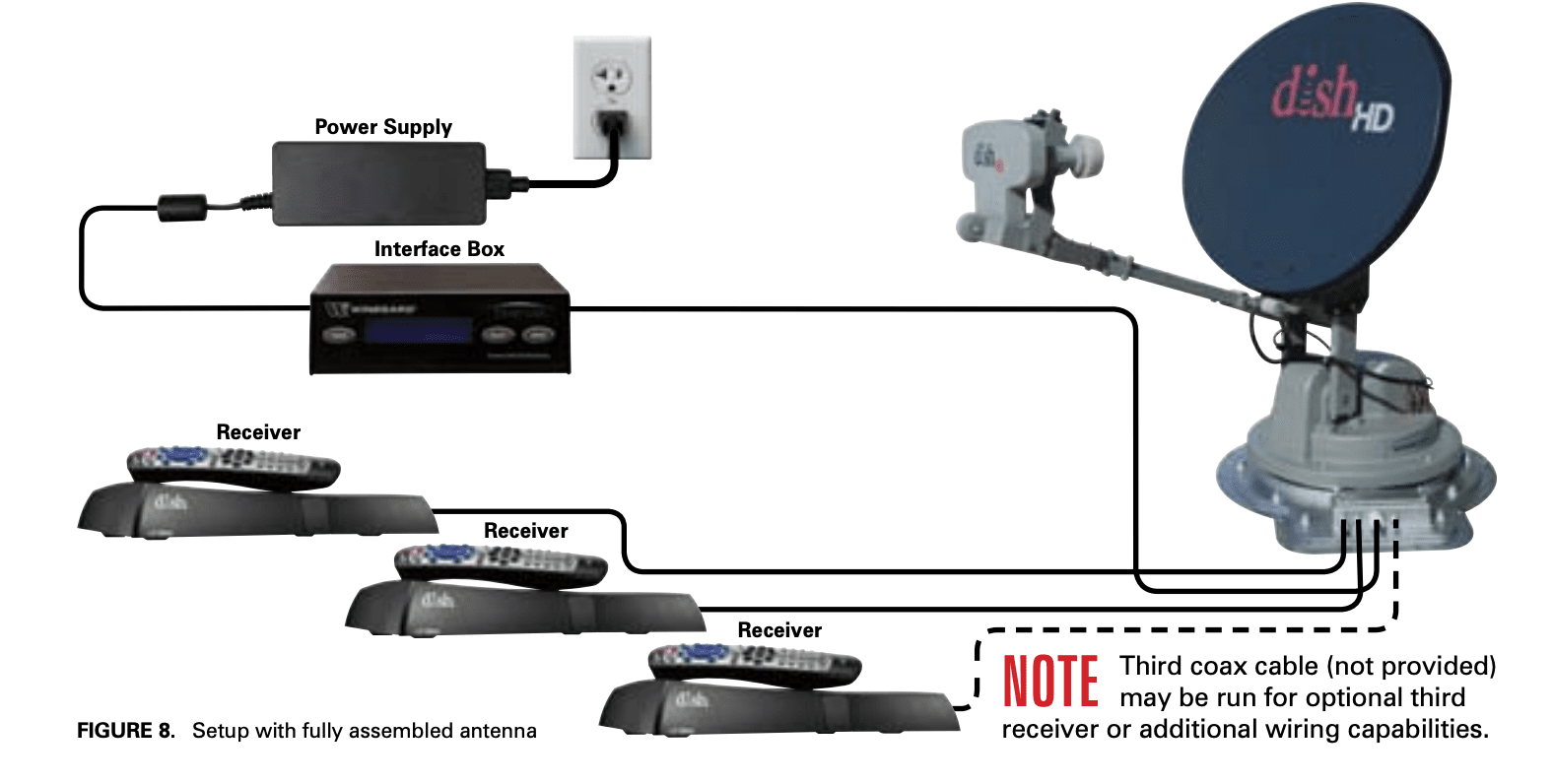
Now, find whichever cable goes to your 211 on the Trav'ler and move it over to the empty port on the Trav'ler (right side). You can find it easiest by disconnnecting one of the coaxes on the Trav'ler and see if that causes the 211 to have no signal. If it does then it's the other one. Now, disconnect the other coax on the Trav'ler and then attach the two new short cables to where you just disconnected the receiver coaxes. Next, connect the other end of the two new cables to the 1 and 2 ports of the new Solo Node. Finally, attach the remaining receiver port going to your Hopper to the Host Port of the Solo Node. That's it for that side. Finally go to your Hopper 3 and do a switch check. You need to do this because you introduced a Solo Node to the configuration. That should take care of all of your issues.
Now, find whichever cable goes to your 211 on the Trav'ler and move it over to the empty port on the Trav'ler (right side). You can find it easiest by disconnnecting one of the coaxes on the Trav'ler and see if that causes the 211 to have no signal. If it does then it's the other one. Now, disconnect the other coax on the Trav'ler and then attach the two new short cables to where you just disconnected the receiver coaxes. Next, connect the other end of the two new cables to the 1 and 2 ports of the new Solo Node. Finally, attach the remaining receiver port going to your Hopper to the Host Port of the Solo Node. That's it for that side. Finally go to your Hopper 3 and do a switch check. You need to do this because you introduced a Solo Node to the configuration. That should take care of all of your issues.
I would just add to also do the Check Switch on the ViP211. It may not be absolutely necessary, but it is always a good idea to do a Check Switch any time the satellite in cable has been disconnected, just to make sure everything is still hooked up and working properly.
I will make a deal on my used Solo Node to send it to you much cheaper than the price Bobby mentioned. I only had a Hopper for about a year, so that is how long I used this Node. If you buy the Solo Node from me, I will also include the short RG6 cables at no additional cost.
I will make a deal on my used Solo Node to send it to you much cheaper than the price Bobby mentioned. I only had a Hopper for about a year, so that is how long I used this Node. If you buy the Solo Node from me, I will also include the short RG6 cables at no additional cost.
You may thin it worked, but it's not possible to work correctly, having all three tuners with only 1 cable from the Dish. AS for hurting anything, that remains to be seen. I'm curious why you wouldn't want it to wok the way it was intended and if there's only cable coming from the Dish, get a Hybrid LNBF and run 1 check switch and doneMy current installation worked for over a year without check switching every time it reset. It just started when we moved from Florida to WA. Because it just started, I thought it was the Hopper not my install. Because I have DISH Anywhere (my home is my RV), they will not send a service tech to me, and so that leaves me to be the tech. Is it hurting anything to just let it check switch every morning and only have 2 tuners? I don't have a Joey so I am not missing the solo node otherwise.
and I'll make a better deal. I have a brand new Solo Node that I will ship to him free of charge. All TBoyer has to do is PM an address to ship it to. I don't consider these forums an open marketplace like Ebay. It's one thing to post products in the Classified Forum, it's another to blatantly promote those products across all the other forums. So, TBoyer, waiting to get that PM from you.I would just add to also do the Check Switch on the ViP211. It may not be absolutely necessary, but it is always a good idea to do a Check Switch any time the satellite in cable has been disconnected, just to make sure everything is still hooked up and working properly.
I will make a deal on my used Solo Node to send it to you much cheaper than the price Bobby mentioned. I only had a Hopper for about a year, so that is how long I used this Node. If you buy the Solo Node from me, I will also include the short RG6 cables at no additional cost.
and I'll make a better deal. I have a brand new Solo Node that I will ship to him free of charge. All TBoyer has to do is PM an address to ship it to. I don't consider these forums an open marketplace like Ebay. It's one thing to post products in the Classified Forum, it's another to blatantly promote those products across all the other forums. So, TBoyer, waiting to get that PM from you.

So, now TBoyer gets a Solo Node shipped, in order to actually fix the problem, which is all I was trying to do. You would not have made that offer if I hadn't posted mine, so Mission Accomplished!
Thank you for your help.You don't need a hybrid hub with your Hopper2. Your DPP LNB is fine with what you have. The Solo Node is all that is needed considering what I said in my last post.
I would want it to work how it was intended, if I knew how it was intended to work. Either I don't know what I'm missing out on or this is simply a case of me not knowing what I don't know!You may thin it worked, but it's not possible to work correctly, having all three tuners with only 1 cable from the Dish. AS for hurting anything, that remains to be seen. I'm curious why you wouldn't want it to wok the way it was intended and if there's only cable coming from the Dish, get a Hybrid LNBF and run 1 check switch and done
I had two 211s as my original setup. I replaced one with a Hopper because I wanted the DVR functionality. I put the hopper in place of the 211 and it pretty much worked. It only recently became apparent that the installation is wrong. I thought that WiFi was needed to use a Joey with the Hopper so I never went toward that setup because I don't always have WiFi (And I already had the 211s). Now I understand how the Joey works with the Hopper through the solo node and why I need the solo node for my current setup. But, I don't know what a hybrid LNBF is or what more it would give me as far as function. Can you explain? Thank you
I am SO close to understanding thisOK, so this is what you would need, a solo node, and 2 short rg6 coax cables. The solo node costs about $32. The two short cables (6") at Amazon would run about $10 with shipping.
View attachment 146071
View attachment 146072
View attachment 146073
Now, find whichever cable goes to your 211 on the Trav'ler and move it over to the empty port on the Trav'ler (right side). You can find it easiest by disconnnecting one of the coaxes on the Trav'ler and see if that causes the 211 to have no signal. If it does then it's the other one. Now, disconnect the other coax on the Trav'ler and then attach the two new short cables to where you just disconnected the receiver coaxes. Next, connect the other end of the two new cables to the 1 and 2 ports of the new Solo Node. Finally, attach the remaining receiver port going to your Hopper to the Host Port of the Solo Node. That's it for that side. Finally go to your Hopper 3 and do a switch check. You need to do this because you introduced a Solo Node to the configuration. That should take care of all of your issues.
I will get the cabling I need and when I receive the solo node, I will re-read what you've clearly explained here and I will install it. If I have any questions, can I PM you for further guidance?
Sure, but you can also ask those questions on the open forum. That way some of our experts can direct you, and me, if I got something wrong. I'm fairly confident in my advice so far but we have actual professionals here as well as full time RVers who have everything down. crod's advice is good about doing the check switch on both receivers.I am SO close to understanding this
I will get the cabling I need and when I receive the solo node, I will re-read what you've clearly explained here and I will install it. If I have any questions, can I PM you for further guidance?
Will do! I'm so glad I found this forum! I've learned so much in a very short period of time from people like you that share your knowledge and experience so generously.Sure, but you can also ask those questions on the open forum. That way some of our experts can direct you, and me, if I got something wrong. I'm fairly confident in my advice so far but we have actual professionals here as well as full time RVers who have everything down. crod's advice is good about doing the check switch on both receivers.
The good news is that if you get the node, you can still run your 211 off the third output form the LNBF.I would want it to work how it was intended, if I knew how it was intended to work. Either I don't know what I'm missing out on or this is simply a case of me not knowing what I don't know!
I had two 211s as my original setup. I replaced one with a Hopper because I wanted the DVR functionality. I put the hopper in place of the 211 and it pretty much worked. It only recently became apparent that the installation is wrong. I thought that WiFi was needed to use a Joey with the Hopper so I never went toward that setup because I don't always have WiFi (And I already had the 211s). Now I understand how the Joey works with the Hopper through the solo node and why I need the solo node for my current setup. But, I don't know what a hybrid LNBF is or what more it would give me as far as function. Can you explain? Thank you
Wait, do Travelers HAVE 3 outputs?
Or this (Sorry, couldn't find a pic of just one Joey)
Attachments
You must not have been interested in the PTAT feature that automatically records the four major local network channels (ABC, CBS, NBC, Fox) during prime time every night. (You can also set separate timers to record multiple network channels at the same time, using only one tuner, at any time of day or night.) Those recordings are done on Tuner 3, which you currently do not have without the Solo Node. I am pretty sure that without PTAT enabled, you also lose the automatic commercial-skipping feature, AutoHop, on recordings from those channels.I would want it to work how it was intended, if I knew how it was intended to work. Either I don't know what I'm missing out on or this is simply a case of me not knowing what I don't know!
Since at the time I did not know how many outputs your LNB had, this is one reason why I suggested switching to a Hopper Duo as an alternative to installing the Solo Node. Not only is the Hopper Duo easier to install (no Node required) but it also gives you the same functionality of setting multiple local network shows to record at the same time, using only one tuner, that I described above. On the Hopper Duo, those recordings are done on Tuner 2. The drawbacks of this feature on the Hopper Duo are that it does not support AutoHop at all, and it also does not do the automatic PTAT recording. This means that you would have to set separate timers for each prime time show you want to record, rather than have an automatic recording of the entire block to catch anything that you otherwise might have missed. Since you are already used to only having two tuners, and setting separate timers for everything, then a Hopper Duo may have been a simpler solution, but also a much more expensive one.
Be sure to post back here when you get the Solo Node installed, to let us all know how it went, and whether it helped solve your original problem.
I am SO close to understanding thisI will get the cabling I need and when I receive the solo node, I will re-read what you've clearly explained here and I will install it. If I have any questions, can I PM you for further guidance?
I think I can help because Bobby's explanation above was absolutely brilliant. I was going to ask him why he recommended two short coax cables, rather than another long one as I suggested. But I have subsequently figured that out
What he is trying to do is avoid your having to run a 3rd cable down from that Traveller 1000.2 LNB. You put the stubby cables on the LNB, and put what's now going to your Hopper on the solo node. Now, if you want to run a Joey in the future, you might have to run that 3rd cable from the solo node to the Joey. But without a Joey, there is no need.
Does anybody know if you have to terminate a solo node client port?
If a Joey is in the future it would probably replace the 211. All that would need to happen there is to take the coax off of the 3rd port on the Trav'ler and move it to the Client port on the Solo Node and, of course, change the receivers.I think I can help because Bobby's explanation above was absolutely brilliant. I was going to ask him why he recommended two short coax cables, rather than another long one as I suggested. But I have subsequently figured that outso I can explain it here.
What he is trying to do is avoid your having to run a 3rd cable down from that Traveller 1000.2 LNB. You put the stubby cables on the LNB, and put what's now going to your Hopper on the solo node. Now, if you want to run a Joey in the future, you might have to run that 3rd cable to the Joey. But without a Joey.
Does anybody know if you have to terminate a solo node client port?
If it were me, I would still prefer to run the additional cable into the RV, so that the Solo Node could be located inside, to weather-proof it as much as possible. I know that it is not absolutely necessary, but it couldn't hurt. When I was using my Hopper at home, both the DPP44 switch and Solo Node were located in my basement. I have never trusted leaving switches or other such accessories outdoors. Not only does it increase the risk of water getting into the connections, it also may be an easy target for fellow satellite enthusiasts with sticky fingers.I think I can help because Bobby's explanation above was absolutely brilliant. I was going to ask him why he recommended two short coax cables, rather than another long one as I suggested. But I have subsequently figured that outso I can explain it here.
What he is trying to do is avoid your having to run a 3rd cable down from that Traveller 1000.2 LNB. You put the stubby cables on the LNB, and put what's now going to your Hopper on the solo node. Now, if you want to run a Joey in the future, you might have to run that 3rd cable from the solo node to the Joey. But without a Joey, there is no need.
Does anybody know if you have to terminate a solo node client port?

- Status
- Please reply by conversation.
Users Who Are Viewing This Thread (Total: 0, Members: 0, Guests: 0)
Who Read This Thread (Total Members: 36)
- TBoyer
- bobc469
- jaspcarr
- HoppertheKangaroo18
- JonOlson
- tjboston5676
- Dell00iss
- dsimmon9
- worstman1
- RobMeyer1
- JSheridan
- harshness
- dhunter113
- RTCDude
- Willh699
- pamajestic
- chainblu
- Mr Tony
- MikeD-C05
- tallfence
- Pepper
- yelraek
- dishrich
- Ronnie-
- Jim5506
- cpdretired
- Bobby
- n0qcu
- charlesrshell
- telstar_1
- bookworm370
- Chickenlegs
- sc4ram
- ClarkGable
- Molly2018
- Sqrrl24