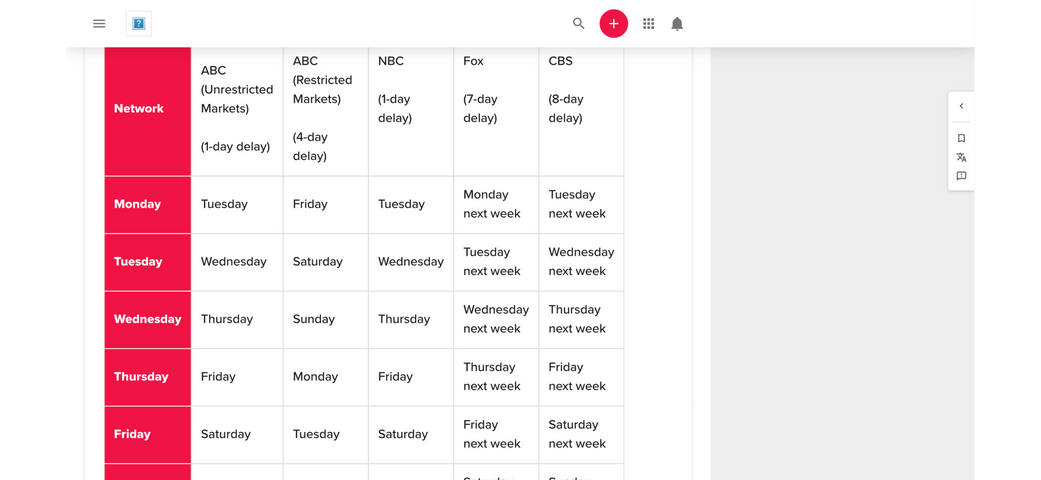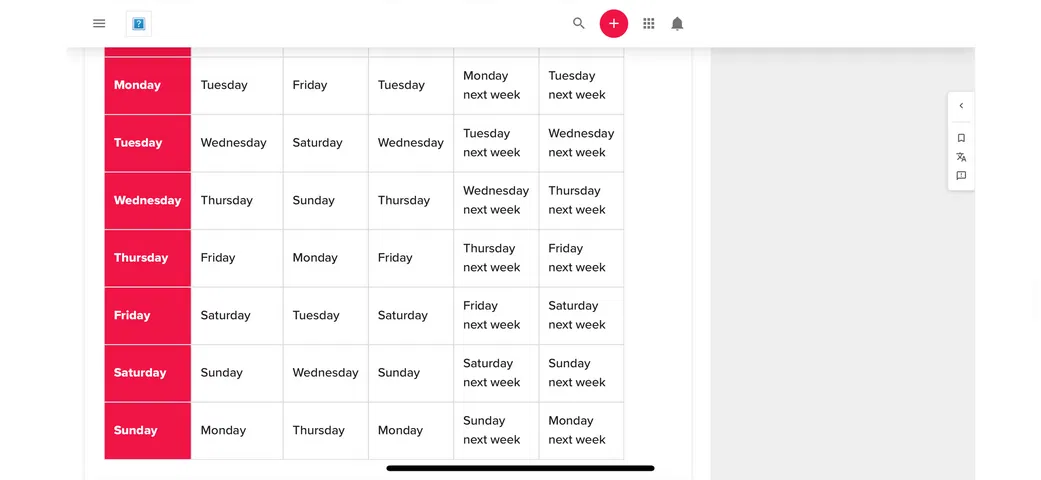I love my Hopper 3 on DISH Network, but I'll admit that I don't follow every change in every software upgrade. So I've been surprised recently with a change I've noticed. I've never used AutoHop, but just repeatedly pressed the 30-second fast forward button quickly to skip through commercials in recorded programs. I even learned how many presses to use in different programs (5 during evening news, 6 during hour-long dramas, 7 on 24-hour news channels, more than 8 in the last hour of movies).
But the last month or so, when I do this, I sometimes think I see a quick red kangaroo icon in the lower right corner of the screen, and the forward skip is more than just 30 seconds. My vision is not great, but surely I'm not imagining this! Can anyone explain this, and what/when/why it started? I'm not complaining, but I'd like to know what's happening so I can adjust to it.
But the last month or so, when I do this, I sometimes think I see a quick red kangaroo icon in the lower right corner of the screen, and the forward skip is more than just 30 seconds. My vision is not great, but surely I'm not imagining this! Can anyone explain this, and what/when/why it started? I'm not complaining, but I'd like to know what's happening so I can adjust to it.