Solid Signal's customers love the Gemini Air. It's DIRECTV's streaming-only box that's barely bigger than a teaspoon. This tiny box sits behind the TV and gives you access to DIRECTV's live streaming package, plus all the apps you know and love. It will turn your old TV into a modern smart TV.
Here's one thing people really like about the Gemini Air: the remote. A lot of folks think that today's streaming box remotes are too hard to use. There are touch sensitive surfaces, buttons that don't make sense, and icons that don't seem to mean anything. On the other hand, the Gemini remote, which looks like this:

…has easy to understand buttons labeled in plain English, plus universal buttons like Fast-Forward that everyone understands. There are even number buttons for those folks who want to go straight to a channel.
That's the biggest problem folks have with the Gemini: it only comes with one remote. You can't just use a remote you buy at the drugstore either. In order to be able to put the Gemini at the back of the TV, it takes a special remote. What if you want a second one?
It's easy. Get a Gemini remote from Solid Signal. We have them at prices that beat Amazon and pretty much every other web site out there. This is a genuine DIRECTV part that is identical to the Gemini Air remote you already have.
Once you get your remote, put fresh batteries in it and power up your Gemini Air using the remote you already have (not the new one.)
When you get to live TV, press the HOME button and you'll see a screen like this.
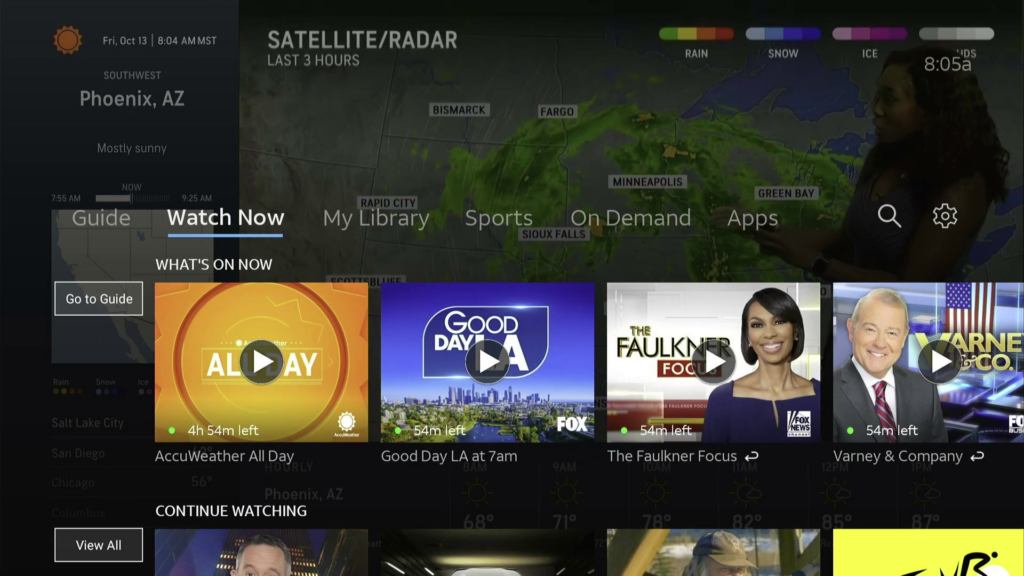
Arrow over to the gear at the right and press the OK button. From there, arrow down to System and press the right arrow to enter the System menu.
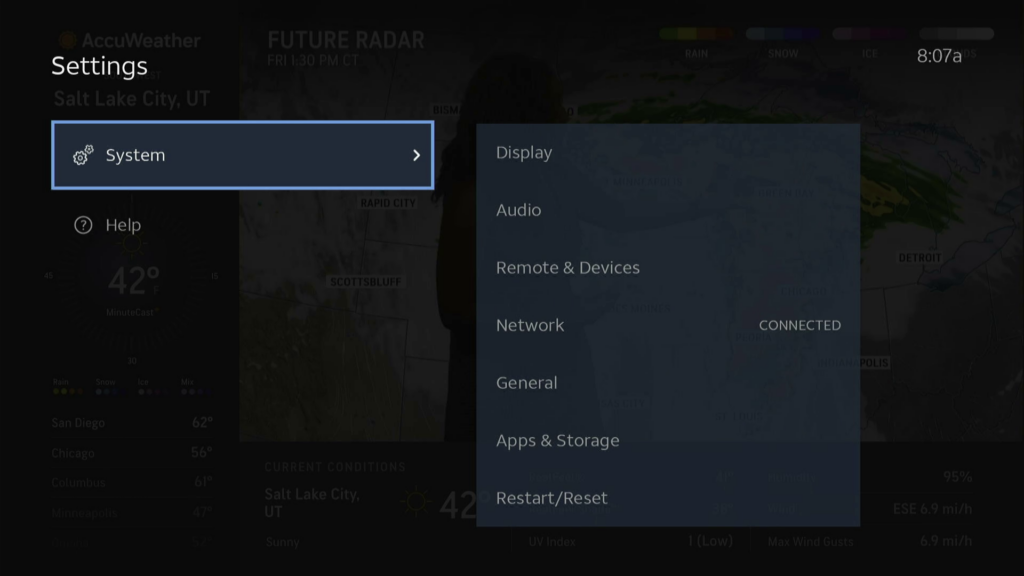
Arrow down to Remotes and Devices and press the right arrow button.
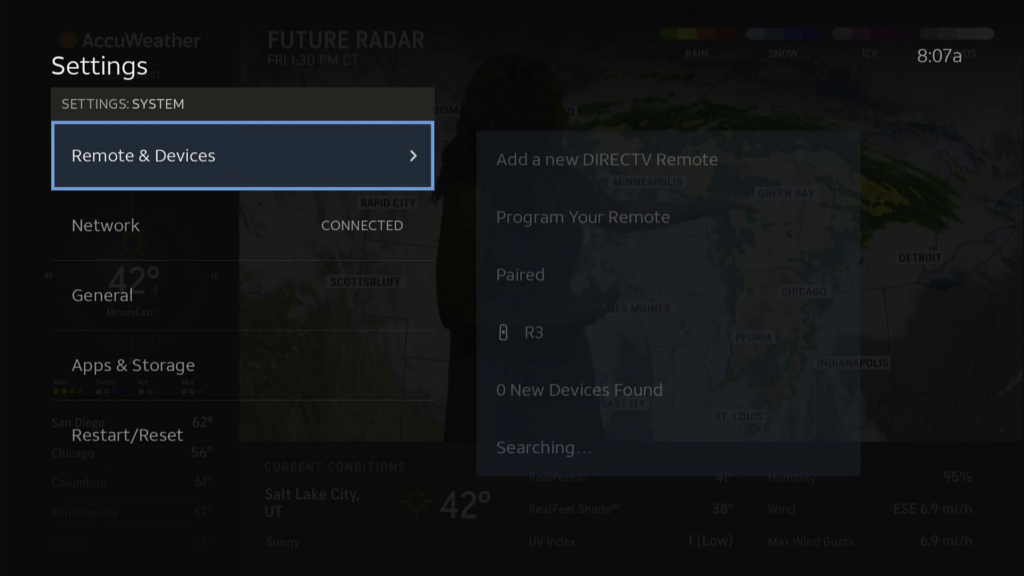
From there, you can add a new DIRECTV remote.
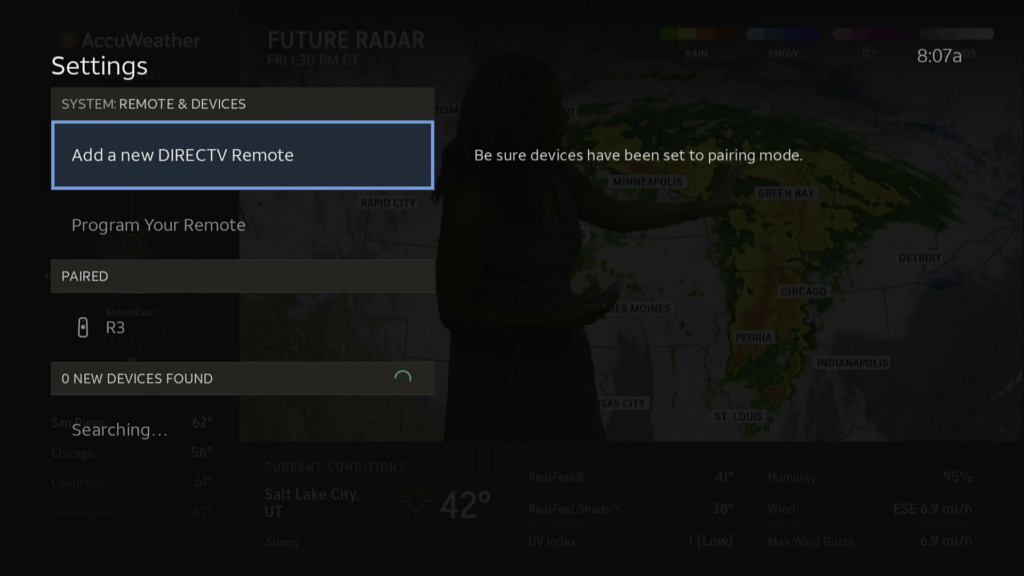
Your new remote should already be in pairing mode. If it isn't detected right away, press and hold the REWIND and FAST-FORWARD buttons at the same time.

The new remote should show up as being "found" and you can follow the instructions from there.
It's that easy! Now you have two working remotes! So, the only question becomes: who decides what to watch?
Our friends at DIRECTV haven't answered that question. The remote control functionality is provided by the Gemini's Android TV operating system. That means the answer would have to come from Google, and they aren't saying.
However, the folks at DIRECTV have said that they've tested a Gemini with 8 remotes and it does work. I'm not sure how many more remotes you would need.
Solid Signal is your home for the same parts and accessories used by DIRECTV technicians. Shop the great selection at SolidSignal.com and you'll see genuine DIRECTV parts as well as the best in antennas, cell phone signal boosters, and more. If you're not sure what you need, that's where we really shine. Unlike most other web sites, we actually answer the phone! Call the experts at 888-233-7563 during East Coast business hours. If it's after hours, no problem! Fill out the form below and we'll get right back to you.
The post Can you have multiple remotes with a Gemini Air? appeared first on The Solid Signal Blog.
Continue reading...
Here's one thing people really like about the Gemini Air: the remote. A lot of folks think that today's streaming box remotes are too hard to use. There are touch sensitive surfaces, buttons that don't make sense, and icons that don't seem to mean anything. On the other hand, the Gemini remote, which looks like this:

…has easy to understand buttons labeled in plain English, plus universal buttons like Fast-Forward that everyone understands. There are even number buttons for those folks who want to go straight to a channel.
But what if one remote isn't enough?
That's the biggest problem folks have with the Gemini: it only comes with one remote. You can't just use a remote you buy at the drugstore either. In order to be able to put the Gemini at the back of the TV, it takes a special remote. What if you want a second one?
It's easy. Get a Gemini remote from Solid Signal. We have them at prices that beat Amazon and pretty much every other web site out there. This is a genuine DIRECTV part that is identical to the Gemini Air remote you already have.
Once you get your remote, put fresh batteries in it and power up your Gemini Air using the remote you already have (not the new one.)
When you get to live TV, press the HOME button and you'll see a screen like this.
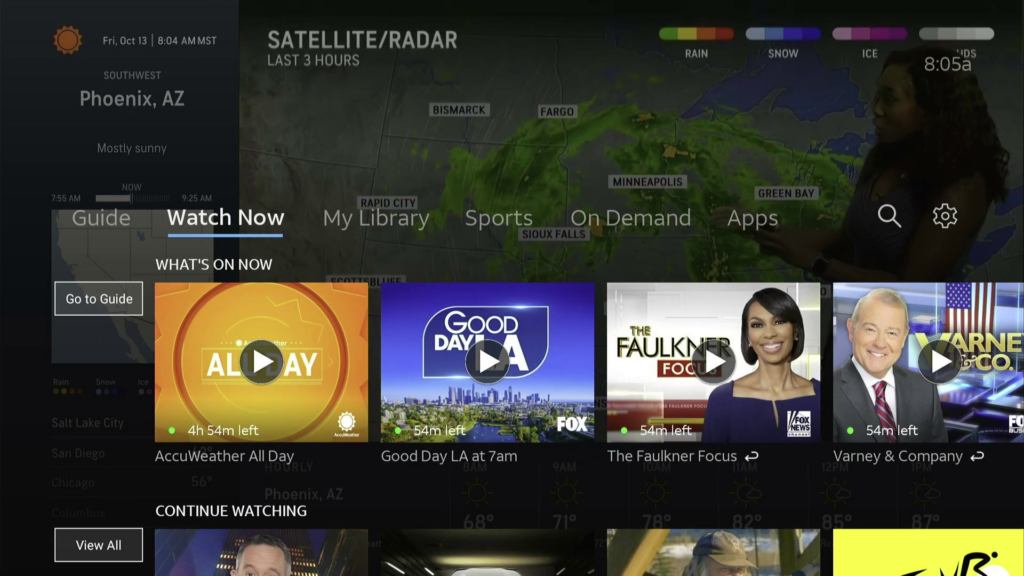
Arrow over to the gear at the right and press the OK button. From there, arrow down to System and press the right arrow to enter the System menu.
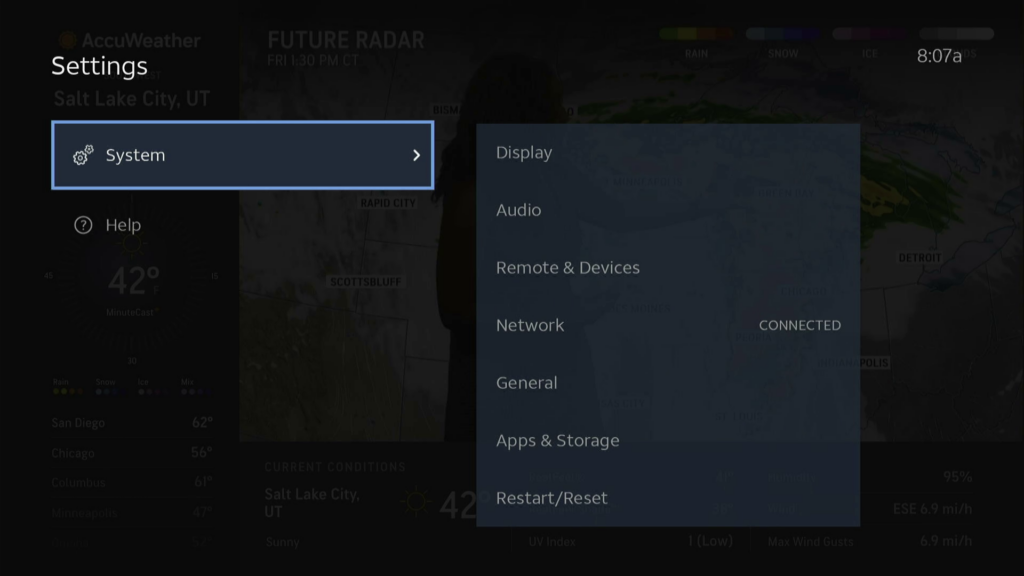
Arrow down to Remotes and Devices and press the right arrow button.
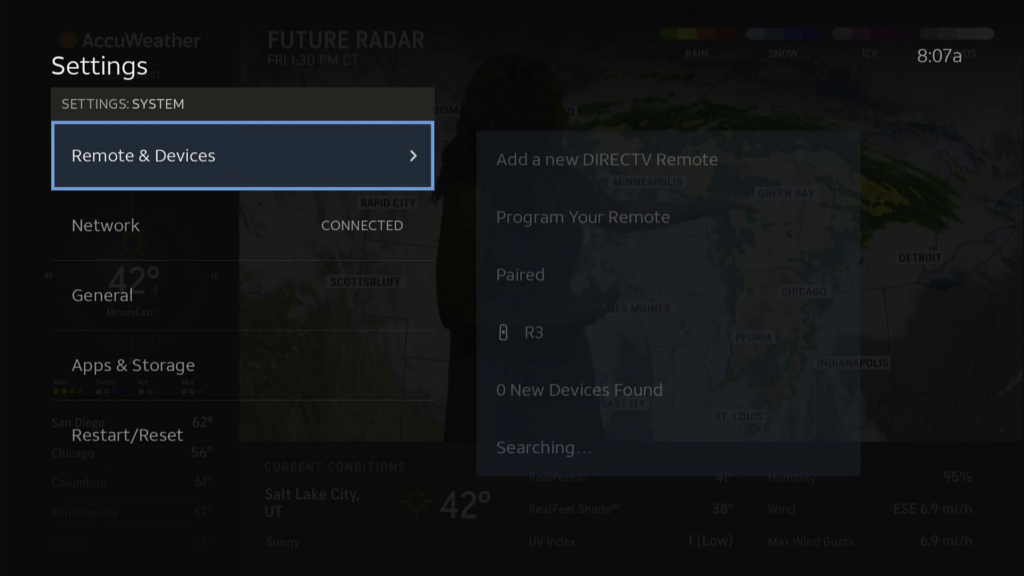
From there, you can add a new DIRECTV remote.
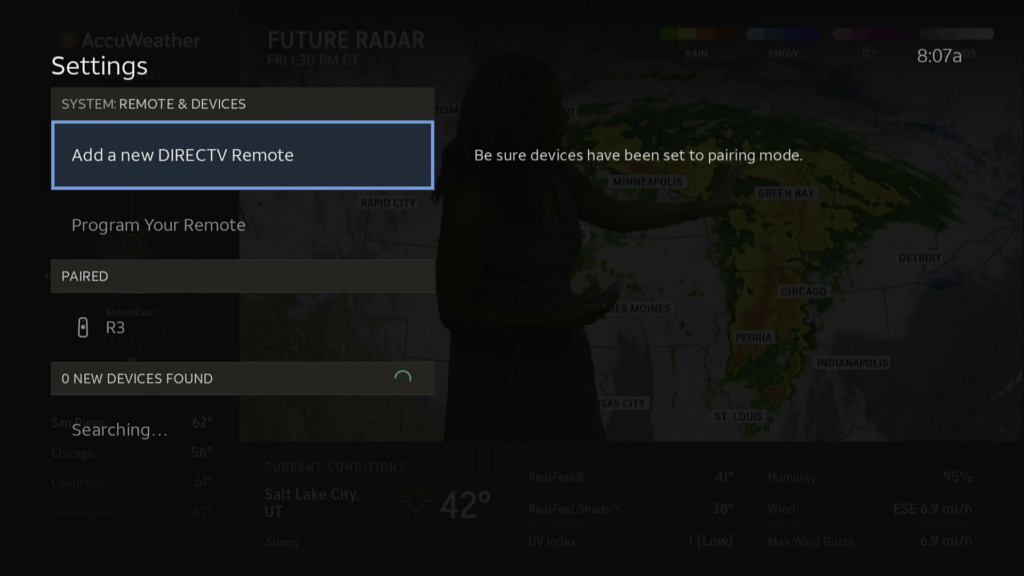
Your new remote should already be in pairing mode. If it isn't detected right away, press and hold the REWIND and FAST-FORWARD buttons at the same time.

The new remote should show up as being "found" and you can follow the instructions from there.
It's that easy! Now you have two working remotes! So, the only question becomes: who decides what to watch?
How many remotes can you have?
Our friends at DIRECTV haven't answered that question. The remote control functionality is provided by the Gemini's Android TV operating system. That means the answer would have to come from Google, and they aren't saying.
However, the folks at DIRECTV have said that they've tested a Gemini with 8 remotes and it does work. I'm not sure how many more remotes you would need.
More questions? Call us!
Solid Signal is your home for the same parts and accessories used by DIRECTV technicians. Shop the great selection at SolidSignal.com and you'll see genuine DIRECTV parts as well as the best in antennas, cell phone signal boosters, and more. If you're not sure what you need, that's where we really shine. Unlike most other web sites, we actually answer the phone! Call the experts at 888-233-7563 during East Coast business hours. If it's after hours, no problem! Fill out the form below and we'll get right back to you.
The post Can you have multiple remotes with a Gemini Air? appeared first on The Solid Signal Blog.
Continue reading...

