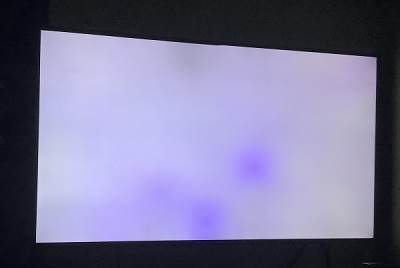So I have looked and have not found an answer.
Have hopper 3 and hopper plus. Whenever I use an app on hopper plus, I get a black screen when going back to live tv. The only way to get the picture back is to change the channel.
SW VERSIONS H362 and P11722.
Any resolve for this issue at this time?
Have hopper 3 and hopper plus. Whenever I use an app on hopper plus, I get a black screen when going back to live tv. The only way to get the picture back is to change the channel.
SW VERSIONS H362 and P11722.
Any resolve for this issue at this time?