OTHER Basic DVB-S/S2 Receiver
- Thread starter dsmith0429
- Start date
- Latest activity Latest activity:
- Replies 214
- Views 30K
You are using an out of date browser. It may not display this or other websites correctly.
You should upgrade or use an alternative browser.
You should upgrade or use an alternative browser.
I know,it's supposed to be here Tuesday.
"Hey man these things are getting popular", Raise the price!


 Yep!!! That's the law of supply and demand...capitalism at work!!!
Yep!!! That's the law of supply and demand...capitalism at work!!!Prime member?I just paid $29 with shipping included Amazon, got it in 2 days.
Samsung Galaxy S6 Active
Free 30 day trial.Prime member?

Was going to do Ebay, but they wanted $36.99
Samsung Galaxy S6 Active
I ordered a Freesat V7 from Outernet on Amazon.
Its working well after a bit of a rough start. When I got it, it was set to PAL video format, so I hooked it up to my computer monitor to change that setting. After that, it would reboot every time I went into the 'Installation' menu. Tried that a few times. Finally I installed the newest firmware mentioned previously in this thread and it worked.
It does an much better job of displaying 16APSK than my other receivers.
Was curious what chipset this uses, so I took it apart.
Specs are as follows:
Montage M88CS6001-U Dual-Core SoC with built-in demodulator
64MB of DDR2-1066 SDRAM
4MB Flash Memory
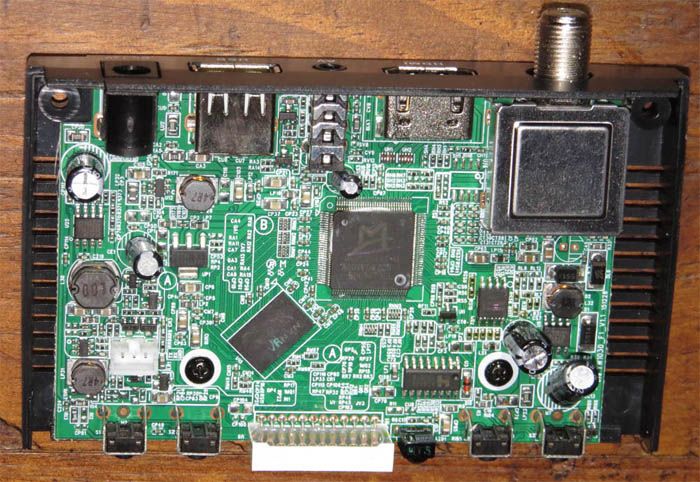
Its working well after a bit of a rough start. When I got it, it was set to PAL video format, so I hooked it up to my computer monitor to change that setting. After that, it would reboot every time I went into the 'Installation' menu. Tried that a few times. Finally I installed the newest firmware mentioned previously in this thread and it worked.
It does an much better job of displaying 16APSK than my other receivers.
Was curious what chipset this uses, so I took it apart.
Specs are as follows:
Montage M88CS6001-U Dual-Core SoC with built-in demodulator
64MB of DDR2-1066 SDRAM
4MB Flash Memory
Not available on Amazon.ca
Might wait until the threat of a Canada Post strike ends before ordering from China
Might wait until the threat of a Canada Post strike ends before ordering from China
Questions about this receiver, if anyone would be so kind:
First, can you get to any kind of command line interface or anything that resembles Linux? In particular, can you ssh in from another computer?
Second, will this receiver stream video to the network, in other words could you use something like VLC on a computer to watch the currently tuned channel?
And third, it it possible (via ssh or (s)ftp) to access recordings from another machine on the network? Or can the connected drive appear as a network share on other computers?
When I wrote the above I hadn't noticed that the unit has no ethernet jack, and since I don't use wifi much I would have added to that list, "Can you use a USB network interface adapter to connect to wired ethernet, or will it only recognize the built-in wifi?" But since no one has responded to my initial questions, I'm getting the feeling that either you can't get to a Linux command prompt at all in this receiver (and that there is no built in file transfer mechanism), or that nobody who has purchased one of these has been interested in attempting those types of connections.
I don't understand why a company would go to the trouble of including wifi and then not make it available for file transfers. I'd be really surprised if it's not running some variant of Linux internally (even if only a very specialized build) but I guess that doesn't mean they will make it accessible to users.
When I wrote the above I hadn't noticed that the unit has no ethernet jack, and since I don't use wifi much I would have added to that list, "Can you use a USB network interface adapter to connect to wired ethernet, or will it only recognize the built-in wifi?" But since no one has responded to my initial questions, I'm getting the feeling that either you can't get to a Linux command prompt at all in this receiver (and that there is no built in file transfer mechanism), or that nobody who has purchased one of these has been interested in attempting those types of connections.
I don't understand why a company would go to the trouble of including wifi and then not make it available for file transfers. I'd be really surprised if it's not running some variant of Linux internally (even if only a very specialized build) but I guess that doesn't mean they will make it accessible to users.
Once I get a wifi adapter, I will perform a portscan on the unit and see what I find.
I bought a couple of these, they seem to work fine. In fact since I attached one of these my box now also sees the neighbors (secured) wi-fi.
http://www.ebay.com/itm/252411256748?_trksid=p2060353.m2749.l2649&ssPageName=STRK:MEBIDX:IT
http://www.ebay.com/itm/252411256748?_trksid=p2060353.m2749.l2649&ssPageName=STRK:MEBIDX:IT
Maybe this will help? Haven't purchased an adapter in a long time.
Recognizes a USB Ralink RT5370 WiFi adapter.
During disassembly last night I noticed a 3 pin header on the board (in the lower left of the photo in post #126). Not sure what its used for, but it could be RS232 (Rx, Tx, and GND). Maybe that would be a way to get to a Linux command prompt?... I'm getting the feeling that either you can't get to a Linux command prompt at all in this receiver (and that there is no built in file transfer mechanism), or that nobody who has purchased one of these has been interested in attempting those types of connections.....
... By the way, I put my units heat sink back on with some thermal adhesive and it still works.
During disassembly last night I noticed a 3 pin header on the board (in the lower left of the photo in post #126). Not sure what its used for, but it could be RS232 (Rx, Tx, and GND). Maybe that would be a way to get to a Linux command prompt?
... By the way, I put my units heat sink back on with some thermal adhesive and it still works.
The Db Editor does not have serial capability like most others do either.
Once I get a wifi adapter, I will perform a portscan on the unit and see what I find.
Thanks, fred555, I appreciate that. Personally I'd prefer to use a wired ethernet adapter rather than a wireless, but if it will let you in using a wifi adapter I'd hope it would also allow use of the wired variety.
During disassembly last night I noticed a 3 pin header on the board (in the lower left of the photo in post #126). Not sure what its used for, but it could be RS232 (Rx, Tx, and GND). Maybe that would be a way to get to a Linux command prompt?
Unfortunately I'm not really into the hardware end of things, and AFAIK I don't even have a computer that has a serial port anymore. But if anyone discovers that is really the way to access the OS on these things, I'd be interested in knowing what you'd need to do to make it work, though I'd be much more likely to buy one if there were a way to make a network connection and access either the live stream, or at least the previously recorded programs from the external drive or memory stick.
I was looking online and found this device which apparently could be used to switch an external drive between two computers, but you have to push a button to do it. If that device could be switched by sending a command from one of the attached computers then it might be a solution to accessing the files but if I have to walk to where my equipment is and push a button then I might as well just move the USB cable from one device to the other. And anyway I don't know that it's a good idea to just switch the drive between a receiver and a backend computer since it is likely that neither device would have performed a proper unmount on the drive, which I guess could lead to data loss. If the computer were performing the switch it could at least unmount the drive on the computer before switching it back to the receiver, and you could probably set up a script to time the switch to happen when the receiver isn't recording anything, or maybe even use some kind of power control mechanism to kill the power to the receiver before switching the drive. But that seems like a really backwards, Rube Goldberg way of doing things, and since the device doesn't have any mechanism for computer control it's kind of a moot point.
Just a couple things to note that may not be obvious to anyone reading this thread.
First, it appears that there are two different models of this device that are both called the Freesat V7. One does not have any built-in network connectivity and the other has built-in wifi. Here are example of the two from AliExpress (I am not suggesting you buy from there, just pointing out the difference):
http://www.aliexpress.com/item/MINI...set-top-box-support-biss-key/32547085308.html
http://www.aliexpress.com/store/pro...-S2-Support-Ccam-IPTV/926289_32548835961.html
I apologize for the bad word in the first link but I guess by now we all know what the original intended purpose of these boxes was, doesn't mean we can't use them for free and legal TV, besides as far as I know they won't pick up anything they shouldn't in North America because we don't use that system. Anyway if you are careful to get one with the built-in wifi then you probably won't need to be trying to use wifi adapters. I realize that doesn't help anyone that's already bought one (sorry) but just wanted to point that out.
Second, there are several sellers on eBay selling these things and as I write this at least three are still in the $26 plus change range. So if you are willing to deal though eBay you don't have to pay the ever-inflating price (up another buck today) of that Amazon seller. I may be a bit odd in this regard but I have a particular aversion to dealing with anyone that I think is price gouging, in other words raising the price just because he can, not because he has increased costs or anything. But I also don't like dealing through eBay, having been badly burned on a couple of purchases. I hope that if I do decide I want one, someone else will have started selling them on Amazon at something closer to the original price. Although, it still amazes me that you guys report that this thing can pick up those 16APSK signals on 97W with no difficulty when PC cards costing much more can't seem to manage it.
First, it appears that there are two different models of this device that are both called the Freesat V7. One does not have any built-in network connectivity and the other has built-in wifi. Here are example of the two from AliExpress (I am not suggesting you buy from there, just pointing out the difference):
http://www.aliexpress.com/item/MINI...set-top-box-support-biss-key/32547085308.html
http://www.aliexpress.com/store/pro...-S2-Support-Ccam-IPTV/926289_32548835961.html
I apologize for the bad word in the first link but I guess by now we all know what the original intended purpose of these boxes was, doesn't mean we can't use them for free and legal TV, besides as far as I know they won't pick up anything they shouldn't in North America because we don't use that system. Anyway if you are careful to get one with the built-in wifi then you probably won't need to be trying to use wifi adapters. I realize that doesn't help anyone that's already bought one (sorry) but just wanted to point that out.
Second, there are several sellers on eBay selling these things and as I write this at least three are still in the $26 plus change range. So if you are willing to deal though eBay you don't have to pay the ever-inflating price (up another buck today) of that Amazon seller. I may be a bit odd in this regard but I have a particular aversion to dealing with anyone that I think is price gouging, in other words raising the price just because he can, not because he has increased costs or anything. But I also don't like dealing through eBay, having been badly burned on a couple of purchases. I hope that if I do decide I want one, someone else will have started selling them on Amazon at something closer to the original price. Although, it still amazes me that you guys report that this thing can pick up those 16APSK signals on 97W with no difficulty when PC cards costing much more can't seem to manage it.
TBS6985. It was originally advertised as supporting 16APSK, but I know I read somewhere recently that the chip used on that board doesn't actually have the capability to tune 16APSK.Hadn't heard about 16APSK capable PC cards having problems on the 97w mux. What PC cards aren't locking? I have a TBS6983 and aTBS5922SE USB tuner and both have no issues.
Do you know of a PCIe tuner card that will receive 16APSK with no problems that is still available and is NOT considered a "professional" grade card (with astronomical pricing)?
Similar threads
- Replies
- 9
- Views
- 2K
- Replies
- 3
- Views
- 1K
- Replies
- 4
- Views
- 408
- Replies
- 2
- Views
- 1K
- Replies
- 14
- Views
- 2K

