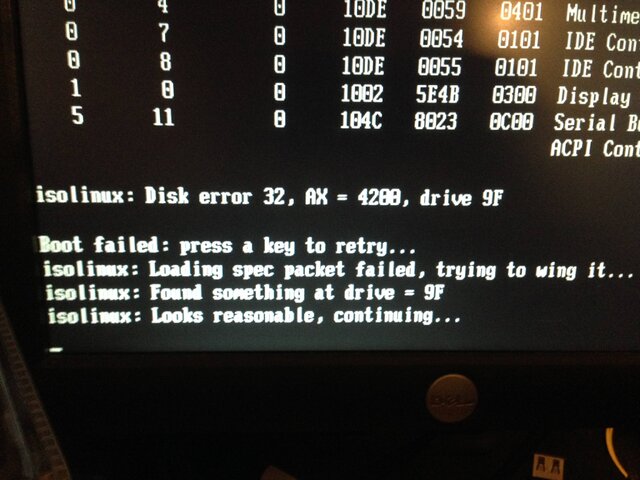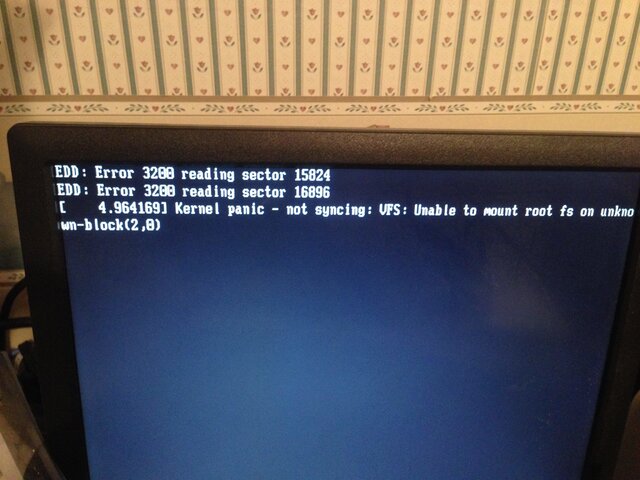Now I've got 6 hours to decide on THIS. It's the deluxe version of this mobo. Everything that currently plugs in will work. Hmmmm. $41 plus shipping....
I did see that mobo when I looked for it on eBay. I did the exact thing when I needed a replacement for my dad's machine that ALSO had an Asus mobo that died. That mobo started to show symptoms, like loss of Ethernet and USB ports. The IGP finally died. I'd go for it as long as you checked for a working CPU fan, and pulled the drive & memory and tested them in another machine. Worst case is you will now have a backup board as the board WILL eventually fail if the caps expand and leak. The cheap Chinese caps Asus uses don't last 5 years. Asus isn't alone though since 80% of the mobos are made at Foxconn using the same cheap Chinese crap.