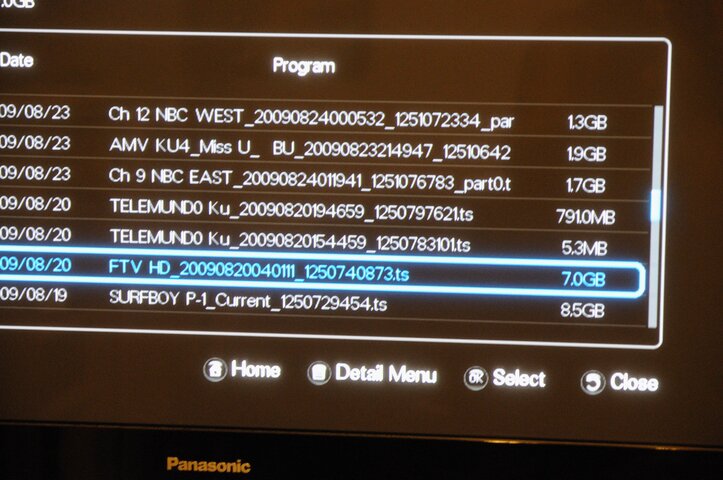Yes, I agree. Isn't Turbo a proprietary format of DN exclusively??
RADAR
I thought so, and therefore a discussion of TURBO would be mute within this forum (other that explaining what it is). We don't want to get into those fields of endeavors here, as it would imply pirating and we just don't wanna go there on this (or any) forum.
RADAR