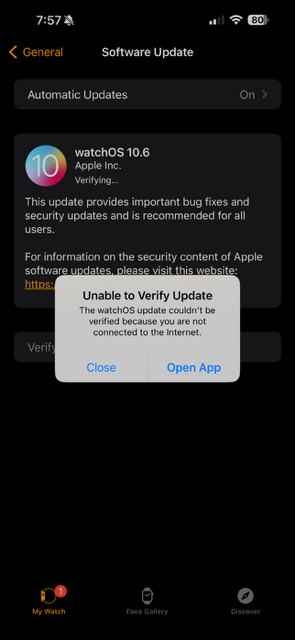The frustrations of going nuclear.I have an update to this behavior. I have been watching YouTube via the LG's YouTube App and that was working, until I read this Apple News+ article about the updated YouTube App on the Apple 4K "hijacking" the 4K Aerial Screensaver with the new YouTube screensavers. I went to look at the App Store listing for YouTube and it still showed the version it has since last December. But it still had choppy audio whenever I tried watching anything.
So I went nuclear - I Reset to Factory and Downloaded the latest tvOS to my AppleTV 4K. I will note that I had been upgrading as new versions came out and it never went away. After some time to do the install, I went through the new Apple TV set up procedure and waited for the Apps I had to download. When I launched the YouTube App, eureka! The sound issue was cured!
The only downside is I now have to log back into all my Apps…
I don't tend to use YouTube on my Apple TV, but definitely don't want to lose the Apple screen savers.