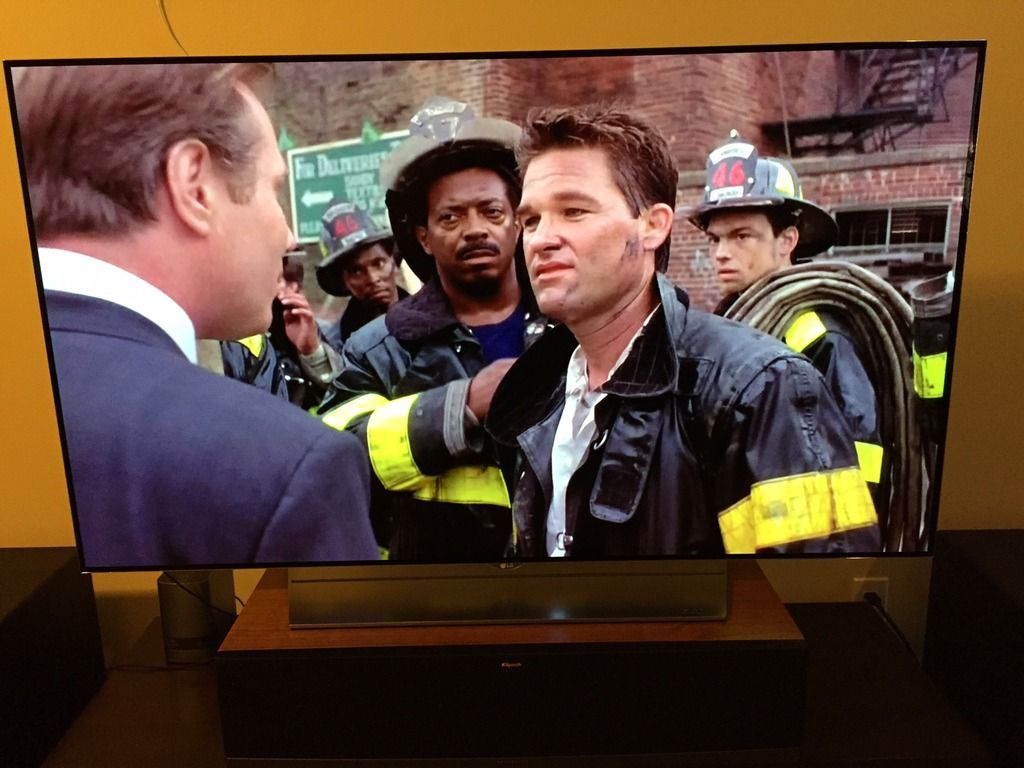LOL...
Watching Backdraft right now on Starz waiting on the Hopper 3 install. The image and overall perceived depth of it is amazing. I can't wait to watch some movies on this thing over the weekend.
Motion seems best with Dejudder 2 and Deblur 10. Dejudder 3 is pretty soapy. One thing I love is bright scenes you have "white" whites like an LCD, where with plasma the ABL would cause some issues.
I think the stand is heavier than the panel, I will prob just leave it on the RC64II. I think it looks pretty good this way.
Watching Backdraft right now on Starz waiting on the Hopper 3 install. The image and overall perceived depth of it is amazing. I can't wait to watch some movies on this thing over the weekend.
Motion seems best with Dejudder 2 and Deblur 10. Dejudder 3 is pretty soapy. One thing I love is bright scenes you have "white" whites like an LCD, where with plasma the ABL would cause some issues.
I think the stand is heavier than the panel, I will prob just leave it on the RC64II. I think it looks pretty good this way.