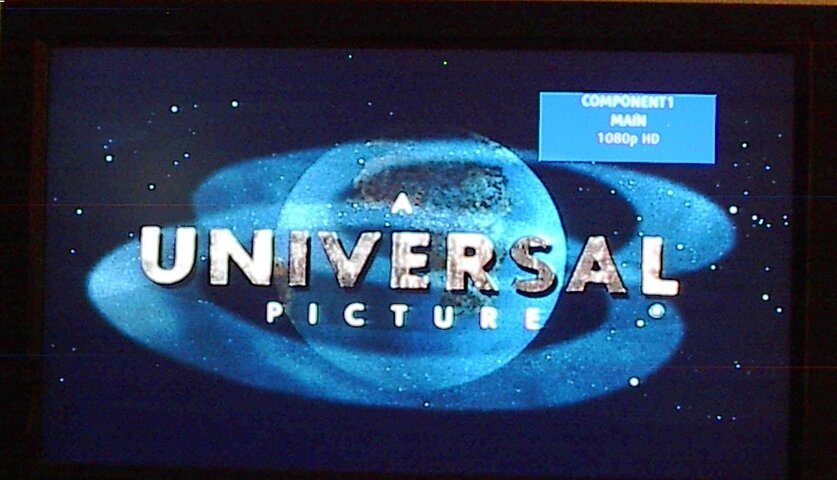The main difference I have found is in the sound, not the picture, if you hook it up straight to the tv. Also, I use HDMI on mine because for some reason the component input does not let me choose just scan and parts of the top and bottom of the video gets cut off in 16X9 setting. Also the guide looks a lot better on the dish receivers with HDMI.
Anyone Compare Component vs. HDMI HD Picture Quality?
- Thread starter Michael2000
- Start date
- Latest activity Latest activity:
- Replies 47
- Views 8K
You are using an out of date browser. It may not display this or other websites correctly.
You should upgrade or use an alternative browser.
You should upgrade or use an alternative browser.
I've had both inputs calibrated on my tv.
And the winner is........ Both are the same.
If you fret over it a bit too much you can talk yourself into thinking they are different as night and day
I find that a lot of HD shows do fill the screen with Just Scan. So component loses! HAHA!!!!!!111!!1
Last edited:
I find that a lot of HD shows do fill the screen with Just Scan. So component looses! HAHA!!!!!!111!!1
Actually, you meant component loses! HAHA, unless in a previous life your name was Ricky Ricardo.
Actually, you meant component loses! HAHA, unless in a previous life your name was Ricky Ricardo.
Yeah yeah... I was being funny with the !!!11!1 and make a spelling error.
A concern maybe, is that can component carry 1080p, 1080 24p, and what res does your tv support using component?
Note the onscreen display on my Vizio using component. It's a Dish VOD @1080p 24
Attachments
Not just the DRM though... The spec for component cables max out at 1080i.
-SF
It's capable...and Xboxes and Playstations have used it.
That's half true, sully, but nobody at Dish has talked about 3D yet. It's looking at this point like HDMI 1.3 is sufficient for the DirecTV system, since they're basically using 720p@30 or 1080i@60 because the frames are actually half-width L and R frames transmitted as a single full-width frame. Who knows what Dish will do, but it probably won't be more exotic than that. Anyway, they probably won't enable 3D via Component.
My sig has been that way for about three months. I was just being silly being the grammar police, though.
"you can't polish a turd"
Well, you could but what would you have then.
-Ken
Something looks a lot like that with what you started, and sh!t all over both hands.
For anyone looking for HDMI 1.4, I have found them cheap and ordered from here.
Search Results : BargainCell.com - Bargain Cellular Phone Accessories
Search Results : BargainCell.com - Bargain Cellular Phone Accessories
For anyone looking for HDMI 1.4, I have found them cheap and ordered from here.
Search Results : BargainCell.com - Bargain Cellular Phone Accessories
Thanks for the cite. Good prices on what seems to be a good product.
Fitzie
Real user friendly site. Have to click on each item to find out how long it is.
Monoprice for me.
Monoprice for me.
I've only been able to find 1.3 on Monoprice.
The only thing 1.4 does that 1.3 does not is support for HDMI ethernet.
Video/Audio-wise, no advantage. Will make no difference for receivers to TVs
Last edited:
To my understanding, HDMI 1.4 is the only one that can handle 3D content. I may be misunderstood.
A chain is only as strong as it's weakest link.
The technical truth in this age old debate has a lot to do with your size and quality monitor and the condition of your vision.
Generally speaking, assuming you have excellent vision, the difference between HDMI and Component is equal on smaller 50" or less monitors. Once you go larger in size and are feeding the monitor with a true high quality image such as a Blu Ray 1080p x 1920 image, it becomes more and more obvious you'll need HDMI or DVI connection to see all that the image has to offer. The colors are purer, the edge definition of the individual pixel is sharper. As you expand the size of the pixel with larger screens this becomes obvious assuming your vision is perfect.
The technical problem with analog cabling is that the horizontal and vertical sync is combined with the color and luminance in the green (Y) portion of the signal. This causes a bit of intermodulation distortion and corruption of the color and luminance of the pixel. The visual effect is that of a sharp pure colored rectangle pixel becomes a spot with wavy edges. Then when this pixel gets displayed on a digital monitor the pixel becomes a bit more muddy and lacks a degree of definition. To maintain digital all the way through and never see an analog translation will yield the purest transfer of the video signal possible, avoiding all the noise and distortion of the original image that can infect it on the analog side of things.
Also, on the source side of things, if that source is not of high quality to begin with, such as a SD TV image, then once again even with a larger screen the advantages of HDMI over component will be lost.
If you want to evaluate, an A-B test, of component vs. HDMI, then you need to start with the highest quality source you will work with. If it is an SD channel then don't expect to see a different. If it is an HD channel then maybe you'll see a difference on larger than 50" screens. If it is Blue Ray, then you better be using HDMI as the component difference will be obvious.
I think the bottom line is this- What will work as good enough for your system is what counts. But don't feel that if another person says I can't see a difference between Component and HDMI that will be the same for you
The technical truth in this age old debate has a lot to do with your size and quality monitor and the condition of your vision.
Generally speaking, assuming you have excellent vision, the difference between HDMI and Component is equal on smaller 50" or less monitors. Once you go larger in size and are feeding the monitor with a true high quality image such as a Blu Ray 1080p x 1920 image, it becomes more and more obvious you'll need HDMI or DVI connection to see all that the image has to offer. The colors are purer, the edge definition of the individual pixel is sharper. As you expand the size of the pixel with larger screens this becomes obvious assuming your vision is perfect.
The technical problem with analog cabling is that the horizontal and vertical sync is combined with the color and luminance in the green (Y) portion of the signal. This causes a bit of intermodulation distortion and corruption of the color and luminance of the pixel. The visual effect is that of a sharp pure colored rectangle pixel becomes a spot with wavy edges. Then when this pixel gets displayed on a digital monitor the pixel becomes a bit more muddy and lacks a degree of definition. To maintain digital all the way through and never see an analog translation will yield the purest transfer of the video signal possible, avoiding all the noise and distortion of the original image that can infect it on the analog side of things.
Also, on the source side of things, if that source is not of high quality to begin with, such as a SD TV image, then once again even with a larger screen the advantages of HDMI over component will be lost.
If you want to evaluate, an A-B test, of component vs. HDMI, then you need to start with the highest quality source you will work with. If it is an SD channel then don't expect to see a different. If it is an HD channel then maybe you'll see a difference on larger than 50" screens. If it is Blue Ray, then you better be using HDMI as the component difference will be obvious.
I think the bottom line is this- What will work as good enough for your system is what counts. But don't feel that if another person says I can't see a difference between Component and HDMI that will be the same for you
Last edited: