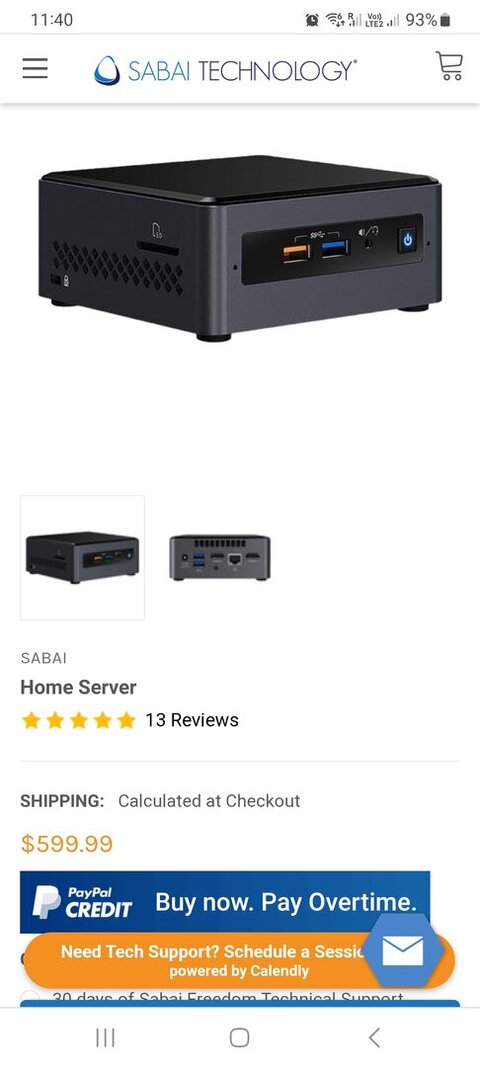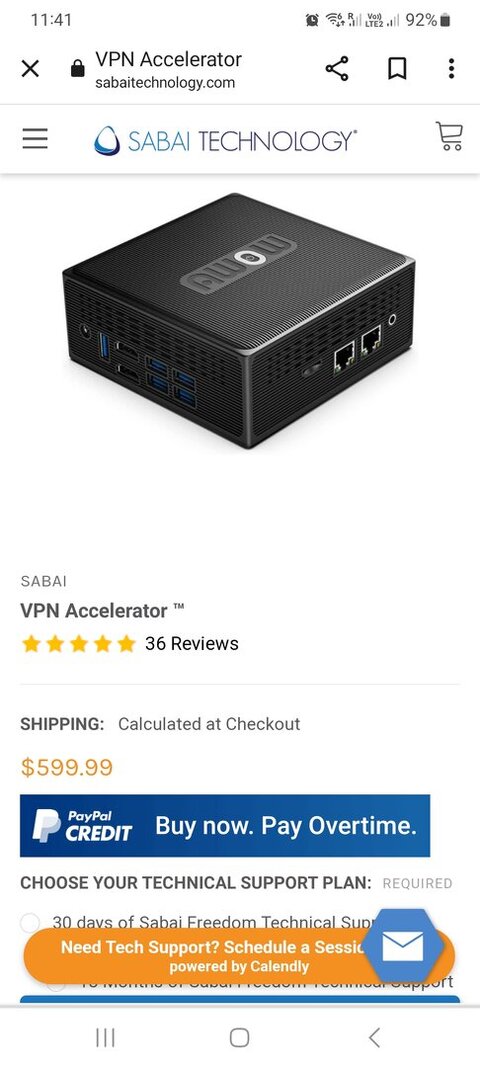Whatever stream or streaming service you are receiving is live retransmitted to your client by your server. The client can initiate the stream.
Dish Anywhere is an specialized example where their propriatary Hopper box is the server with a phone, computer, tv, etc being the client.
Really important to have a high speed internet connection at the home server location with a good upload speed or you will have stuttering.
There is no free ride. You have to subscribe and pay for the service at your home location.
Dish Anywhere is an specialized example where their propriatary Hopper box is the server with a phone, computer, tv, etc being the client.
Really important to have a high speed internet connection at the home server location with a good upload speed or you will have stuttering.
There is no free ride. You have to subscribe and pay for the service at your home location.