61 and 72 switching...
- Thread starter Skyscanner
- Start date
- Latest activity Latest activity:
- Replies 45
- Views 6K
You are using an out of date browser. It may not display this or other websites correctly.
You should upgrade or use an alternative browser.
You should upgrade or use an alternative browser.
That was 148! It also had my San Francisco local channels on it.I have recovered from that headache enough to remember the 5 satellites: 61.5, 110, 118, 119, and 129. I have a vague recollection of Dish having a sat at 145 too, presumably for AK and HI.
Yup with a DPP44 and a Dp21 you could get 5.They used a couple linear sats too, 105W and 121W. And it was Echo 1 & 2 sitting at 148°W not 145W I believe. But I never heard of a receiver getting more than four. ???
For a while I had 148, 129, 119, 110 & 61.5
To do this you fed the out put from the DPP44 & the 5th sat to the DP21
Oh wow. That's not as gnarly as I had remembered. Which receivers could control the DPP44 through the DP21? Does crodrules have a chance with newer gear?To do this you fed the out put from the DPP44 & the 5th sat to the DP21
And I stand corrected on my statement that you couldn't get a DP21 to work with DPP gear. Though I may still be right about the new DIsh receivers...
I am amazed that you could see both 148 and 61.5 from one location.For a while I had 148, 129, 119, 110 & 61.5
In 2007 when I joined DISH I had to spot five birds in the St Louis area to get all the channels I wanted. 129, 119, 110, 118.7, & 61.5. So I had to install a 1000+ dish and side 500 dish. I wished I had known about running with a DPP44 and DP21 switch for all five satellites. I had to alternate 129 and 61.5 inputs to my DPP44 switch. I had VIP 722 DVRs at the time. I wonder how they would have worked with five satellite inputs! Would this set up work with Hopper 3s?Yup with a DPP44 and a Dp21 you could get 5.
For a while I had 148, 129, 119, 110 & 61.5
To do this you fed the out put from the DPP44 & the 5th sat to the DP21
Way back when we first got Dish we had a D00 pointed at 110 and 119 and a D300 pointed at 148 for locals. This was pre ViP622 and ViP211 receivers.
Good but not great. I did that much with my mixed-arc SD locals: 110/119 and 61.5. Or maybe it was international channels on 61.5 at the time; I don't remember. I do remember a gnarly mess of SW21's that took forever to "check switch".Way back when we first got Dish we had a D00 pointed at 110 and 119 and a D300 pointed at 148 for locals. This was pre ViP622 and ViP211 receivers.
To earn "great" we have to spot 5 sats at once, and get the receiver to switch them automatically.
Well, if I wanted to put the time and effort into it, I have all of the gear I would need, except the DP21 switches. I could repurpose the DPP44 that is currently connected to my Dish 1000+ and connect the three cables coming in from the 1000.4 EA dish instead. Leave one cable from 129 connected to the fourth input on the DPP44. Then, with the cable from 110 that is already coming into the house, and moving the other cable from 110 so it would also come into the basement, I could connect each cable from 110 to a DP21 switch. Next, I would connect two of the outputs from the DPP44 switch (probably not output number 1, which has the power inserter) to those DP21 switches, to have five satellites on two receivers. The other output from the DPP44 (plus the output from the power inserter) could also be used for the same four satellites I have now.Oh wow. That's not as gnarly as I had remembered. Which receivers could control the DPP44 through the DP21? Does crodrules have a chance with newer gear?
And I stand corrected on my statement that you couldn't get a DP21 to work with DPP gear. Though I may still be right about the new DIsh receivers...
I am amazed that you could see both 148 and 61.5 from one location.
If I remember correctly, the System Info screen on ViP receivers actually has spaces for up to six satellites, where it lists each satellite with a green box below it. At one point, there was supposed to be a DPP64 switch to accommodate this. However, that switch is either very hard to find, or was never released at all.
I could see both 148 and 61.5 from my location. The signal from 148 was iffy, though, since it was so low in the sky, and there were trees in the way. It worked great in the winter, when there were no leaves on the trees.
I was wanting the DPP64 switch too back then & I'm pretty sure they never came out with it.Well, if I wanted to put the time and effort into it, I have all of the gear I would need, except the DP21 switches. I could repurpose the DPP44 that is currently connected to my Dish 1000+ and connect the three cables coming in from the 1000.4 EA dish instead. Leave one cable from 129 connected to the fourth input on the DPP44. Then, with the cable from 110 that is already coming into the house, and moving the other cable from 110 so it would also come into the basement, I could connect each cable from 110 to a DP21 switch. Next, I would connect two of the outputs from the DPP44 switch (probably not output number 1, which has the power inserter) to those DP21 switches, to have five satellites on two receivers. The other output from the DPP44 (plus the output from the power inserter) could also be used for the same four satellites I have now.
If I remember correctly, the System Info screen on ViP receivers actually has spaces for up to six satellites, where it lists each satellite with a green box below it. At one point, there was supposed to be a DPP64 switch to accommodate this. However, that switch is either very hard to find, or was never released at all.
I could see both 148 and 61.5 from my location. The signal from 148 was iffy, though, since it was so low in the sky, and there were trees in the way. It worked great in the winter, when there were no leaves on the trees.
I have a dph 42 and a 1000.4 dish everything is hooked up right but I am getting 77 port 1 72.5 port 2 and no 61.5 . 77 should be on port 3 what would be causing this ? The set up should be 61.5 on port1 72 on 2 and 77 on 3 .
Sent from my iPhone using the SatelliteGuys app!
Sent from my iPhone using the SatelliteGuys app!
You are using a eastern arc lnb and not a western arc..I don't believe you can get the 72.5 and 77 with a western arc...Does your lnb look like the pic?If so standing behind the dish looking at the eyes the right one is 61, center is 72.5 and left is 77... make sure you have the skew set correctly,cover the 72.5 and 77 with foil and peak the 61..I have a dph 42 and a 1000.4 dish everything is hooked up right but I am getting 77 port 1 72.5 port 2 and no 61.5 . 77 should be on port 3 what would be causing this ? The set up should be 61.5 on port1 72 on 2 and 77 on 3 .
Sent from my iPhone using the SatelliteGuys app!
Attachments
Last edited:
Ok Thank You . I thought 61.5 was port 1 . I will cover the eyes tonight but when I move standing behind the dish to the left about 10 degrees I pick up 72 and loose 77 but I don’t get 61.5 . I have 72 and 77 both with strong signal I assume I should be right where it should be pointed. What direction should I head towards. The skew and angle are set to dish spec .
Sent from my iPhone using the SatelliteGuys app!
Sent from my iPhone using the SatelliteGuys app!
Use the side plates on the mount for azimuth aiming, not the LNB arm. The only time the arm is accurate enough for initial azimuth aiming is when the skew is very close to 90 degrees.Ok Thank You . I thought 61.5 was port 1 . I will cover the eyes tonight but when I move standing behind the dish to the left about 10 degrees I pick up 72 and loose 77 but I don’t get 61.5 . I have 72 and 77 both with strong signal I assume I should be right where it should be pointed. What direction should I head towards. The skew and angle are set to dish spec .
Sent from my iPhone using the SatelliteGuys app!
I have a dph 42 and a 1000.4 dish everything is hooked up right but I am getting 77 port 1 72.5 port 2 and no 61.5 . 77 should be on port 3 what would be causing this ? The set up should be 61.5 on port1 72 on 2 and 77 on 3 .
Sent from my iPhone using the SatelliteGuys app!
With a strong signal on both 72 and 77, and with everything seemingly hooked up correctly (yes, 77 is port 1) then I would be checking for a bad cable or a bad/loose connector hooked to port 3 on your switch. Or, worst case scenario, it could be a bad port on the switch itself.Ok Thank You . I thought 61.5 was port 1 . I will cover the eyes tonight but when I move standing behind the dish to the left about 10 degrees I pick up 72 and loose 77 but I don’t get 61.5 . I have 72 and 77 both with strong signal I assume I should be right where it should be pointed. What direction should I head towards. The skew and angle are set to dish spec .
Sent from my iPhone using the SatelliteGuys app!
Thank You guys. It was a bad connection I replaced one feed from the 3 port and bingo 61.5 . I was thinking port 1 was 61.5 and wasn’t thinking about port 3 and 77 . Thanks for the help!!
Sent from my iPhone using the SatelliteGuys app!
Sent from my iPhone using the SatelliteGuys app!
The 1000.4 triple LNB/port locations can be confusing since they're reversed from the sat locations on the EA. The WA LNB can be even more confusing since the LNB and port locations don't match.
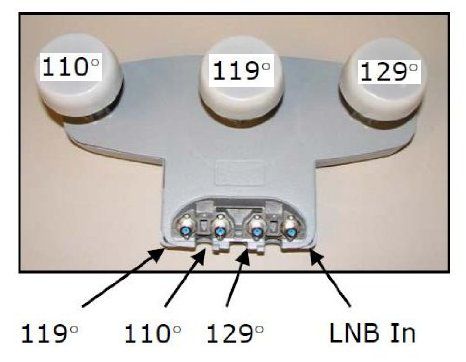
I'm not doubting your knowledge of the port locations, but you have the labels on the LNB's themselves reversed. The one farthest to the left in your picture is 129. You can tell by the slightly larger spacing between it and the middle 119 LNB. I always kept it straight in my mind due to the skew. In my area, the 129 satellite is the lowest in the sky. So, the dish reflects that signal to the LNB that is highest above the ground, the one on the left (when facing south). Since the dish is reflecting the signal, the satellite positions in the sky are reversed (both in order from left to right and in elevation from lowest to highest) from the LNB receiving each signal.The 1000.4 triple LNB/port locations can be confusing since they're reversed from the sat locations on the EA. The WA LNB can be even more confusing since the LNB and port locations don't match.
View attachment 150958
Heh! You're right of course, and I just didn't notice the LNB labels when I grabbed the photo for the port layout.I'm not doubting your knowledge of the port locations, but you have the labels on the LNB's themselves reversed. The one farthest to the left in your picture is 129. You can tell by the slightly larger spacing between it and the middle 119 LNB. I always kept it straight in my mind due to the skew. In my area, the 129 satellite is the lowest in the sky. So, the dish reflects that signal to the LNB that is highest above the ground, the one on the left (when facing south). Since the dish is reflecting the signal, the satellite positions in the sky are reversed (both in order from left to right and in elevation from lowest to highest) from the LNB receiving each signal.
Ok, fixed it!
After having Dish almost a week (first time ever), I find that I have totally misinterpreted the problem I had and am still having. Every day, certain channels in my fave list, pixelate and are unwatchable.I asked this question another place and haven't gotten an answer yet. Here's my situation.
Just had Dish & Hopper 2 installed yesterday. Everything OK yesterday when the installer left, but after he left I found the diagnostic page and checked the sig quality on 61 and 72
Shocked to see 45 and 60% while OTA showed 100%. The wind was absolutely howling yesterday and the installer said his meter was acting up.
This morning everything was pixelating and sig quality was all over the place but lower than yesterday, but later got better and watchable, so I didn't call Dish to come out.
I have several 4' Primestar KU dishes, and am thinking about aiming a couple at 61 and 72 for better coverage.
My question is, what switch protocol would I use to switch between 61 and 72? Would it be some disecq, 0/22, or does the hopper 2 use some proprietary protocol?
Thanks!
I went to the diagnostics page and would see the sig "meter" and observe the signal bounce up and down. I began to change some of the settings to see what the result would be. Scrolling down and clicking the section "dish" got me into the "signal strength" section. Under that is a section marked "tuner", with options 1, 2, or 3. The tuner was set on option 2, so I changed to option 1 and the signal immediately stabilized. Backing out of the menu showed my channel (GRIT) to be perfect! Problem solved? Nope. Every day, it changes back the way it was, pixelating, but at least now I know how to fix it, at least temporarily. The annoying thing is, I don't know what is causing it, and what to do about a permanent solution.
Anyone else experience this, or have a clue about what to do? It's manageable but a little annoying, and I'm concerned that sometime I may have a program set to time record, and the thing might screw up again and spoil the recording.
Thanks for any help.
Since this is only happening with one tuner, again I would check for a bad cable or a bad connector. If you know where the Solo Node is located, that would be a good place to start. The Solo Node would have two cables coming in from the dish, one cable coming out of the Host port (going to your Hopper) and another cable from the Client port to connect any Joeys (if you have Joeys). The cables coming in from the dish and going to the Hopper are the important ones to check here. If those connectors look good, the cables are tightened all the way, and you still have this issue, then the next step would be to replace the Solo Node, in case the Node itself is faulty. I have a couple of spare Solo Nodes available if you need one. Good luck.After having Dish almost a week (first time ever), I find that I have totally misinterpreted the problem I had and am still having. Every day, certain channels in my fave list, pixelate and are unwatchable.
I went to the diagnostics page and would see the sig "meter" and observe the signal bounce up and down. I began to change some of the settings to see what the result would be. Scrolling down and clicking the section "dish" got me into the "signal strength" section. Under that is a section marked "tuner", with options 1, 2, or 3. The tuner was set on option 2, so I changed to option 1 and the signal immediately stabilized. Backing out of the menu showed my channel (GRIT) to be perfect! Problem solved? Nope. Every day, it changes back the way it was, pixelating, but at least now I know how to fix it, at least temporarily. The annoying thing is, I don't know what is causing it, and what to do about a permanent solution.
Anyone else experience this, or have a clue about what to do? It's manageable but a little annoying, and I'm concerned that sometime I may have a program set to time record, and the thing might screw up again and spoil the recording.
Thanks for any help.


