4K only. If it were available in 4K HDR it would be on channel 540-02.Was last nights game 4k only or 4k HDR?
4K Events Discussion Thread
- Thread starter Bobby
- Start date
- Latest activity Latest activity:
- Replies 2K
- Views 264K
You are using an out of date browser. It may not display this or other websites correctly.
You should upgrade or use an alternative browser.
You should upgrade or use an alternative browser.
I can't duplicate it. All works fine whether I go from the remote or guide. Incidentally, if you go from the remote you want to input 54001 to get directly to the channel.I'll be interested in see if you can duplicate that.
I guess it needs to be asked, are you using a Hopper 3 or a 4K Joey? Ah, looking back at your messages, you mention Hopper 3. Next, how do you wire from the Hopper to your TV. Is there an AVR in between.
I was able to watch and record last nights 4K Dodger/Milwaukee game on my 1080i HDTV on channel 450-01. Got up this am and watched the finish.
P.S - I actually could see a little bit better picture on channel 540-1 even on my 11 year old RPCRT.
P.S - I actually could see a little bit better picture on channel 540-1 even on my 11 year old RPCRT.
Last edited:
I notice that today's MLB Brewers at Dodgers game is not in the guide as of this morning. The game should be on at 2PM PDT. You might check channel 540-01 to see if it is there. It wouldn't be the first time that an event was televised on that channel with it not being in the guide.
October, 2018 4K live sports Schedule - AVS Forum | Home Theater Discussions And Reviews
Shows today's game will be on 540-01.
Shows today's game will be on 540-01.
Yep, it is now on the guide... Brewers at Dodgers, 2PM PDT, Channel 540-01...October, 2018 4K live sports Schedule - AVS Forum | Home Theater Discussions And Reviews
Shows today's game will be on 540-01.
you mention Hopper 3. Next, how do you wire from the Hopper to your TV. Is there an AVR in between.
OK, as far as the AVR, yes and no. I've had the LG 4K for just going on a year. My audio is going through an old Bose V35 AVR from when 1080p was the gold standard. At first I went directly from the H2 (now H3) to HDML #1 on the LG. Went optical from the LG to the Bose. I've had all sorts of lip sync problems doing this. I know you can adjust it with both the LG and the Bose but it wasn't consistent, I'd be adjusting nearly every program. The solution was, and I hesitated because I was afraid of over processing. I went from the H2 (now H3) via HDML to the Bose which up converts to 1080p to the LG which up converts to 4K. Over processing turned out not to be an issue and my lip sync problems when away.
All my 4K content was coming, prior to finding out about Ch 540 directly through the LG (Netflix, Amazon, YouTube, Plex . . .) So the setup is: H3 to Awakelion 1x4 4K splitter. Output one from the splitter goes to LG HDML #1; Output 2 of the splitter goes to Bose HDML #1; Bose output goes to LG HDML #4. (LG#2 is AppleTV 4K, LG#3 is open) 4K content is coming into LG HDML #1 which the audio is routed to the Bose by optical connection, so any 4K video is not going through the AVR. All other content is going through the Bose via LG HDML #4.
Here's another head scratcher. I have 3 Vizio TVs (2 4K, 1 1080p) connected to the H3 via a separate dedicated network. Each Tv has 3 wires. Coax OTA, Cat 5 Internet and Cat 5 H3 distribution network via Mactis HDML over Cat system. I'm coming out of the H3 component ports to a component to HDML converter out to the network. I can't get dolby digital out of the H3 to work in the HDML over cat system (it's suppose to but it doesn't) I'd get audio only if I turned dolby off which is not happening. The analog RL out into the HDML converter worked just fine. I also have the added benefit of no handshake issues when you turn the remote TV's on or off so I've been happy feeding the remotes via component. I forget why, but with the H2 there was an issue when I had all resolutions turned on so I had dumbed it down to 720p which cleared up the issue. When I upgraded to the H3 I followed suite.
When I started playing with Ch 540 a week or two ago, I switched the H3 to 1080i, 1080p, 4K resolution and haven't changed it back. Remote system has been working fine. 2 nights ago during one of the baseball games, I was watching channel 540 on the LG. My wife went back to the bedroom and turned on one of the remote TV's. I figured that it would choke the remote system (and require a reset) but no, it was playing in 1080p and the Vizio was up converting it to 4K. It didn't look as good as the real thing but it wasn't far off. I'm very pleasantly surprised that the H3 is spitting 4K content out as 1080p on the component output. Go figure
This week's 4K game: Wisconsin vs. Illinois on Saturday, October 20 at 12:00 p.m. ET
Dish is showing the game in 4K but not HDR. Are you certain your reception is HDR?I'm watching Baylor vs West Virginia 4k HDR via FuboTV. Maybe Dish is showing the same?
Dish is showing the game in 4K but not HDR. Are you certain your reception is HDR?
Yes. HDR10.
Color is way too saturated.
FuboTV 4k is beta at the present time.
Interesting... So I did a quick free 7 day sub. I used my Apple TV and, on the beta channel, I only saw 4K. So I loaded it on my Roku Ultra and I see 4K HLG. Yes, it is very over saturated. I adjusted the color on my Vizio for HLG from 50 to 35 and it looks a whole lot better. An unusual thing I am seeing is the audio is way, way behind the video, like a good minute. But it's a start. This is the first HLG that I have seen on an actual broadcast.
Interesting... So I did a quick free 7 day sub. I used my Apple TV and, on the beta channel, I only saw 4K. So I loaded it on my Roku Ultra and I see 4K HLG. Yes, it is very over saturated. I adjusted the color on my Vizio for HLG from 50 to 35 and it looks a whole lot better. An unusual thing I am seeing is the audio is way, way behind the video, like a good minute. But it's a start. This is the first HLG that I have seen on an actual broadcast.
Strange it is HDR10 on Amazon 4k Fire Tv and HLG on Roku.
I had to tone color setting down and use Warm3 but still too saturated.
It is a bright pic though. Once the bugs are out I imagine 4k HDR live sporting events will ruin us all

Do the games usually start on time? Just got a 4K TV and trying to access the SoCal/Oregon State game. Getting a rotation of two slates promoting SES Events and full time 4K channels.
The game is 7 PM Pacific Time. (10 PM Eastern Time, adjust for your time zone if necessary.)Do the games usually start on time? Just got a 4K TV and trying to access the SoCal/Oregon State game. Getting a rotation of two slates promoting SES Events and full time 4K channels.
Doh. I was hoping this wasn't a Pac12 After Dark game. Thanks for the heads up.The game is 7 PM Pacific Time. (10 PM Eastern Time, adjust for your time zone if necessary.)
I live in Arizona where we don't celebrate day light savings time which means were on PDT till . . . well tomorrow morning  . I'm a avid college football fan (much more than the pro game) and I'm in 7th heaven when the first games start at 9 am and the last games start at 7 PM. I hate it when you guys start changing your clocks on me.
. I'm a avid college football fan (much more than the pro game) and I'm in 7th heaven when the first games start at 9 am and the last games start at 7 PM. I hate it when you guys start changing your clocks on me.
Wife wanted to watch a movie on Epix on demand in 4K.
When She tried to watch it Got this error, 1518, Insufficient bandwidth.
I'm assuming they're talking about the H3 receiver.
Checked Wi-Fi router it's working OK.
I disabled Wi-Fi on the H3 and reinstalled it.
Any suggestions/ideas what the problem & solution is?
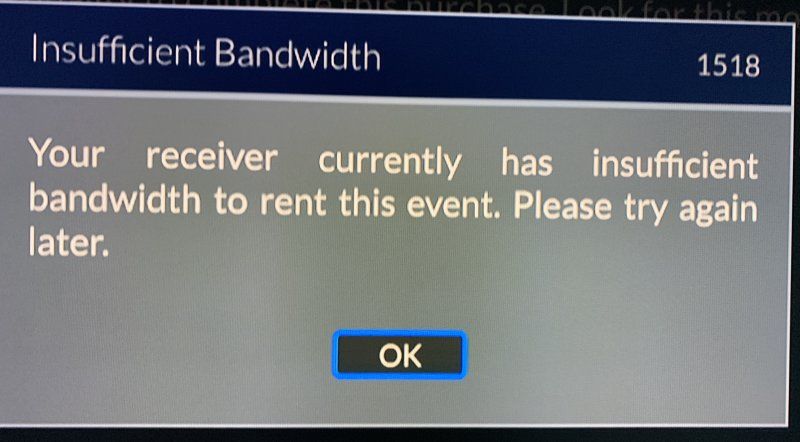
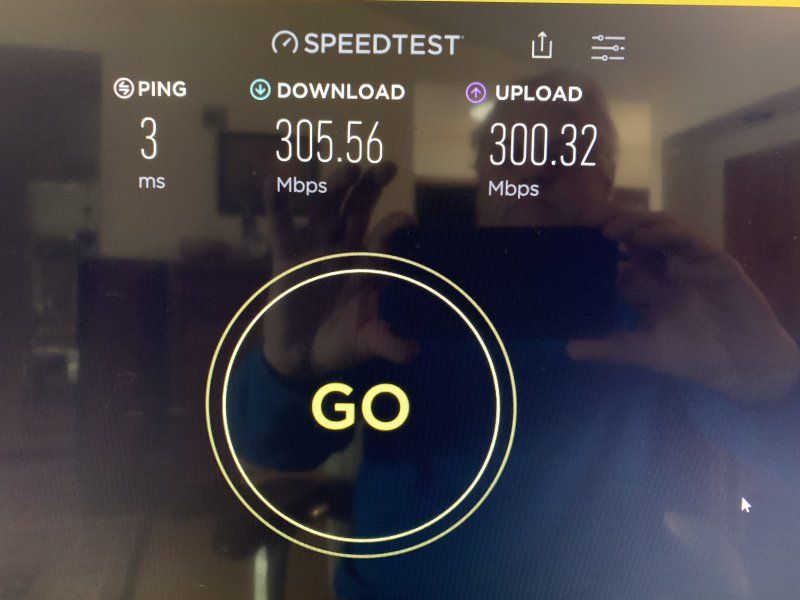
When She tried to watch it Got this error, 1518, Insufficient bandwidth.
I'm assuming they're talking about the H3 receiver.
Checked Wi-Fi router it's working OK.
I disabled Wi-Fi on the H3 and reinstalled it.
Any suggestions/ideas what the problem & solution is?
Users Who Are Viewing This Thread (Total: 4, Members: 0, Guests: 4)
Who Read This Thread (Total Members: 249) Show all
- Bobby
- ats7627
- allenjh
- WaltJ
- dweber
- tornado
- KAB
- dsimmon9
- Alexrules11
- spiderman865
- syphix
- Almighty1
- gws
- Redneck_Randy
- tallfence
- tjboston5676
- bearfan4
- RobMeyer1
- JimC
- Jim5506
- Dell00iss
- sasmith
- barenjager
- b4pjoe
- nashcat
- charlesrshell
- klang
- jimgoe
- RTCDude
- Scott Greczkowski
- bobc469
- dhunter113
- TheLip
- david_jr
- Voyager6
- jsmit86
- mrhermit
- zippyfrog
- osu1991
- Foxbat
- evetsmc
- Bruce
- MrMars
- scoob83
- pamajestic
- rocatman
- cpdretired
- lordodogg
- Phil T
- AZ.
- Conway
- TRG
- eec_676
- dont24
- Mr Tony
- Partysox
- navychop
- Nebugeater
- sdfntx
- ggivens
- gmitchell

