Sorry if this has been covered a million times. I just moved into a new house and the previous owner left an old slimline dish with the LNB pictured below.

I want to use this dish to install a receiver, possibly a DVR, to power 2 more TVs in a detached garage.
This next pic is how my new dish (SWM single LNB) is connected to my house where we have the wireless genie setup for 5 or 6 TVs.
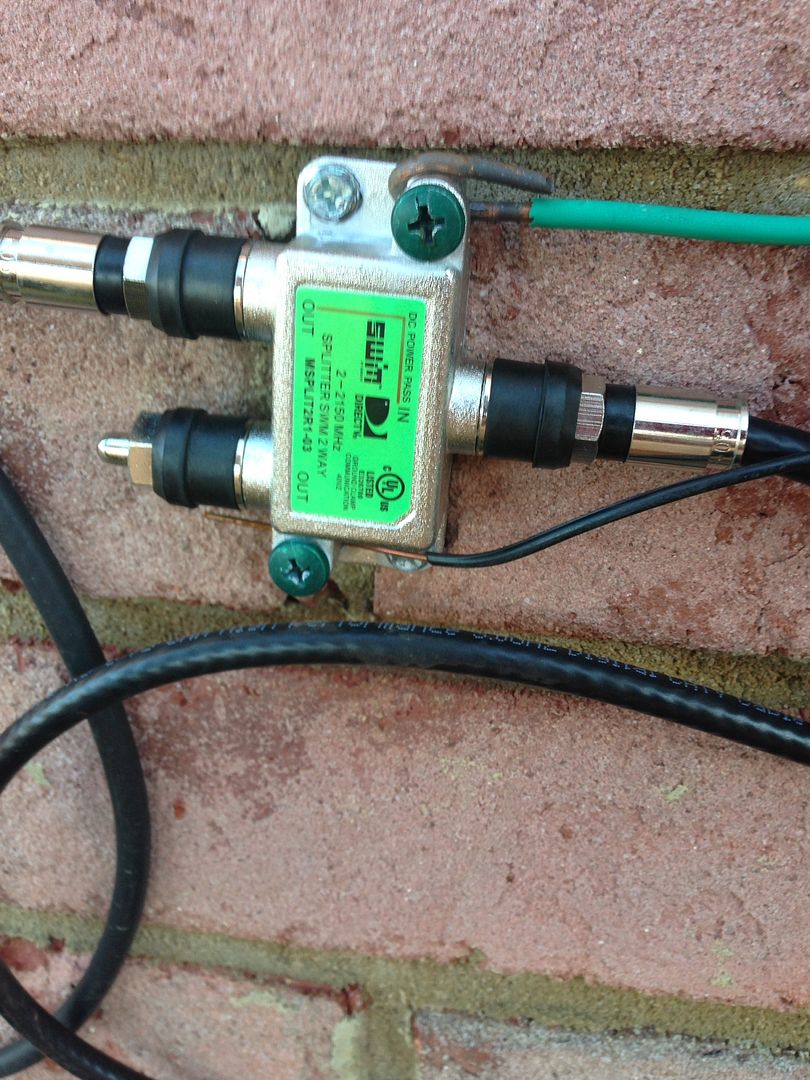 This appears to just be a splitter, and not sure what purpose it serves.
This appears to just be a splitter, and not sure what purpose it serves.
Can I just hook up this old dish directly to a receiver? Or what switch and receiver combo would I need to hook up my 2 TVs? The technician said something about the newer receivers needing an external power supply but I don't see where anything like that going on with my new install.
Thanks for any help.

I want to use this dish to install a receiver, possibly a DVR, to power 2 more TVs in a detached garage.
This next pic is how my new dish (SWM single LNB) is connected to my house where we have the wireless genie setup for 5 or 6 TVs.
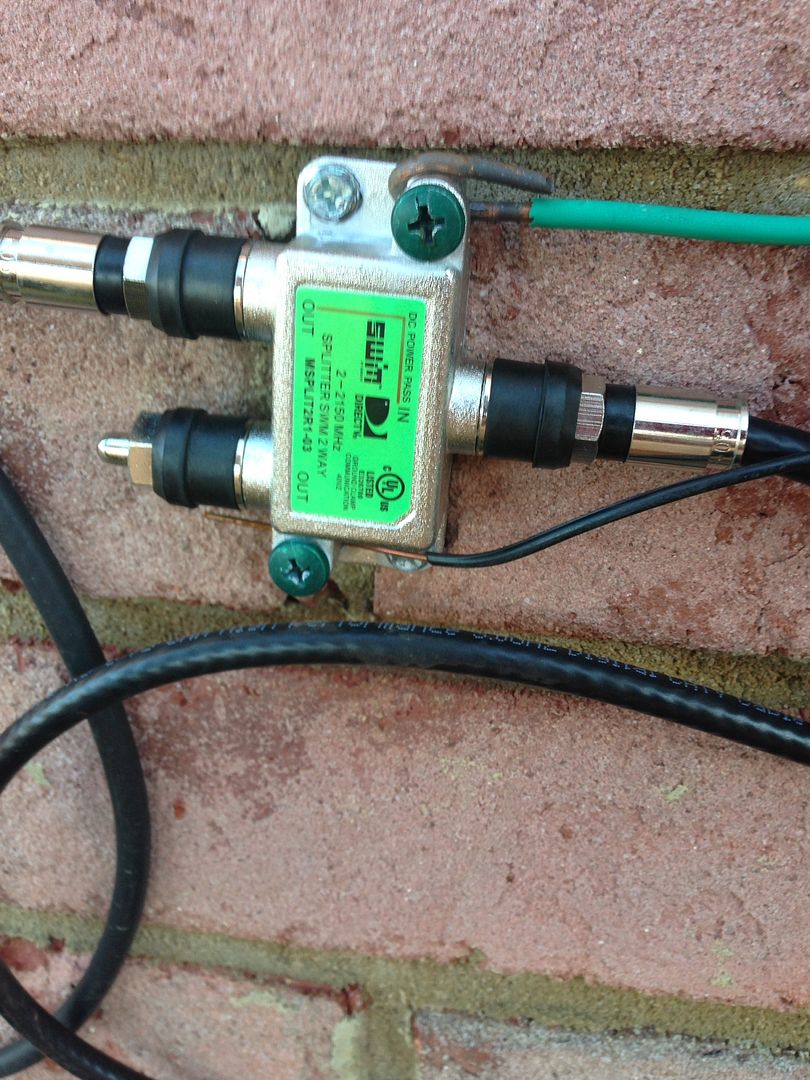
Can I just hook up this old dish directly to a receiver? Or what switch and receiver combo would I need to hook up my 2 TVs? The technician said something about the newer receivers needing an external power supply but I don't see where anything like that going on with my new install.
Thanks for any help.

