Since we have threads for iPad and Android app favorites I thought I'd start a similar thread on OS X. It should help me with software selection when my iMac gets here.
What are your favorite OS X apps?
- Thread starter mperdue
- Start date
- Latest activity Latest activity:
- Replies 26
- Views 3K
You are using an out of date browser. It may not display this or other websites correctly.
You should upgrade or use an alternative browser.
You should upgrade or use an alternative browser.
Excluding the ones that come with OS X. I'd add the following:
Firefox
VLC
Handbrake
LibreOffice (unless you can get MS Office for $10, like I did )
)
iTerm
Firefox
VLC
Handbrake
LibreOffice (unless you can get MS Office for $10, like I did
iTerm
Excluding the ones that come with OS X. I'd add the following:
Firefox
VLC
Handbrake
LibreOffice (unless you can get MS Office for $10, like I did)
iTerm
If you decide to get Handbrake, the current version won't work with the most current VLC. You need to get the previous version in 64-bit. I just went through this today.
I would add MT-Newswatcher if you do usenet.
John Kotches said:Parallels Desktop for Mac.
This is one the best apps to run virtual windows.
Without a doubt it's the Mac only programs, Devonthink pro office, the best information manager and more; Nisus Pro Writer - a kick butt Mac only word processor without the bloat of Microsoft word; Scrivener and Sente for writing tasks and bibliographies. But if I had to pick one program it would be DevonThink Pro Office. A killer app. For me, it is a game changer. Nisus is a close second.
Sent from my iPad using SatelliteGuys
Sent from my iPad using SatelliteGuys
I own parallels but it is not even on my MacBook Air. No need for windows anymore. It was the irst program I bought when I switched, but I don't even use it anymore.
Sent from my iPad using SatelliteGuys
Sent from my iPad using SatelliteGuys
I own parallels but it is not even on my MacBook Air. No need for windows anymore. It was the irst program I bought when I switched, but I don't even use it anymore.
Sent from my iPad using SatelliteGuys
It is also useful for running various *nix variants for prototyping/testing. It's a great tool for system administrators.
Sent from my MB855 using Tapatalk
I will be running Parallels so I can continue to run a few Windows based development tools. Over time I'll phase it out as I pick up Mac apps to replace them.
It is also useful for running various *nix variants for prototyping/testing. It's a great tool for system administrators.
Sent from my MB855 using Tapatalk
Lucky for me I am not a system admin or a tester, so I don't need it
Now that I am writing on a computer instead of an iPad, I want to reiterate the value of DevonThink Pro Office. This is probably the best app that was never developed for Windows, the app I wished for in so many ways, for a long time. I collect a lot of information, word files, web pages, pdfs, photos, etc... DT is a database program that lets you create a file structure to organize materials. You create groups, and put info into them. You can tag files for sorting; DT has a very powerful AI that will help searching through large repositories. And to look for commonalities among files. It has the ability to bring into the database ANY TYPE of file that can be read on a Mac, and if QuickLook can view the file, so can DT. You have full search tools inside of it, AND everything is indexed by spotlight.
It has the ability to convert PDFs to text-readable files (the program comes with a high end OCR scanner); it can import email messages. It has a Web Clipper that will take a page and turn it into a paginated PDF, this alone is remarkable. The PDF is an exact replica of the web page, but split into 8 1/2 by 11 pages. I use it daily.
All files in DT are copies of the original, so the original file you bring in is untouched, but the database package is a complete container. I successfully store each database in a dropbox folder and am able to use them on multiple machines (I just try to make sure the database is not open on both, so I don't have version-control issues).
I have used the tagging features as a way to do a basic content analysis of materials; I use DT to manage my courses. And I can sync materials from it to my iPad. Without a doubt DT is my favorite mac program, and it has changed the way I work.
An example of a research database. Cases I am using. I convert moist text into RTF (from within DT), and sometimes even do my writing in the RTF editor it provides, although this example shows a text-readable PDF. DT handles PDFs very well.
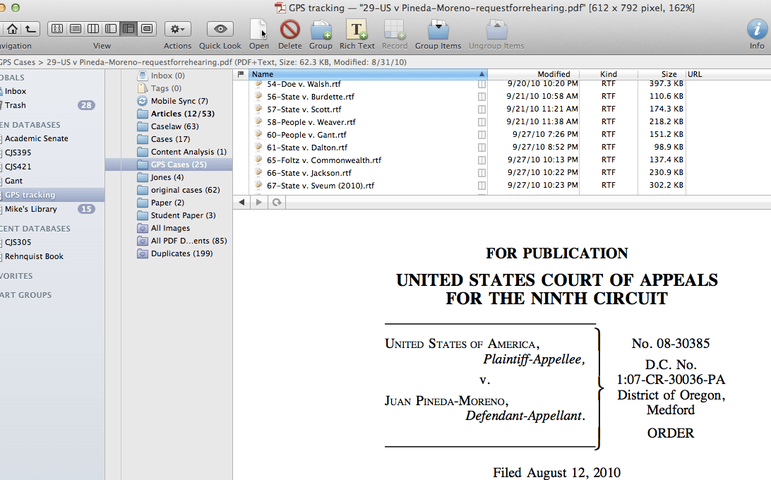
Here is one of the same database, but showing tags, I have highlighted one tag, and only the files that meet that set show up, you can "command-click" to select multiple tags.
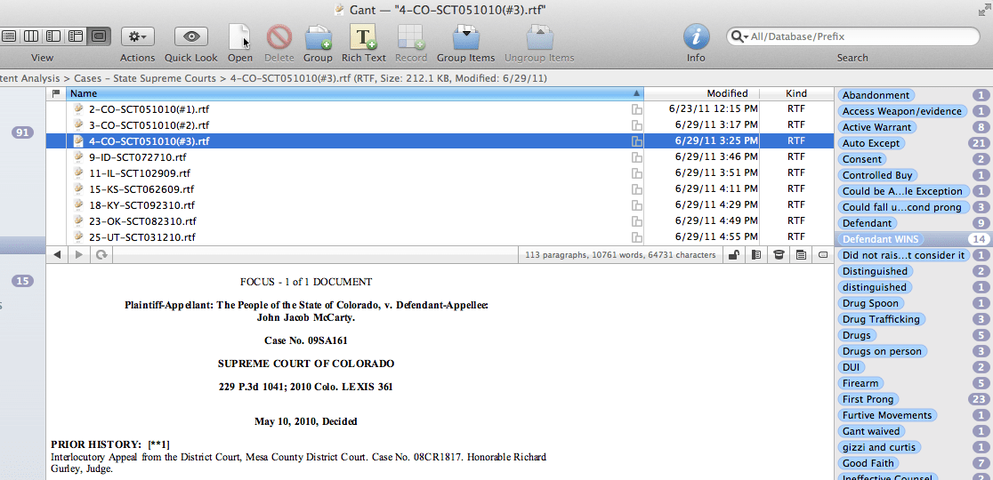
Here are two of my personal library "Mike's Library" - notice it can bring in RSS feeds.
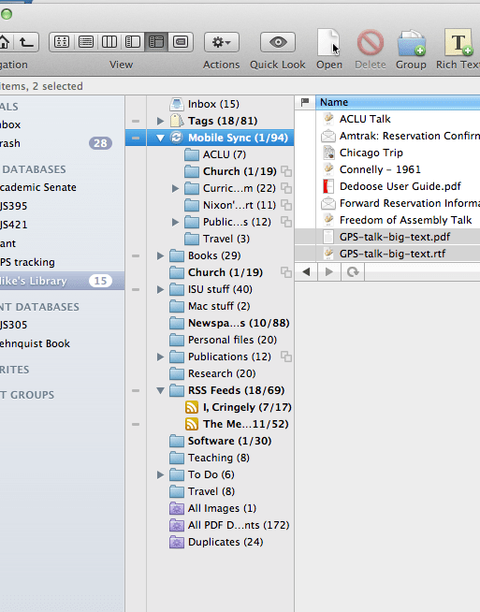
This one shows you how you can get creative with it -- I have a series of maps of downtown Chicago with details as RTF files tied to screen shots from google maps, and I keep them on the iPad for convenience. I can also sync them to my iPhone.
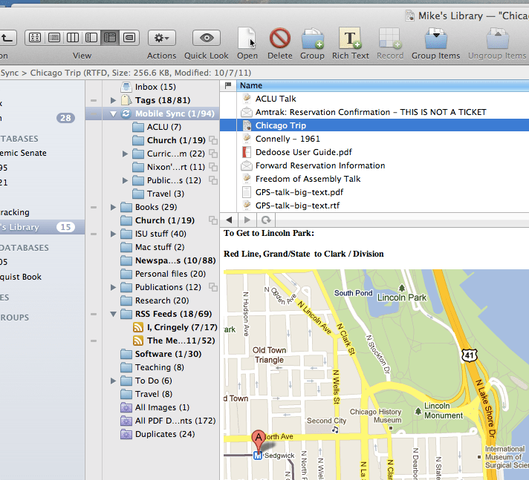
Here is an example of a course database, in which I mixed text and PDF screen shots of readings into my class notes.
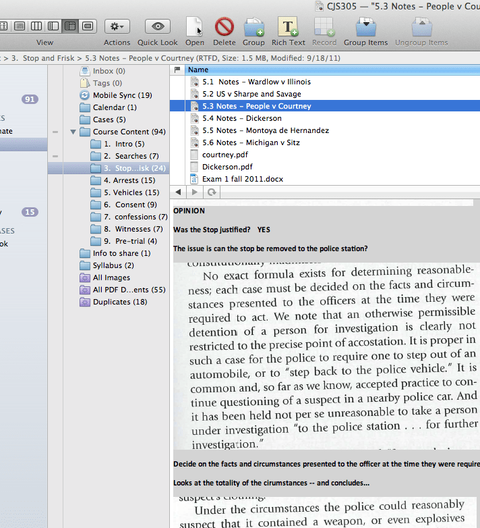
Yes, I am sold on this program, and try to evangelize for it. If you have a mac, you should consider one of the versions of DT, but Pro Office is so worth it. I think it is $149, I paid a little less for the education pricing. There is an app store version for $49, but it does not have the OCR-capabilities.
It has the ability to convert PDFs to text-readable files (the program comes with a high end OCR scanner); it can import email messages. It has a Web Clipper that will take a page and turn it into a paginated PDF, this alone is remarkable. The PDF is an exact replica of the web page, but split into 8 1/2 by 11 pages. I use it daily.
All files in DT are copies of the original, so the original file you bring in is untouched, but the database package is a complete container. I successfully store each database in a dropbox folder and am able to use them on multiple machines (I just try to make sure the database is not open on both, so I don't have version-control issues).
I have used the tagging features as a way to do a basic content analysis of materials; I use DT to manage my courses. And I can sync materials from it to my iPad. Without a doubt DT is my favorite mac program, and it has changed the way I work.
An example of a research database. Cases I am using. I convert moist text into RTF (from within DT), and sometimes even do my writing in the RTF editor it provides, although this example shows a text-readable PDF. DT handles PDFs very well.
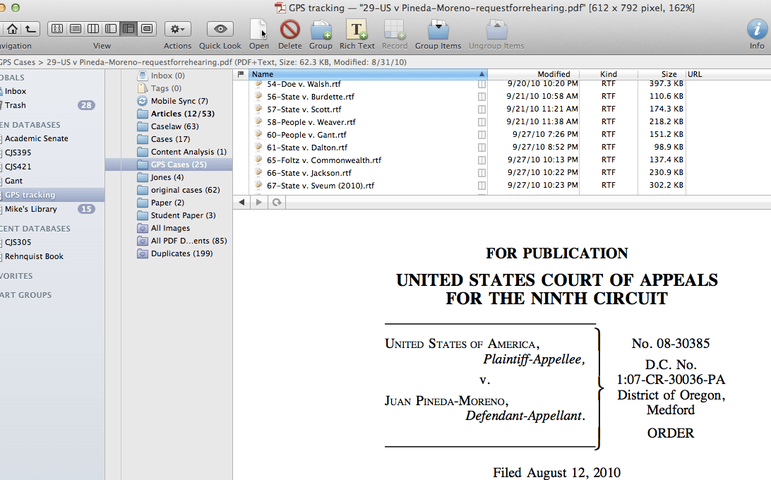
Here is one of the same database, but showing tags, I have highlighted one tag, and only the files that meet that set show up, you can "command-click" to select multiple tags.
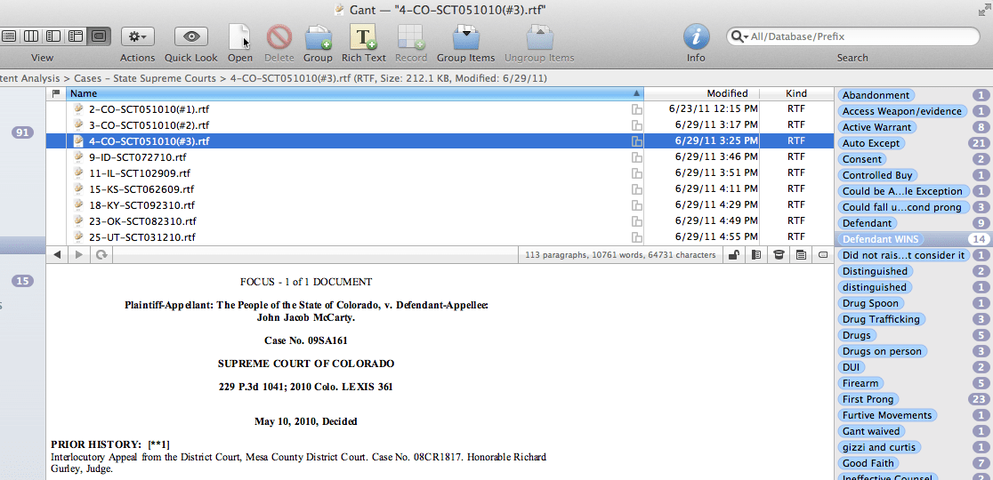
Here are two of my personal library "Mike's Library" - notice it can bring in RSS feeds.
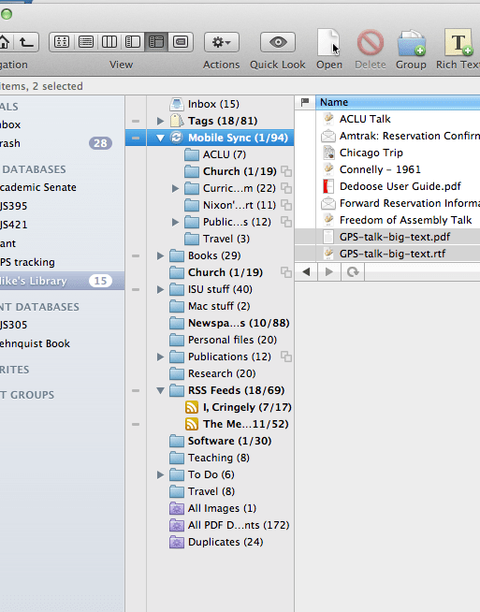
This one shows you how you can get creative with it -- I have a series of maps of downtown Chicago with details as RTF files tied to screen shots from google maps, and I keep them on the iPad for convenience. I can also sync them to my iPhone.
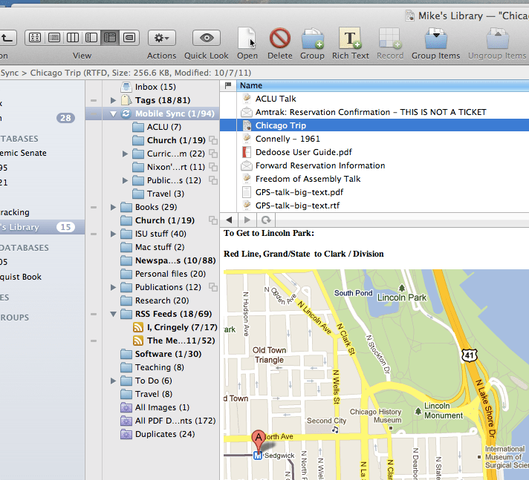
Here is an example of a course database, in which I mixed text and PDF screen shots of readings into my class notes.
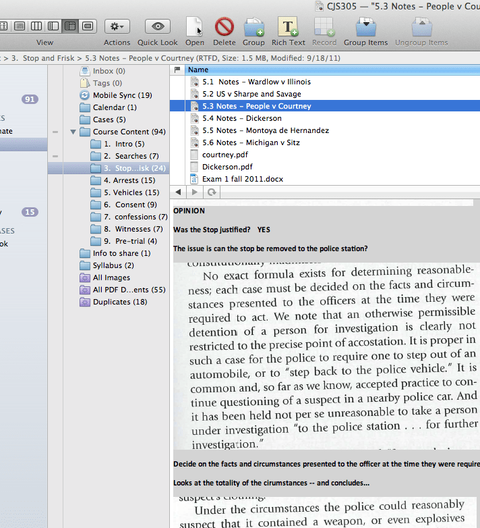
Yes, I am sold on this program, and try to evangelize for it. If you have a mac, you should consider one of the versions of DT, but Pro Office is so worth it. I think it is $149, I paid a little less for the education pricing. There is an app store version for $49, but it does not have the OCR-capabilities.
If you decide to get Handbrake, the current version won't work with the most current VLC. You need to get the previous version in 64-bit. I just went through this today.
Actually you can, but you have to take some steps to get it to work.
DVD decryption, VLC 2.x and HandBrake
Another favorite app -- BusyCal - 100X better than iCal, full support for iCloud and Google calendars, and integrates task management with BusyToDo on the iPad. Its a great calendar. I have it setup with my iCloud accounts and with my wife's google apps calendar.
Been really enjoying two apps recently. One, Reeder - the RSS aggregator for google reader. Works really well, and makes going through my news feeds easy. THe other, Fantasical -- a tray app that has a mini-calendar, and the ability to easily add appointments to it in natural language, i.e., Meet Joe at 3pm on Thursday. And it works great with busyCal, the full-fledged calendar I use instead of iCal.
Just found a GREAT app for Mac OS X if you are into old DOS games. The app is called Boxer. Boxer: The DOS game emulator that
You can take a CD of your old game, or a folder with the game files and drag them into Boxer and will automate the install of the game. The best part is your games are listed similar to iBooks and the Newsstand app for iOS. It looks cool! It's free!
You can take a CD of your old game, or a folder with the game files and drag them into Boxer and will automate the install of the game. The best part is your games are listed similar to iBooks and the Newsstand app for iOS. It looks cool! It's free!
joekawasaki said:My favorite is X-Plane.
What do you use for a controller?
Sent from my iPad using SatelliteGuys
OSX Lion Tip: want to stop the launchpad from having a blurred background behind the icons?
Click Command-Option-Control-B and cycle through blur, black-and-white, and original desktop backgrounds.
Alas, it resets to the default after a reboot.
Click Command-Option-Control-B and cycle through blur, black-and-white, and original desktop backgrounds.
Alas, it resets to the default after a reboot.
Similar threads
- Replies
- 6
- Views
- 2K
- Replies
- 0
- Views
- 556
- Replies
- 3
- Views
- 1K
- Replies
- 14
- Views
- 3K
Users Who Are Viewing This Thread (Total: 0, Members: 0, Guests: 0)
Who Read This Thread (Total Members: 1)
Latest posts
-
TLosing Your Digital Life With Apple in a Snap
- Latest: TWiT Tech Podcast Network

