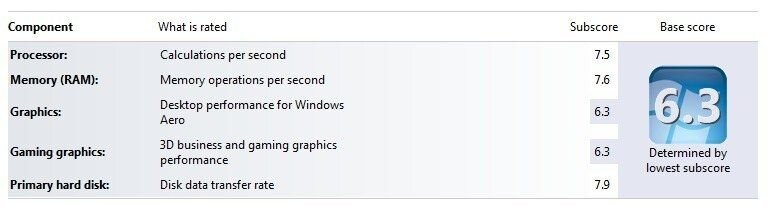I am getting ready to add a SSD drive to my computer and was wanting feedback on what others thought of the following two ways that I was thinking of using it.
1) Standard Drive with OS installed and Data saved to original drive. Some applications would also be installed to the SSD and others to the standard drive. Depends on the usage of the application on where it would be installed.
2) Caching drive using Intel's SRT technology. Allow the machine to determine what data needs to be cached to the drive in order to obtain optimal speed.
I am torn between these two ways and was wondering about pro's and con's from those that have used both in the past.
Also please share any other ideas that you may have on the subject.
1) Standard Drive with OS installed and Data saved to original drive. Some applications would also be installed to the SSD and others to the standard drive. Depends on the usage of the application on where it would be installed.
2) Caching drive using Intel's SRT technology. Allow the machine to determine what data needs to be cached to the drive in order to obtain optimal speed.
I am torn between these two ways and was wondering about pro's and con's from those that have used both in the past.
Also please share any other ideas that you may have on the subject.