Is your DIRECTV remote not responding? It happens to everyone. Maybe it got dropped one too many times, or maybe you're trying to use an old remote with a new box. Either way, you may need to reset it. No matter which remote you have, as long as it has a DIRECTV logo on it there's a very easy way to reset it.
Dead or weak batteries are almost always the problem with remotes. Even if the remote is working some of the time, change the batteries before doing anything else. Weak batteries can cause poor signals that cause problems. Put in a fresh pair of batteries. Trust me, you'll be glad you did.

Does your remote look like the one above? This remote was included with every DIRECTV box from 2003 until 2014 and is still included with some DIRECTV boxes today. It's easy to reset.
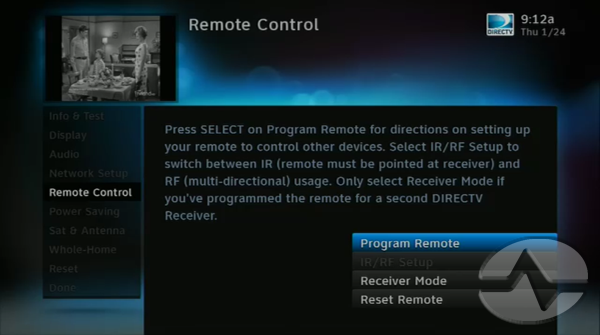
If you are able to use the front panel of your receiver:
If you can't control the receiver at all, here's the manual method.
On the remote, Press and hold MUTE and SELECT at the same time until the light flashes three times. Then press Press 9 8 1 and SELECT. The remote will flash four times and should now be reset.
If you have set the receiver to RF mode, you will have to change it to IR mode or set the remote back to RF mode. There's a comprehensive tutorial here, but here's the easy version:
If you need to change other settings that are specific to the receiver, like the receiver mode (for example, if the receiver is set to one of the "other modes" that allow more than one receiver to be used in the same room, you should now be able to use your remote to go into the programming and advanced menus on the receiver.

If your remote looks like this, the procedure is similar. This remote is standard for all Genie hardware made since 2014. Most Genie devices don't have front panel buttons, so you can't go that route. If you are able to use your remote at all, you can try the menus. Sometimes holding it very close to the DIRECTV box can help.
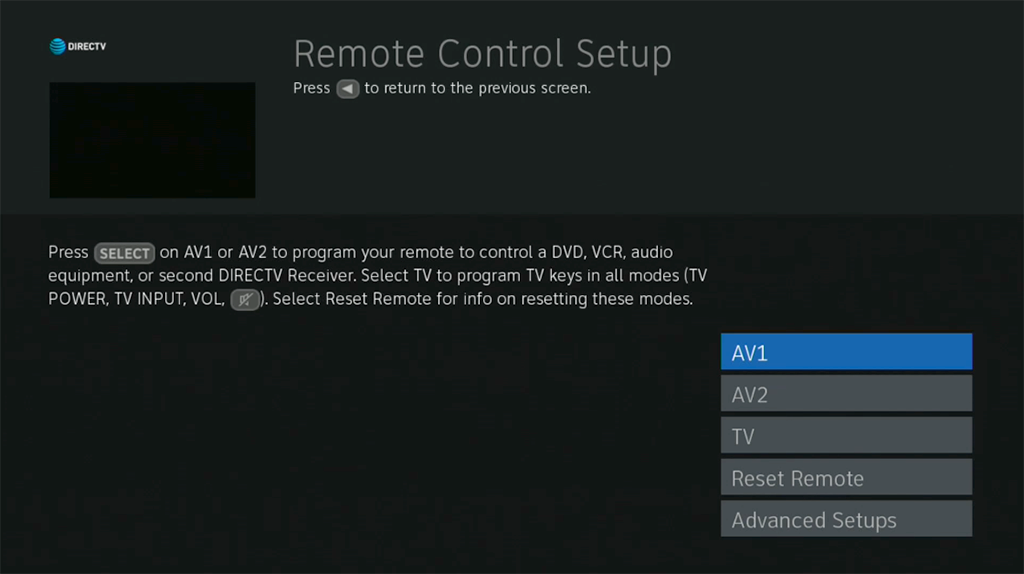
If you can't control the receiver at all, the manual method is the same as the other style of remote:
On the remote, Press and hold MUTE and SELECT at the same time until the light flashes three times. Then press Press 9 8 1 and SELECT. The remote will flash four times and should now be reset.
Programming the Genie remote for RF is much, much easier. First, make sure the Genie box is on. Then hold down MUTE and ENTER at the same time while pointing the remote at the Genie box. Remember, that's the ENTER button to the right of the zero, not the SELECT button. You should get a message that the remote is now set for RF.
If you have other settings like TV volume, you should now be able to program them through the menus.

Gemini remotes work differently than other DIRECTV remotes. They use Bluetooth instead of RF. This means easier pairing and better range. However, there are cases when you want to use them in plain old infrared mode. This can be due to interference with other things in the room, or sometimes even in a rare case, with your phone.
Unpairing a Gemini remote will allow you to use it in infrared mode, and will also unpair it from controlling any TV or sound equipment you have connected. Your Gemini remote must be turned on and connected to a TV during this process.
To unpair, simply press the APPS and DASH button at the same time:

Hold buttons down until the lights at the top of the remote blink blue, twice.
Then, find and press the red reset button on your Gemini. It's on the side of the device.

If you want to pair the remote again, or if you want to pair a new remote, just press and hold the FAST FORWARD and REWIND buttons until you see a message that the remote is ready to use.

You might need a new remote. Luckily you'll find the best selection and unheard-of prices when you shop at Solid Signal. Call us at 888-233-7563 or fill out the form below.
The post UPDATED FOR '23: How to reset any DIRECTV remote control appeared first on The Solid Signal Blog.
Continue reading...
First things first: replace the batteries
Dead or weak batteries are almost always the problem with remotes. Even if the remote is working some of the time, change the batteries before doing anything else. Weak batteries can cause poor signals that cause problems. Put in a fresh pair of batteries. Trust me, you'll be glad you did.
How to reset the old-school white remote

Does your remote look like the one above? This remote was included with every DIRECTV box from 2003 until 2014 and is still included with some DIRECTV boxes today. It's easy to reset.
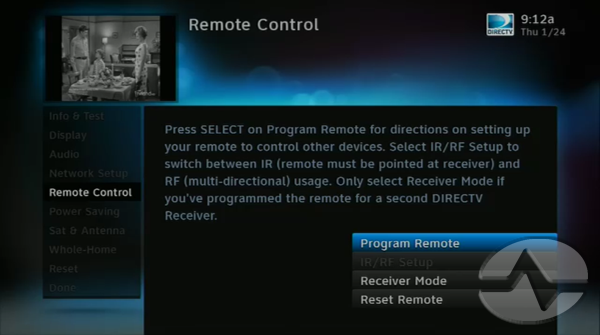
If you are able to use the front panel of your receiver:
- Press MENU then arrow down to Settings&Help and press SELECT.
- Then arrow over to Settings and press SELECT again.
- Finally, arrow down to Remote Control and press SELECT.
- Make sure Reset Remote is highlighted. Press SELECT.
- Depending on your setup, this may be automatic or you may have to enter codes into your remote.
If you can't control the receiver at all, here's the manual method.
On the remote, Press and hold MUTE and SELECT at the same time until the light flashes three times. Then press Press 9 8 1 and SELECT. The remote will flash four times and should now be reset.
RF remotes
If you have set the receiver to RF mode, you will have to change it to IR mode or set the remote back to RF mode. There's a comprehensive tutorial here, but here's the easy version:
- Make sure the top slider is in the DIRECTV mode (far left.)
- Press and hold MUTE and SELECT until the light on the remote flashes twice.
- Then press 9 6 1 and press the CHANNEL UP button.
- Enter the last six digits of your receiver ID and press SELECT. (This is on a green sticker on the receiver or you can get it from your "My Equipment" page at DIRECTV.com.
- Press SELECT one more time.
If you need to change other settings that are specific to the receiver, like the receiver mode (for example, if the receiver is set to one of the "other modes" that allow more than one receiver to be used in the same room, you should now be able to use your remote to go into the programming and advanced menus on the receiver.
Genie Remotes

If your remote looks like this, the procedure is similar. This remote is standard for all Genie hardware made since 2014. Most Genie devices don't have front panel buttons, so you can't go that route. If you are able to use your remote at all, you can try the menus. Sometimes holding it very close to the DIRECTV box can help.
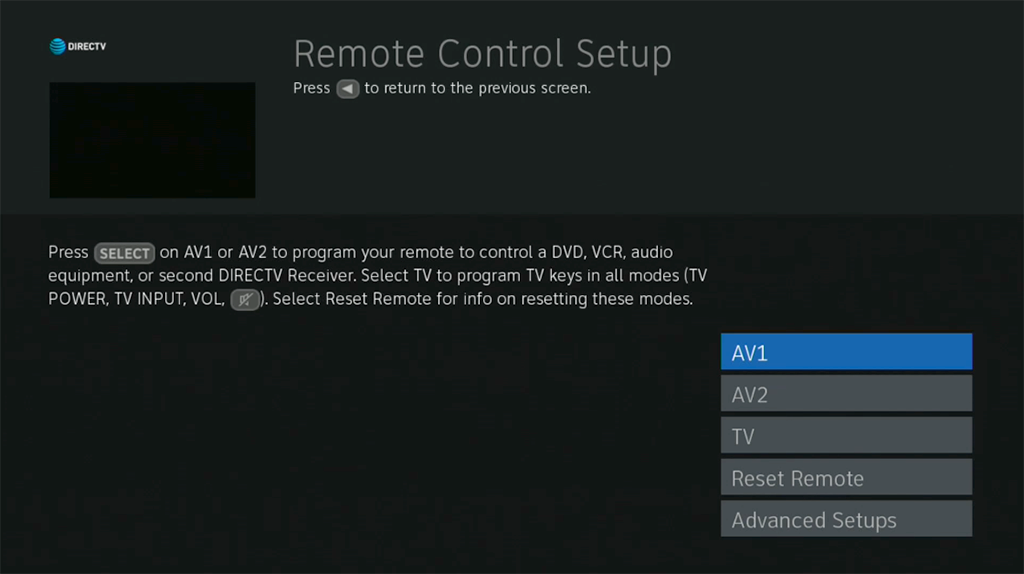
- Press MENU then arrow down to Settings.
- Then arrow over to Remote Control and press SELECT.
- Arrow down to Program Remote and press SELECT.
- Make sure Reset Remote is highlighted. Press SELECT.
- Depending on your setup, this may be automatic or you may have to enter codes into your remote.
If you can't control the receiver at all, the manual method is the same as the other style of remote:
On the remote, Press and hold MUTE and SELECT at the same time until the light flashes three times. Then press Press 9 8 1 and SELECT. The remote will flash four times and should now be reset.
Programming for RF
Programming the Genie remote for RF is much, much easier. First, make sure the Genie box is on. Then hold down MUTE and ENTER at the same time while pointing the remote at the Genie box. Remember, that's the ENTER button to the right of the zero, not the SELECT button. You should get a message that the remote is now set for RF.
If you have other settings like TV volume, you should now be able to program them through the menus.
Gemini remotes

Gemini remotes work differently than other DIRECTV remotes. They use Bluetooth instead of RF. This means easier pairing and better range. However, there are cases when you want to use them in plain old infrared mode. This can be due to interference with other things in the room, or sometimes even in a rare case, with your phone.
Unpairing a Gemini remote will allow you to use it in infrared mode, and will also unpair it from controlling any TV or sound equipment you have connected. Your Gemini remote must be turned on and connected to a TV during this process.
To unpair, simply press the APPS and DASH button at the same time:

Hold buttons down until the lights at the top of the remote blink blue, twice.
Then, find and press the red reset button on your Gemini. It's on the side of the device.

Pairing the remote again
If you want to pair the remote again, or if you want to pair a new remote, just press and hold the FAST FORWARD and REWIND buttons until you see a message that the remote is ready to use.

If nothing works
You might need a new remote. Luckily you'll find the best selection and unheard-of prices when you shop at Solid Signal. Call us at 888-233-7563 or fill out the form below.
The post UPDATED FOR '23: How to reset any DIRECTV remote control appeared first on The Solid Signal Blog.
Continue reading...

