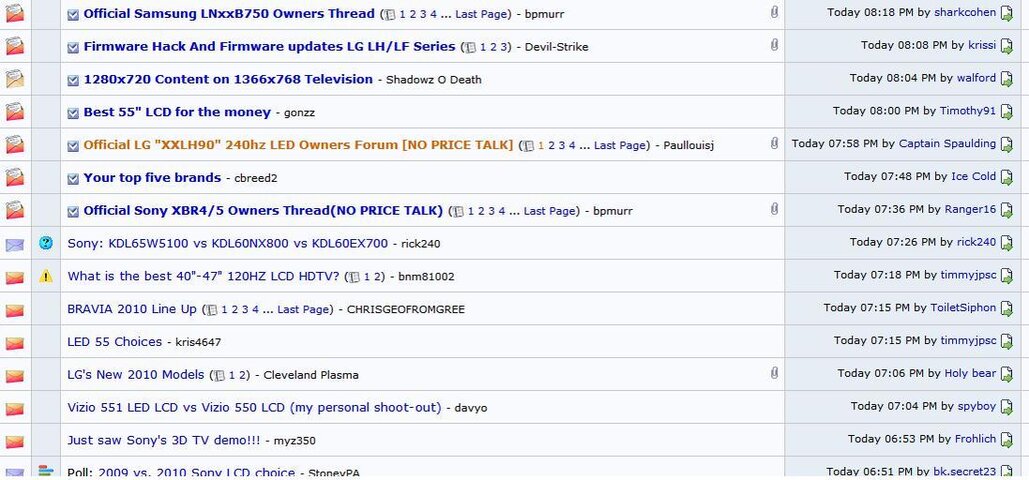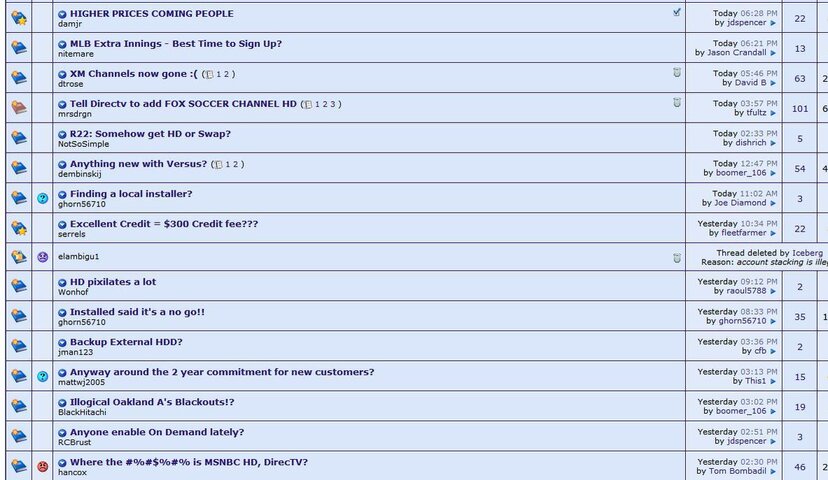When I visit every other forum I use, only the threads that have new posts since I visited last, are bold, the rest are not. Satguys has never shown up like that, and I was wondering what is the difference. Is it just a certain option that is not used here?
Unread posts
- Thread starter gadgtfreek
- Start date
- Latest activity Latest activity:
- Replies 14
- Views 2K
You are using an out of date browser. It may not display this or other websites correctly.
You should upgrade or use an alternative browser.
You should upgrade or use an alternative browser.
- Status
- Not open for further replies.
It's always been that way for me and I thought it was weird. I visit about 5 forums, and all the others will unbold threads that have not been posted in since my last visit.
Dont see anything that looks like an obvious option. Anyone know which one would be my issue?
Only thing I have done differently here is I have some forums hidden, most other places wont let you do that.
Only thing I have done differently here is I have some forums hidden, most other places wont let you do that.
You can reset the last read pointers by clicking the link below.. when you click it the next time you visit all new messages will be shown. 
http://www.satelliteguys.us/forumdisplay.php?do=markread
Now the timeout is set to 1 hour, so if your here all the time, you wont see any messages marked as new.
http://www.satelliteguys.us/forumdisplay.php?do=markread
Now the timeout is set to 1 hour, so if your here all the time, you wont see any messages marked as new.
Thanks Scott.
Should I do that often, or was it just a bug for me? I prob visit the site every couple of hours throughout the day
Should I do that often, or was it just a bug for me? I prob visit the site every couple of hours throughout the day
i like it that way so i know what i haven't read yet no matter when the last post wasweird, never had that problem here. For me it works the same on satguys and all other sites. Unread are bold.
I usually go through a forum and read all the threads that interest me, then I click on forum tools (upper right hand side) and "mark all threads read". Next time I come in I can quickly vew the new bold ones.
Personally, I went in to the user CP and hid the forums I am not interested in. Then when I come back to the site, I choose New Posts (entire site) from the menu bar. This just lists the posts that have new materials, and only those in the forums I haven't hidden.
When I am done, I choose New Posts/Mark all read.
That way, I generally see 20ish new posts when I log in. I can quickly scan through for interesting stuff and then clear the reading list of the stuff I'm not interested in.
When I am done, I choose New Posts/Mark all read.
That way, I generally see 20ish new posts when I log in. I can quickly scan through for interesting stuff and then clear the reading list of the stuff I'm not interested in.
I usually go through a forum and read all the threads that interest me, then I click on forum tools (upper right hand side) and "mark all threads read". Next time I come in I can quickly vew the new bold ones.
Personally, I went in to the user CP and hid the forums I am not interested in. Then when I come back to the site, I choose New Posts (entire site) from the menu bar. This just lists the posts that have new materials, and only those in the forums I haven't hidden.
When I am done, I choose New Posts/Mark all read.
That way, I generally see 20ish new posts when I log in. I can quickly scan through for interesting stuff and then clear the reading list of the stuff I'm not interested in.
Those are good ideas.
- Status
- Not open for further replies.
Similar threads
- Replies
- 1
- Views
- 188
- Replies
- 6
- Views
- 1K
- Replies
- 23
- Views
- 3K
- Replies
- 5
- Views
- 1K
- Replies
- 5
- Views
- 1K
Users Who Are Viewing This Thread (Total: 0, Members: 0, Guests: 0)
Who Read This Thread (Total Members: 1)
Latest posts
-
-
L
-
T
-