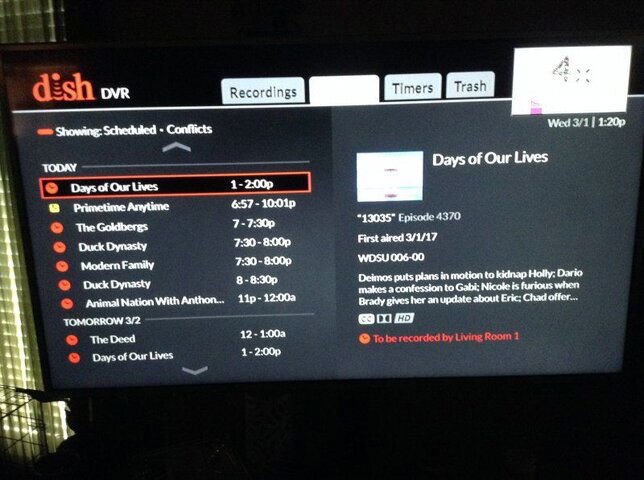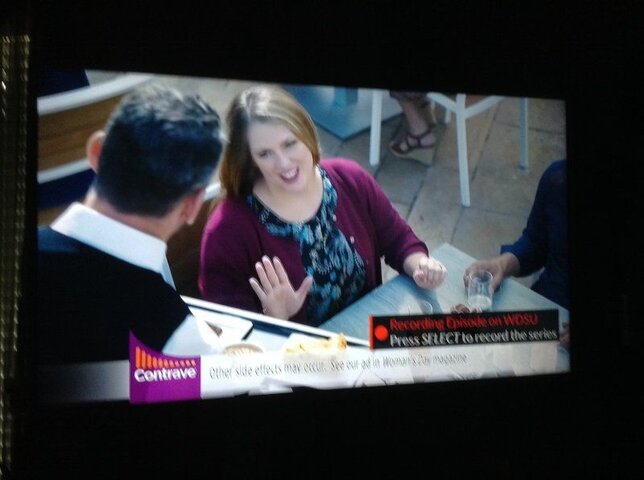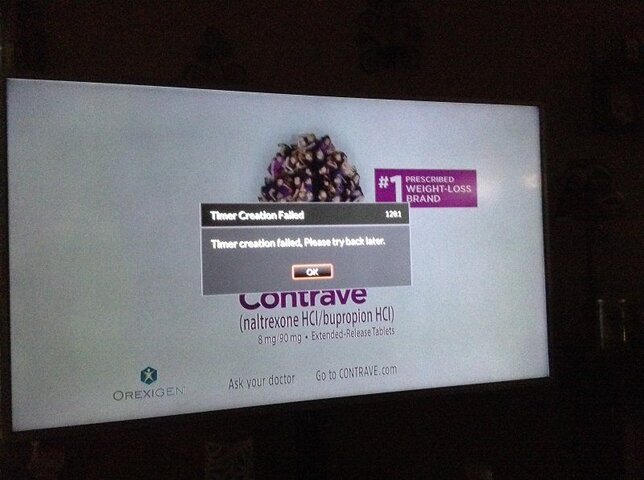Yes. This is an ongoing problem with the hopper 3. I have had it happen twice now on two different hopper 3's.
The only thing that has worked for me is to hit the home button twice. Then go to settings. The diagnostics.
From there, click on tools and go to restore to factory defaults.
Try this option first:
"Reset receiver to factory defaults"
Then pull the plug from the wall and wait 10 seconds. Let the hopper reboot and try and set a recording again.
If this doesn't work, go back to the same area (in diagnostics) and go to tools again and this time choose "Partial Reset". This one did the trick for me.
You won't lose your recordings but you will lose some of your guide settings, etc.