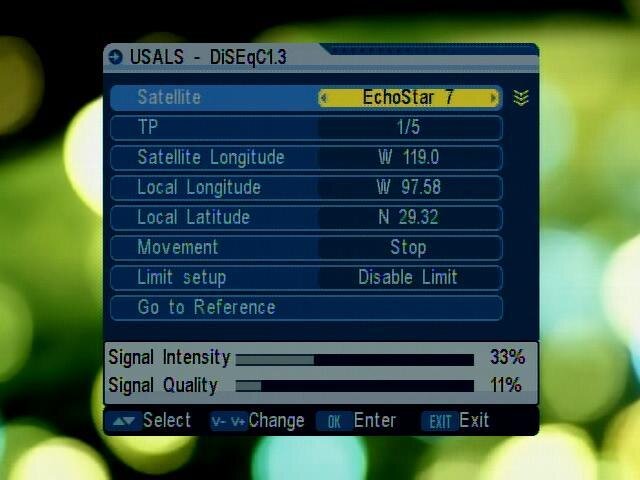This is not a hack post. I was trying to get the NASA Channel on EchoStar 7.
I have a Traxis 3500 and I had accidentally deleted EchoStar 7 from it. I added it back it, but it shows up at the end of the list instead. How do I get it back in its proper spot (see attached picture)
I have a Traxis 3500 and I had accidentally deleted EchoStar 7 from it. I added it back it, but it shows up at the end of the list instead. How do I get it back in its proper spot (see attached picture)