Whether you have a Genie DVR or are still using an older DVR, there's an easy way to look at your guide to find the programs you want to see. It's true, with hundreds of channels to choose from it's easy to get confused.
Of course you could set up a favorites list but that takes time. Also, you still may have a few hundred favorite channels and it could take a while to look through all of them to find something to watch. Luckily there's a solution.
Press the GUIDE button twice on your DIRECTV remote. It doesn't matter if it's the old-style white one or the sleek Genie Remote. It even works on a Gemini, and this tip even works with universal remotes and smartphone remotes. That's what makes it so powerful.
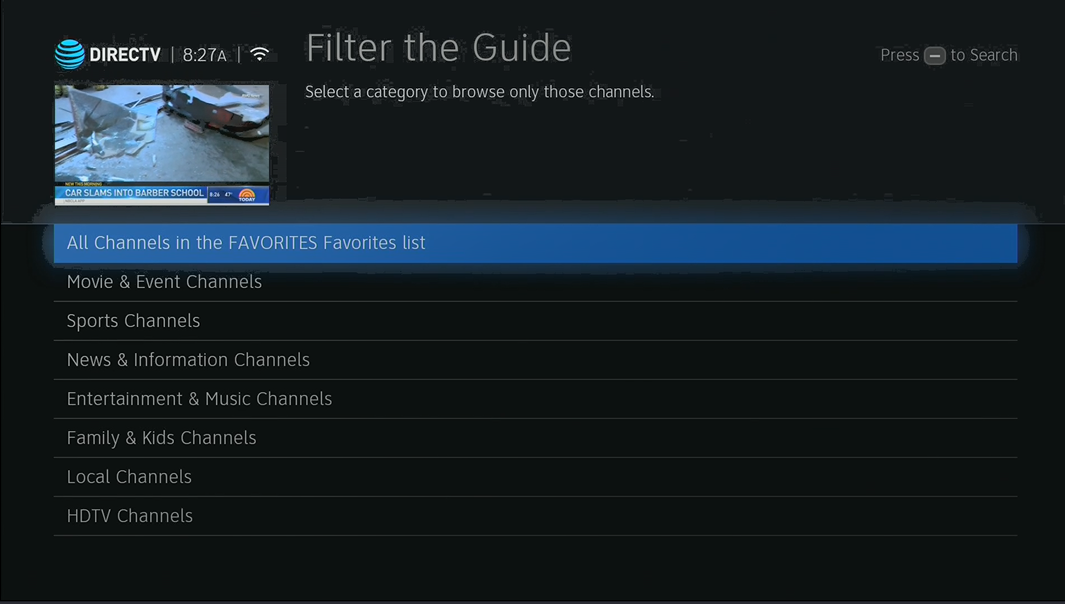
You'll see a screen like this one. I've already set up a favorites list that I call FAVORITES (I know, what an inventive name.) When you press GUIDE twice you can choose from all the channels in your favorites list. If you don't have a favorites list, it gives you the option to look at all the channels.
Arrow down to look at the kind of channels you want. Of course, movie channels don't always show movies and music channels don't always show music. I get that. This menu isn't smart enough to know if the channel is "actually" showing a movie. Come on, it's a DVR, not a rocket scientist. But at least you can cut your channel list down enough to try to find something that's interesting to you.
You can also show only local channels, which is where almost all of the top-rated programs are, and you can choose "HDTV channels" which is not so useful now that pretty much all channels are HD. But hey, that option is all the way at the bottom so don't worry about it.
When you find the kind of channel you want to look at, press the SELECT or OK button to look at just those channels. If you change your mind and want to look at all the channels, just highlight the top option and press SELECT or OK or press GUIDE and you will go back to the guide.
This option only works while you're looking at the guide this time. In other words, if you go back to live TV, you'll see all the channels in your current favorites list (or all the channels, if that's what you have selected.) If you want to make it "stick" you might just want to create a second favorites list with just the type of channels you want to see.
If you're ready for an upgrade, call the experts! We're here to help you choose the best entertainment options, from satellite to upgraded internet! Call the experts at 888-233-7563. We're here during East Coast business hours. If it's after hours, fill out the form below. We'll get right back to you!
The post TIP: Press the GUIDE button twice to see what you want to see appeared first on The Solid Signal Blog.
Continue reading...
Of course you could set up a favorites list but that takes time. Also, you still may have a few hundred favorite channels and it could take a while to look through all of them to find something to watch. Luckily there's a solution.
Press the GUIDE button twice on your DIRECTV remote. It doesn't matter if it's the old-style white one or the sleek Genie Remote. It even works on a Gemini, and this tip even works with universal remotes and smartphone remotes. That's what makes it so powerful.
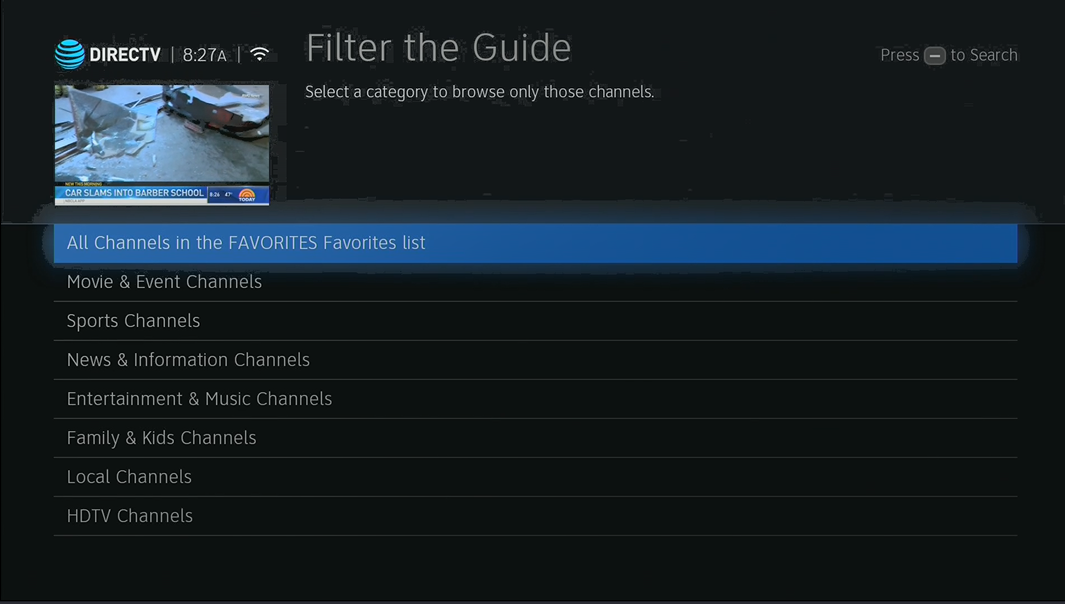
You'll see a screen like this one. I've already set up a favorites list that I call FAVORITES (I know, what an inventive name.) When you press GUIDE twice you can choose from all the channels in your favorites list. If you don't have a favorites list, it gives you the option to look at all the channels.
Here's where the fun begins
Arrow down to look at the kind of channels you want. Of course, movie channels don't always show movies and music channels don't always show music. I get that. This menu isn't smart enough to know if the channel is "actually" showing a movie. Come on, it's a DVR, not a rocket scientist. But at least you can cut your channel list down enough to try to find something that's interesting to you.
You can also show only local channels, which is where almost all of the top-rated programs are, and you can choose "HDTV channels" which is not so useful now that pretty much all channels are HD. But hey, that option is all the way at the bottom so don't worry about it.
When you find the kind of channel you want to look at, press the SELECT or OK button to look at just those channels. If you change your mind and want to look at all the channels, just highlight the top option and press SELECT or OK or press GUIDE and you will go back to the guide.
This option only works while you're looking at the guide this time. In other words, if you go back to live TV, you'll see all the channels in your current favorites list (or all the channels, if that's what you have selected.) If you want to make it "stick" you might just want to create a second favorites list with just the type of channels you want to see.
Ready to upgrade your DIRECTV system?
If you're ready for an upgrade, call the experts! We're here to help you choose the best entertainment options, from satellite to upgraded internet! Call the experts at 888-233-7563. We're here during East Coast business hours. If it's after hours, fill out the form below. We'll get right back to you!
The post TIP: Press the GUIDE button twice to see what you want to see appeared first on The Solid Signal Blog.
Continue reading...

