I have been a couple issues with my hopper system. Perhaps someone has some thoughts.
My system has been installed for almost 5 weeks for the past 2 to 3 weeks I have been experiencing a black frozen screen on live TV on either the sj or one of the joeys about once per day. see pic below. A dish sub contractor was out on Friday and left after he couldn't duplicate his boss called back and sent a different tech out later that day. The new tech actually saw the issue on the sj and ended up replacing the hopper and then replaced the sj. one hour after he left it happened again. Any ideas. We have confirmed all connections are tight even behind wall plates. Wire to hopper have been verified to be tested to 3ghz and wire to goes are rg6 1ghz. Still need to verify if wire to sj is rg6 1ghz or 3ghz, any other ideas I would love to get this rectified.
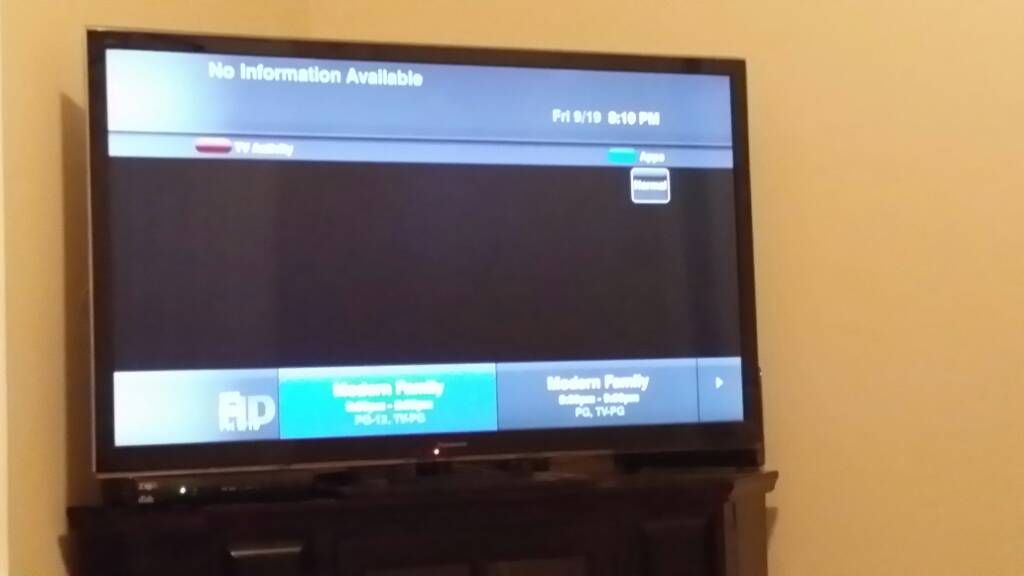
Second minor issue is the caller id only works on the hopper. This pisses me off because half the people from dish will tell you it's only available on the hopper and not available. One advance tech supposedly put a ticket into engineering but when I was talking to then this weekend there was no record of ticket being submitted. Another ticket was supposedly submitted on friday.
My system has been installed for almost 5 weeks for the past 2 to 3 weeks I have been experiencing a black frozen screen on live TV on either the sj or one of the joeys about once per day. see pic below. A dish sub contractor was out on Friday and left after he couldn't duplicate his boss called back and sent a different tech out later that day. The new tech actually saw the issue on the sj and ended up replacing the hopper and then replaced the sj. one hour after he left it happened again. Any ideas. We have confirmed all connections are tight even behind wall plates. Wire to hopper have been verified to be tested to 3ghz and wire to goes are rg6 1ghz. Still need to verify if wire to sj is rg6 1ghz or 3ghz, any other ideas I would love to get this rectified.
Second minor issue is the caller id only works on the hopper. This pisses me off because half the people from dish will tell you it's only available on the hopper and not available. One advance tech supposedly put a ticket into engineering but when I was talking to then this weekend there was no record of ticket being submitted. Another ticket was supposedly submitted on friday.

