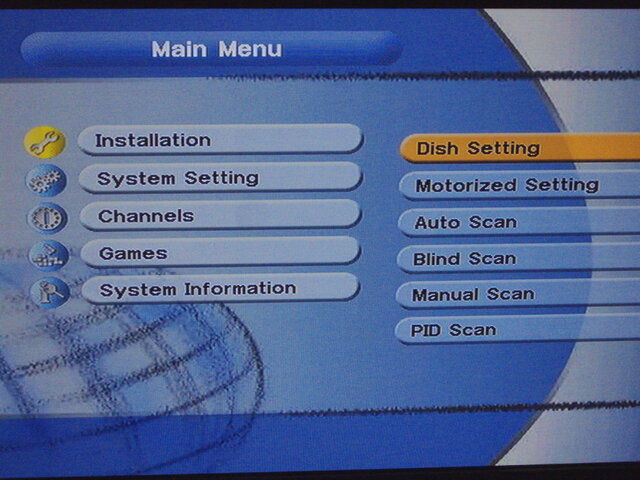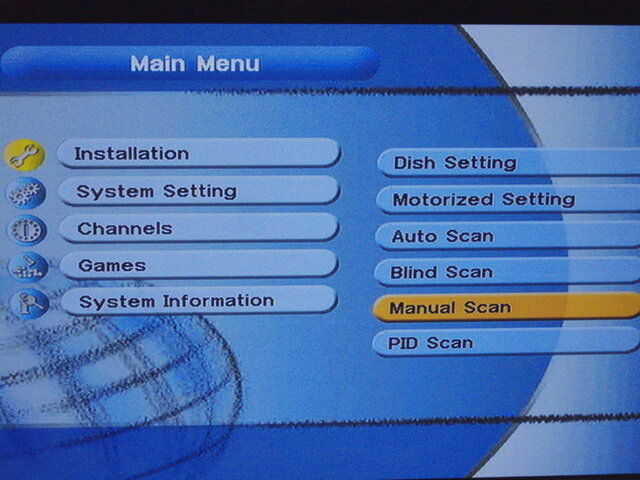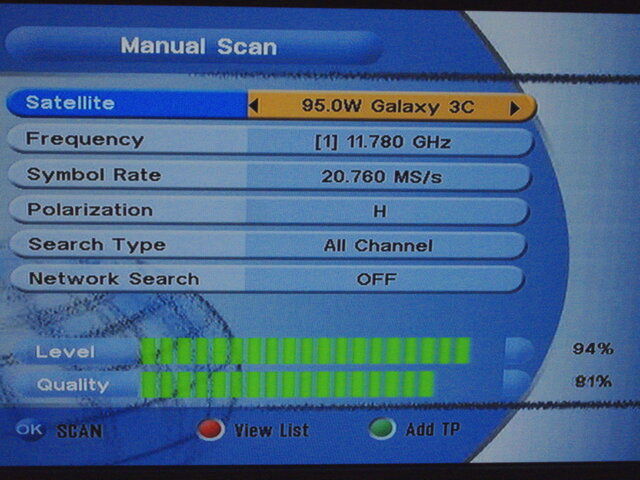First I would like to say hi . Just joined this forum to learn everything I can about FTA. I am 65 and retired and am starting this hobby because I now have the time. The only thing is I am not making much headway. I have a coolsat 6000 premium with a motorized 36" dish. I have downloaded about 4 sats and got hundreds of channels. The only problem ,about 6 are free but have a message that they are for info only? I would sure appreciate a patient person who would be willing to get me going in the right direction. Thank you, Larry
Retired Newbee
- Thread starter LBRD
- Start date
- Latest activity Latest activity:
- Replies 21
- Views 3K
You are using an out of date browser. It may not display this or other websites correctly.
You should upgrade or use an alternative browser.
You should upgrade or use an alternative browser.
- Status
- Please reply by conversation.
welcome  from another Minnesotan.
from another Minnesotan.
What motor do you have? Is there a model # on it. Also the LNB type would work too. (if you have the box for it that has the info on it)
The fact you're picking up something means you are part of the way there. Saying you got 100's of channels but only 6 free makes me think you are on a DBS satellite (Dish Network or Bell)...them saying Info almost makes me think you hit Bell 91W (especially if the dish is aimed dead south)
What part of MN are you in? (general area is fine). Reason I ask is depending on how far west you are that determines what satellite you should aim for (your true south).
Like me in Minneapolis (93.5W) our true south satellite is 93W (right next door to the sat it sounds like you picked up) but if you're say near the longitude of Detroit lakes/Alexandria then its 95W...If you're in Moorhead then its 97W.
But the good part is you are close....once we get some more info then we can help you fine tune the setup.
Also the best thing to do is take the receiver and a small TV out to the dish. Is this on a pole or the roof?
Its easier to make fine adjustments when you can see the receiver change as you lock the signal
 from another Minnesotan.
from another Minnesotan.What motor do you have? Is there a model # on it. Also the LNB type would work too. (if you have the box for it that has the info on it)
The fact you're picking up something means you are part of the way there. Saying you got 100's of channels but only 6 free makes me think you are on a DBS satellite (Dish Network or Bell)...them saying Info almost makes me think you hit Bell 91W (especially if the dish is aimed dead south)
What part of MN are you in? (general area is fine). Reason I ask is depending on how far west you are that determines what satellite you should aim for (your true south).
Like me in Minneapolis (93.5W) our true south satellite is 93W (right next door to the sat it sounds like you picked up) but if you're say near the longitude of Detroit lakes/Alexandria then its 95W...If you're in Moorhead then its 97W.
But the good part is you are close....once we get some more info then we can help you fine tune the setup.
Also the best thing to do is take the receiver and a small TV out to the dish. Is this on a pole or the roof?
Its easier to make fine adjustments when you can see the receiver change as you lock the signal
 to the Site LRBD......!!!!!!!
to the Site LRBD......!!!!!!!Oh we all here are more than willing to help and we have the patience. Just start out with your full set-up and we will help all we can.
So far I see you have the CS 6000 and 36" motorized dish. What brand and kind of LNBF do you have on it? What sats have you tried so far etc. What Motor do you have?
We will get you set up right!!
Again Welcome...Michael
Hey Larry, welcome to the site. FTA is not my area of expertise but there are many here who "know". I just wanted to comment on the fact that it must be nice to have too much time on your hands.  I'm sure others will chime in with a better response to your question. Good luck.
I'm sure others will chime in with a better response to your question. Good luck.
actually your true south is 95W
Latitude: 47.5°N
Longitude: 94.9°W
State: Minnesota
City: Bemidji
I havent heard of a DM-10 motor
I still think right now you're on 91W...what are some of the names of channels?
If you are on 91W here is how to set it up for 95W
select G3 satellite in the dish menu (menu, antenna setup, dish setup)...it will say 95.0W
Still dont know what type of LNB it is and that makes a difference on what the menus should be setup as
Once we get that figured out we can verify what is in that dish setup menu.
Back out (exit) and go to manual scan
Make sure you are on the following transponder
11780 frequency
H polarity
20760 symbol rate
Then you move the whole dish and motor assembly west (if behind it move it right) until the quality bar turns green and goes sky high. It is a very strong transponder. Since you're only moving 4 degrees if you make a notch on the mast where you currently are you need to move it off that notch maybe 1/16" on the mast.
Then you'll be locked on 95W
Latitude: 47.5°N
Longitude: 94.9°W
State: Minnesota
City: Bemidji
I havent heard of a DM-10 motor
I still think right now you're on 91W...what are some of the names of channels?
If you are on 91W here is how to set it up for 95W
select G3 satellite in the dish menu (menu, antenna setup, dish setup)...it will say 95.0W
Still dont know what type of LNB it is and that makes a difference on what the menus should be setup as
Once we get that figured out we can verify what is in that dish setup menu.
Back out (exit) and go to manual scan
Make sure you are on the following transponder
11780 frequency
H polarity
20760 symbol rate
Then you move the whole dish and motor assembly west (if behind it move it right) until the quality bar turns green and goes sky high. It is a very strong transponder. Since you're only moving 4 degrees if you make a notch on the mast where you currently are you need to move it off that notch maybe 1/16" on the mast.
Then you'll be locked on 95W
welcome to the board. i joined here because i got into this after retirement and wanted to keep busy. i like to play with the equipment more than actually watch the tv. you are using different equipment than i am so i can't help you with those questions. charlie
The fact you're picking up something means you are part of the way there. Saying you got 100's of channels but only 6 free makes me think you are on a DBS satellite (Dish Network or Bell)...them saying Info almost makes me think you hit Bell 91W (especially if the dish is aimed dead south
If he is on bell is that not circular. He may have the wrong LNB unless it is a quad Invacon or something similar.
Now that it is light out I will go get the info you requested. Iceberg, I believe you are right. My dish is dead south and I will move according to your instructions and get back to you. Thanks to everyone for the replys. I found the right place for help. Larry
I got the info! Its 27 deg out. Brrrr. The LNB is a invicom, quad polar legacy 4 o/p. The motor is a DMS International, DM910. I can,t find the settings you gave me but I am going to see if I can lock on to 95W. Thanks, Larry
Last edited:
If he is on bell is that not circular. He may have the wrong LNB unless it is a quad Invacon or something similar.
even if its a linear LNB you may still get some of the circular stuff (low quality). When I scan 91W on the Manhattan (since it scans from 12200-12900) I always hit 2 or 3 of the Bell transponders and get 35-40 channels (all scrambled)
Thats why we need to know what type of LNB he has. Coolsats will only scan 11700-12200 as long as you have the right setup (SINGLE LNB Freq 10750)
I got the info! Its 27 deg out. Brrrr. The LNB is a invicom, quad polar legacy 4 o/p. The motor is a DMS International, DM910. I can,t find the settings you gave me but I am going to see if I can lock on to to95W. Thanks, Larry
no snow yet huh?
OK make sure on the invacom that you have a cable from the motor to the "L" side of the LNB. C means "circular" and is the DBS satellites (like you got)
ok so an addition then to my post above
select G3 satellite in the dish menu (menu, antenna setup, dish setup)...it will say 95.0W
make sure it says "SINGLE" for type and LNB Frequency should be 10750
then Back out (exit) and go to manual scan
Make sure you are on the following transponder
11780 frequency
H polarity
20760 symbol rate
Then you move the whole dish and motor assembly west (if behind it move it right) until the quality bar turns green and goes sky high. It is a very strong transponder. Since you're only moving 4 degrees if you make a notch on the mast where you currently are you need to move it off that notch maybe 1/16" on the mast.
OK I would remove the switch (splitter) for now....its not needed when setting up. Just go from the motor output to one of the "L" connections on the Invacom
If you are getting signals like that you are on the satellite (at least you should be). It should scan 5 channels in.
If not, do this...back up one screen (exit) and do a blind scan and see what channels show up. A blind scan will find whatever signals it can lock regardless of satellite location
If you are getting signals like that you are on the satellite (at least you should be). It should scan 5 channels in.
If not, do this...back up one screen (exit) and do a blind scan and see what channels show up. A blind scan will find whatever signals it can lock regardless of satellite location
OK, We got snow!
I'm thinking of going a different route. I'm. thinking of taking the motor completely off and having a statinary dish. At least until I learn a little more about what I'm doing. Would I still point the dish to 95 west? How many channels would I be able to get? I would remove the switch to. Does this sound like a good idea or not. Thanks, Larry
I'm thinking of going a different route. I'm. thinking of taking the motor completely off and having a statinary dish. At least until I learn a little more about what I'm doing. Would I still point the dish to 95 west? How many channels would I be able to get? I would remove the switch to. Does this sound like a good idea or not. Thanks, Larry
I have been up and down the ladder 20 times today and I finally got the right satallite. 5 CCTV channels. I did not remove the motor but bypassed it and the switch. This is probebly so basic to you but its a big step for me and I appreciate the help. Now you know what I am going to ask next? How do I get more channels? Don't give up on me yet. I really need and appreciate the help. Thanks, Larry
congrats on locking a signal you can see (one that isnt scrambled). That is a good feeling to see something on the screen.
Normally I'd say take the receiver and a small TV out to the area so you dont have to climb on a ladder but since you locked your true south it wont be needed
Now that you got your true south setting up the rest of the satellites should be pretty easy. But I gotta remember how to set it up (I've done it for so long sometimes ya forget)
Normally I'd say take the receiver and a small TV out to the area so you dont have to climb on a ladder but since you locked your true south it wont be needed
Now that you got your true south setting up the rest of the satellites should be pretty easy. But I gotta remember how to set it up (I've done it for so long sometimes ya forget)
ok now that you've got 95W (your true south) scanned in we need to set up the motor for it. There are 2 ways you can do it
Diseqc 1.2 (dont ask me what Diseqc means....I just know Diseqc 1.2 you set each satellite up)
USALS (also known as Diseqc 1.3)..this one you set up your latitude and longitude and the motor moves to the satellite selected. The advantage of that is its simple. The disadvantage can be it may not stop on the "sweet spot" of the satellite (which can result in lower signals)
I assume you havent moved the motor yet through the receiver?
Now here is how I personally would do this. This is just me and someone might chime in with better afvice
Go into the motorized setup
(menu, install, motorized setup)
It should show the satellite you are on (G3). Scroll down to "Diseqc Motor" and move it to Diseqc 1.2
Hit "Exit" and it says "do you wish to save"? Say "YES". You are not back at the main screen
Go back into the motorized setup
Where it says "satellite" and G3 hit the arrow to go to the satellite in there that says 97W. It may be under one of 4 names (they rename and move satellites alot so names change)
Scroll down to Diseqc motor and change to USALS.
Scroll to bottom and put in your latitude and longitude. You would enter it as
095.0W 047.5N
Hit "Exit" and it says "do you wish to save"? Say "YES". You are not back at the main screen
From the main screen scroll down to manual scan
The screen should be the same one you had origionally when setting up the dish (95W)
arrow right to 97W and it should say "positioner moving". Select the following transponder (hit do2wn arrow once then right/left arrow to scroll through) and see what the quality shows
12052 frequency
V polarity
22000 symbol rate
If it shows at least a 70 quality then you're locked on 97W which has a bunch of chanels...mostly ethnic but some good news stations.
I'll stop now to see if the motor does move properly to the right satellite. While the above looks very long once we make sure you're locking satellite properly the rest is easy
Diseqc 1.2 (dont ask me what Diseqc means....I just know Diseqc 1.2 you set each satellite up)
USALS (also known as Diseqc 1.3)..this one you set up your latitude and longitude and the motor moves to the satellite selected. The advantage of that is its simple. The disadvantage can be it may not stop on the "sweet spot" of the satellite (which can result in lower signals)
I assume you havent moved the motor yet through the receiver?
Now here is how I personally would do this. This is just me and someone might chime in with better afvice
Go into the motorized setup
(menu, install, motorized setup)
It should show the satellite you are on (G3). Scroll down to "Diseqc Motor" and move it to Diseqc 1.2
Hit "Exit" and it says "do you wish to save"? Say "YES". You are not back at the main screen
Go back into the motorized setup
Where it says "satellite" and G3 hit the arrow to go to the satellite in there that says 97W. It may be under one of 4 names (they rename and move satellites alot so names change)
Scroll down to Diseqc motor and change to USALS.
Scroll to bottom and put in your latitude and longitude. You would enter it as
095.0W 047.5N
Hit "Exit" and it says "do you wish to save"? Say "YES". You are not back at the main screen
From the main screen scroll down to manual scan
The screen should be the same one you had origionally when setting up the dish (95W)
arrow right to 97W and it should say "positioner moving". Select the following transponder (hit do2wn arrow once then right/left arrow to scroll through) and see what the quality shows
12052 frequency
V polarity
22000 symbol rate
If it shows at least a 70 quality then you're locked on 97W which has a bunch of chanels...mostly ethnic but some good news stations.
I'll stop now to see if the motor does move properly to the right satellite. While the above looks very long once we make sure you're locking satellite properly the rest is easy
- Status
- Please reply by conversation.
Similar threads
- Replies
- 5
- Views
- 2K
- Replies
- 4
- Views
- 2K
- Replies
- 29
- Views
- 5K
- Replies
- 6
- Views
- 1K
- Replies
- 116
- Views
- 17K