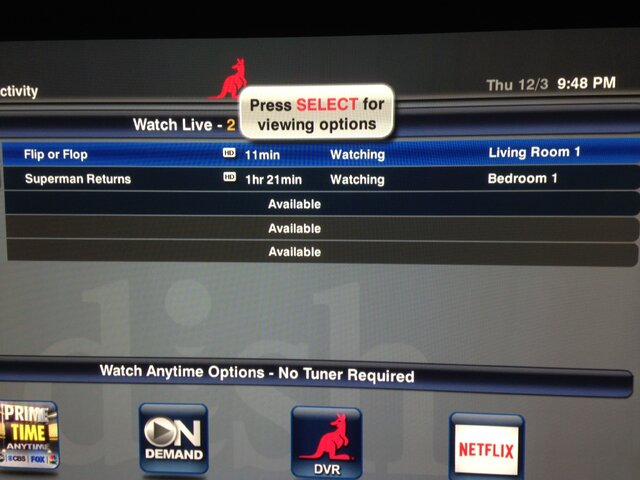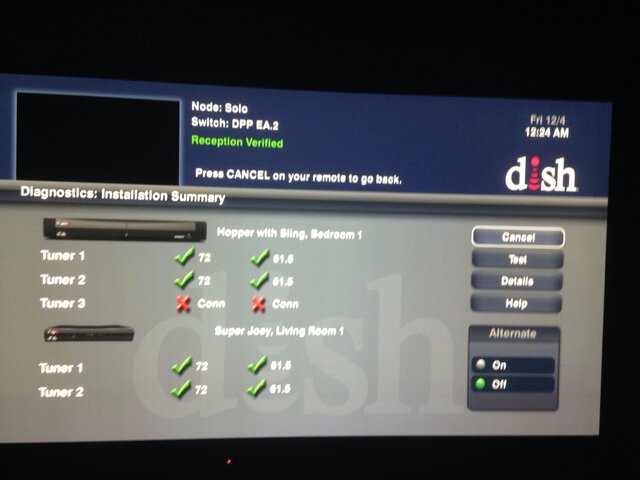Question about tuner status page
- Thread starter Brandon_m
- Start date
- Latest activity Latest activity:
- Replies 27
- Views 4K
You are using an out of date browser. It may not display this or other websites correctly.
You should upgrade or use an alternative browser.
You should upgrade or use an alternative browser.
Actually no I can't. When I tried to fill all tuners it's saying tuner 3 lost signal. Yesterday after my initial install I had a issue where all boxes were saying complete loss of signal. Tech came back an rebooted all and they are working again. Think I may need a new hopper w/sling.... Pic attached.Without having a super Joey, it appears to be good if it says available. I would assume unavailable if it was bad. Can you set up 5 independent recordings?
Attachments
That figures. During the initial install both single nodes the tech had were bad. He had to use a duo node because that's all he had left. Guess I'll be calling him for the third time.If I were a betting man, I'd say your node or integrator is bad.
Yes that would be great. If this helps determine the cause here's a pic of the point dish check switchWould you like one of us to set up an appointment with you?
Attachments
Yes. House was built in 2004. Each room has a home run to service port outside the house.It could be the wiring. Are your wires 3Ghz and in good shape?
With a super joey in your mix you have to sometimes reboot both the hopper and the super joey to get it to all come in right. I have this happen ever so often and that is what I do . Also you can re-run a check switch on your hopper that will make all your tuners become available. I have even had the aquiring guide data come up on two of my tuners out of 5 . Same thing reboot both and or re-run a check switch fixes it.
Well so far I've rebooted all boxes multiple times, always doing the hopper first. I've ran check switches and tuner 3 is never working. Anytime I try to set up all 5 tuners recording there's always 1 that says lost signal and will not work. I really wish I could get someone out here to swap the node out today. I just don't want to call the same tech back that still hasn't fixed the problem.With a super joey in your mix you have to sometimes reboot both the hopper and the super joey to get it to all come in right. I have this happen ever so often and that is what I do . Also you can re-run a check switch on your hopper that will make all your tuners become available. I have even had the aquiring guide data come up on two of my tuners out of 5 . Same thing reboot both and or re-run a check switch fixes it.
I'd say that is your problem you need to have three lines from the dish to the duo node for tunner three to get a signal. I would bet that since you have a super Joey that the third line is connected to the integrator.That figures. During the initial install both single nodes the tech had were bad. He had to use a duo node because that's all he had left. Guess I'll be calling him for the third time.
Sent from my iPhone using Chrome.
Yes. House was built in 2004. Each room has a home run to service port outside the house.
Make sure the wires from the dish to the node are new and installed properly. The third tuner is the high band that is stacked on the wire from the node to the Hopper. If that wire isn't up to spec you will have trouble with tuner 3. The odds of having 3 bad nodes at the same house are very, very slim. Next suspect would be the line from the node to the Hopper, especially since it's 11 years old.
I'd say that is your problem you need to have three lines from the dish to the duo node for tunner three to get a signal. I would bet that since you have a super Joey that the third line is connected to the integrator.
Sent from my iPhone using Chrome.
And that could be part of the problem too...
I went out to my service to make sure all wires were hooked up properly referencing the diagram for hopper and super Joey. All connections were good and correct. I did notice that the splitter that connects the Client side of the node to the Joey and the integrator is only a 1000mhz splitter. Not sure if this matters or is correct?Make sure the wires from the dish to the node are new and installed properly. The third tuner is the high band that is stacked on the wire from the node to the Hopper. If that wire isn't up to spec you will have trouble with tuner 3. The odds of having 3 bad nodes at the same house are very, very slim. Next suspect would be the line from the node to the Hopper, especially since it's 11 years old.
I also got the numbers off te coax running from the Host side of the node(goes to the hopper) and it is:
Genesis cable systems p/n 5003 rg 6/u 18awg broadband premium E175106. I'm searching to confirm if this is rated for 3ghz.
I'd replace that splitter with a Holland that is rated to 2150. That is what Dish installed for my system...
http://www.techtoolsupply.com/Holland-2-Way-Splitter-Power-Pass-p/hfs-2p.htm
http://www.techtoolsupply.com/Holland-2-Way-Splitter-Power-Pass-p/hfs-2p.htm
The Tech reused my 1000 mhz, I swapped that out as well.I'd replace that splitter with a Holland that is rated to 2150. That is what Dish installed for my system...
http://www.techtoolsupply.com/Holland-2-Way-Splitter-Power-Pass-p/hfs-2p.htm
My moca went from -40 to -16 db with the proper splitter.
I also did extensive re- wiring that the tech was to lazy to do.
Instead he would rather use Taps for no reason.
Sent from my SAMSUNG-SM-G900A using Tapatalk
But would that splitter cause my third tuner on my hopper to not be able to have a signal?
On my check switch screen tuner 3 on the hopper has both satellites as "X" while all other tuners on hopper and super Joey are check marked and have signals.
On my check switch screen tuner 3 on the hopper has both satellites as "X" while all other tuners on hopper and super Joey are check marked and have signals.
The first thing to do is to replace the duo node with a single node. If tuner 3 still has no signal then the problem is either one of the wires from the dish to the node or the wire from the node to the Hopper.
The node was actually a solo node. Not sure why he told me duo. Is there a way to have dish ship a new node or would I have to get a tech?The first thing to do is to replace the duo node with a single node. If tuner 3 still has no signal then the problem is either one of the wires from the dish to the node or the wire from the node to the Hopper.
Users Who Are Viewing This Thread (Total: 0, Members: 0, Guests: 0)
Who Read This Thread (Total Members: 1)
Latest posts
-
-
-
L
-
B