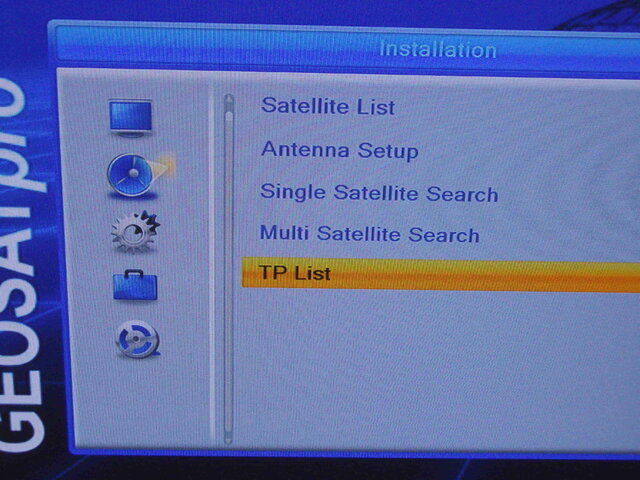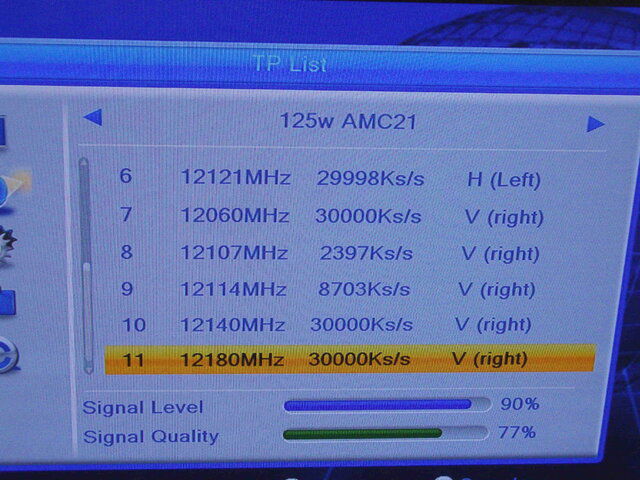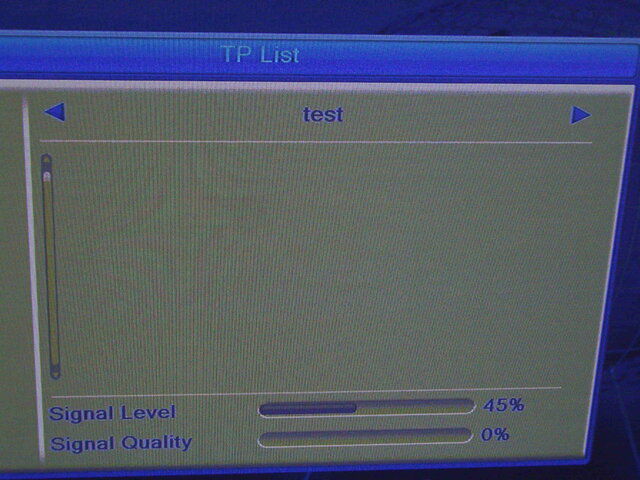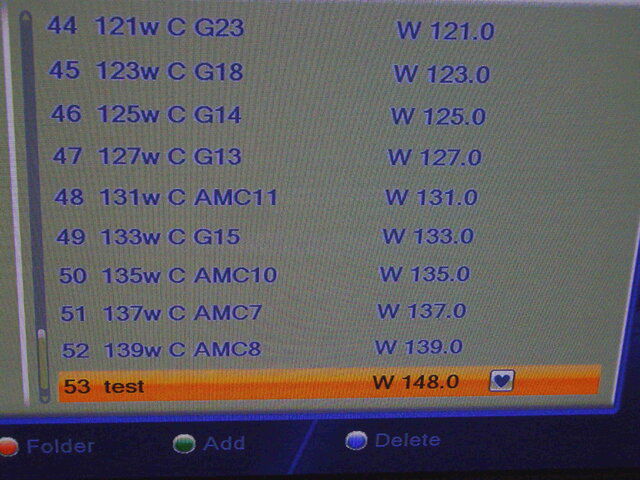Yes, I know, that Iceberg helped me once before about this subject.....Now I am having the same mental block...Was able to add 78W Simon Bolivar to the satellite list, that is as far as I got, without implementing/adding the "NEW" TPs to the satellite.
I also know that the "GREEN" button adds the new TPs to the satellite, but cannot get access to the new satellite, satellite 72W keeps popping in and don't want to edit that particular satellite, I do not know how to keep the 78W on the screen, to add the new TPs to it.
Can a good hearted person, please describe the whole procedure from beginning to end, so there is no gaps or hipcups....I must be skipping or adding a step somewhere. Read parts of the owner manual instruction on the screen, but cannot seem to find a smooth operation to what I wnat to do.
I also know that the "GREEN" button adds the new TPs to the satellite, but cannot get access to the new satellite, satellite 72W keeps popping in and don't want to edit that particular satellite, I do not know how to keep the 78W on the screen, to add the new TPs to it.
Can a good hearted person, please describe the whole procedure from beginning to end, so there is no gaps or hipcups....I must be skipping or adding a step somewhere. Read parts of the owner manual instruction on the screen, but cannot seem to find a smooth operation to what I wnat to do.