Is there a way to combine all 3 signals and will the Voom box work with this setup? The Cable is just the basic Analog local channels (about 10 channels), The OTA will be used for just the local digital channels (HD content), and of course the Voom Sat signal. Any one have this type of setup or close to it?
Ordered Voom -- Question Combining Signals for Sat, Basic Cable, and OTA
- Thread starter Hell Raiser
- Start date
- Latest activity Latest activity:
- Replies 10
- Views 4K
You are using an out of date browser. It may not display this or other websites correctly.
You should upgrade or use an alternative browser.
You should upgrade or use an alternative browser.
Hell Raiser said:Is there a way to combine all 3 signals and will the Voom box work with this setup? The Cable is just the basic Analog local channels (about 10 channels), The OTA will be used for just the local digital channels (HD content), and of course the Voom Sat signal. Any one have this type of setup or close to it?
Hell Raiser,
Welcome.
The OTA + VOOM ----> Yes
But the Cable Analog is a different encoding/decoding system and will not be able to combine with VOOM.
I like those three movies and wish that Monsters-HD picks them up.
Is that true? My own experience says this is correct, but when i called my install company they said you could route the basic cable into the voom box. of course, i tried that and it didn't work, so i'm inclined to think it can't be done, but i'd like to be sure. here's my set-up: the OTA is crap in my area and i have retained my basic cable, which is routed into my tv so it requires switching inputs to view the local stations. i'd like to put it directly through the voom box to avoid switching inputs. i tried connecting the basic cable into the OTA input of the diplexer on the roof. no luck. i also tried bypassing the diplexer on the roof and running the sat signal directly to the decoder box. i disconnected the diplexer on the back of the box--putting the sat cable into the proper input and connecting the basic cable directly to the very right input on the box (this is the set-up the installer said would work.) i could view the voom programming but not basic cable. it's not a big deal to switch inputs but i'd like a definitive answer on whether this is necessary.
It is true, though Voom- when I called to install told me it would work. This sucks as I too retained basic local cable because at midnight PST lots of Voom SD channels go to paid programming.
I had Direct TV with the SAT-200 and it decoded cable quite well.
I had Direct TV with the SAT-200 and it decoded cable quite well.
i'm not interested in keeping the OTA signal--i only get 2 channels. i want to replace the OTA with basic cable directly into the voom box to avoid switching inputs on the TV. i haven't been able to make this work, but is it possible? is there something in the setup of the box that would allow it to recognize basic cable instead of OTA?
I have my basic cable connected to the VOOM box. When I want to watch VOOM I just turn the tv to channel 3 and push power on remote and VOOM comes on. When I turn the STB off then cable is on. This may not be what y'all are talking about though, I might have gotten confused, lol.
kaw
kaw
The Voom box does not have an analog tuner in it for cable. So you can't plug a cable line into it and expect anything. And most cable companies that broadcast digital signals over their cable lines have them scrambled so you won't be able to use the Voom box for that either. So you are basically stuck switching inputs on your TV for Voom and cable.
Just to make sure that everyone is on the same page. Here is the back view of the STB:
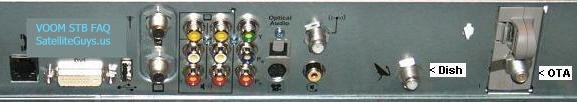
You can see five (5!) coax cable connections there. The rightmost connection is what you use for digital OTA. This is your digital OTA tuner. (Yes, you can get all local stations, but only if they broadcast in digital.) It can only decode 8VSB-encoded signals. Most cable companies do not send 8VSB signals, though someone mentioned that certain cable companies might be passing 8VSB signals for local stations. (If that's the case, than there is a chance to get at least some channels from the cable, though I haven't seen any actual success stories so far...)
There is also a coax cable/antenna input on the left side and a coax output right under it. (I think this is what kawdog is referring to.) This is just a path-through connection. Whatever gets in gets out, except that VOOM inserts itself on channel 3. So, if you connect this coax output to a TV set, you can watch all your cable channels as usual, and you can also watch VOOM on channel 3. This works OK for SD TV sets, but not very helpful for HDTV, as the coax output is SD-only (480i). And even for SD, you still need to use two remotes: TV remote to switch to channel 3, and then VOOM remote to change VOOM channels. The only advantage of this coax output is that you can use your existing cable wiring to send the signal from the STB to another room and share one STB between two rooms. (You would need an RF remote though.)
The bottom line, you cannot easily integrate your cable within the STB. The best choice for you is to connect the cable directly to the TV set and connect VOOM STB via DVI or component cables. Yes, you will have to switch inputs, but fortunately this can be done with the INPUT button on the VOOM remote itself!
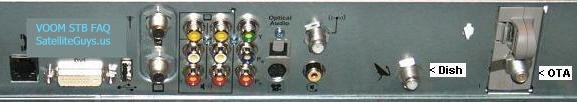
You can see five (5!) coax cable connections there. The rightmost connection is what you use for digital OTA. This is your digital OTA tuner. (Yes, you can get all local stations, but only if they broadcast in digital.) It can only decode 8VSB-encoded signals. Most cable companies do not send 8VSB signals, though someone mentioned that certain cable companies might be passing 8VSB signals for local stations. (If that's the case, than there is a chance to get at least some channels from the cable, though I haven't seen any actual success stories so far...)
There is also a coax cable/antenna input on the left side and a coax output right under it. (I think this is what kawdog is referring to.) This is just a path-through connection. Whatever gets in gets out, except that VOOM inserts itself on channel 3. So, if you connect this coax output to a TV set, you can watch all your cable channels as usual, and you can also watch VOOM on channel 3. This works OK for SD TV sets, but not very helpful for HDTV, as the coax output is SD-only (480i). And even for SD, you still need to use two remotes: TV remote to switch to channel 3, and then VOOM remote to change VOOM channels. The only advantage of this coax output is that you can use your existing cable wiring to send the signal from the STB to another room and share one STB between two rooms. (You would need an RF remote though.)
The bottom line, you cannot easily integrate your cable within the STB. The best choice for you is to connect the cable directly to the TV set and connect VOOM STB via DVI or component cables. Yes, you will have to switch inputs, but fortunately this can be done with the INPUT button on the VOOM remote itself!
sard,sard said:Wonder when/if Voom will add locals, that seems to be the only drawback to its service, and it's a pretty big one.
I don't think VOOM will do this any time soon if ever. Sending local channels for all regions via satellite requires a lot of bandwidth, especially if you want to see local HD channels (no one does that yet!) VOOM's priority is HD channels, so they decided to provide an OTA antenna. This way they can save more bandwidth for satellite HD channels and provide local HD (for most of us) at the same time.
Welcome to the forum, by the way!
Similar threads
- Replies
- 2
- Views
- 2K
- Replies
- 3
- Views
- 3K
- Replies
- 42
- Views
- 7K
- Replies
- 2
- Views
- 2K

