I finally broke down and replaced my trusted SV-HD8000 with an OPENBOX S9.
I would like to document how I setup my receiver - - as I had a few gotca's.
First off, as others have noted mine came with Firmware HDS2-10-11-08:1026CM which is from November 8th 2010. I just left that alone since it came from the Factory like that and it seems like a pretty good load.
The second thing I did was updated the Satellite List to the American list here. This is needed because mine came with only European Satellites.
http://www.satelliteguys.us/free-ai...s9-hd-factory-website-latest.html#post2382988
Next I went to this screen - - go to the second icon down on the left (Sat Dish) and select "Installation Antenna & satellite Quick Setting"
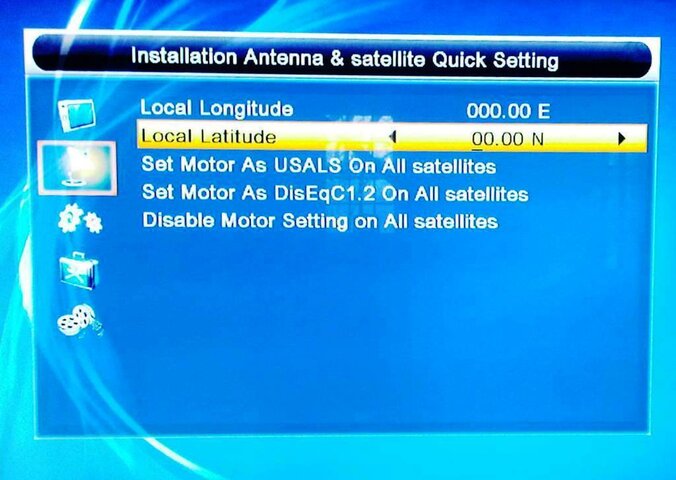
Here you can input your Lat - Long or really in this case you Long - Lat. As others have noted in order to save arrow up and down and also you must arrow down off the Long before it will allow you change it to W.
Then choose the appropriate setting for your motor - - or if you have no motor pick the last setting.
At this point some of your items will be grayed out - - - such as "Single Satellite Scan" and all the ones below that. This confused me for a bit so here is what you do. Select "Satellite List" and that will show you this screen.
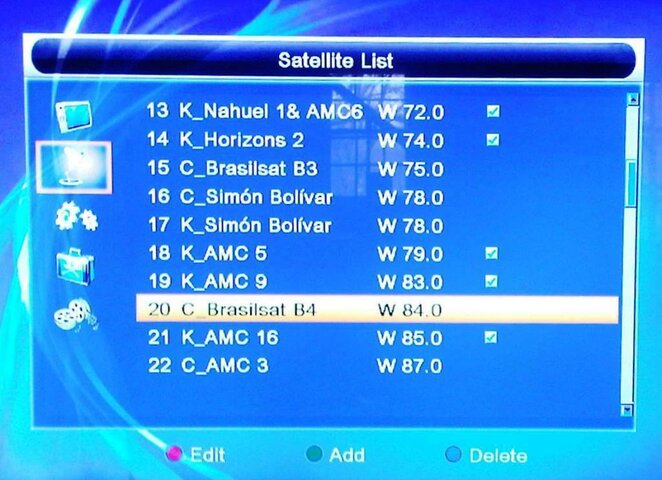
You can use your up and down arrow and by hitting the OK button you can put check marks beside the satellites that you can see in your configuration. After all this is set correctly you can hit the EXIT button and and all your items should now NOT be grayed out.
Next you will need to go to each satellite and change your "LNB Freq" and other settings as appropriate for you setup. Here is what one of my screens looked like.
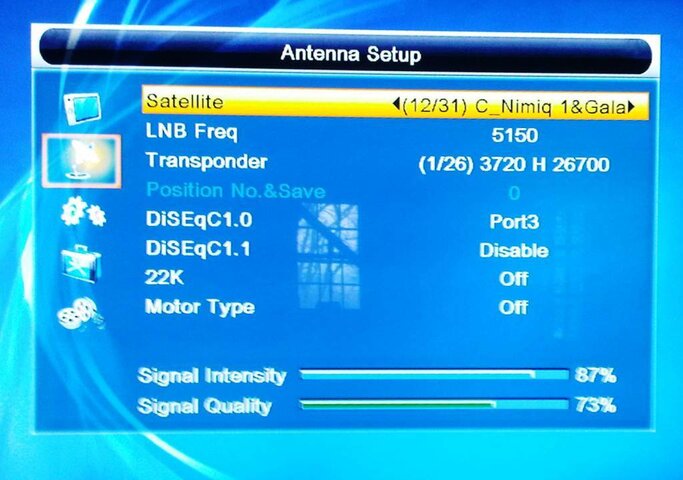
Once all this was setup correctly - - - what I did was select "Single Satellite Scan" and I scanned each satellite East to West. This took several hours and looks like this.
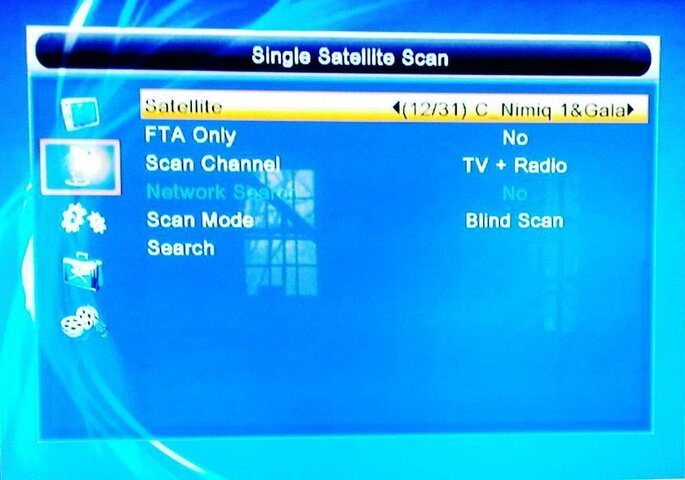
Once this is complete you should have all your channels in your receiver. Then you need to do some cleanup. I found this thread by Phottoman to be very helpful and would highly recommend it!
http://www.satelliteguys.us/free-air-fta-discussion/238731-how-use-editor-openbox-s9-hd.html
Other gotca's that have come up both for me and many others.
Beware of the V-FORMAT button - - some have even disabled it by taking the remote apart. I may have to do this because this remote will not be kid or wife friendly as is.
The plug I think is either European or some other country. I'm using the adapter that came with it and have rubber-banded it together. I think Lone Gunman cut his plug off and replaced it with a US plug. I may also have to do that.
Last item that I'm still having trouble with is getting my motor to go over to 15W. My Longitude is 78W and my SV-HD8000 had no trouble driving it all the way over to 15W but this receiver even in DiSEqC 1.2 will not drive all the way over.
Like I said I have only had this receiver for a couple days and really like it so far. The main reason I did this post is that all the information is here on SatGuys - - - just not in one place. Hope this helps others. :up
I would like to document how I setup my receiver - - as I had a few gotca's.
First off, as others have noted mine came with Firmware HDS2-10-11-08:1026CM which is from November 8th 2010. I just left that alone since it came from the Factory like that and it seems like a pretty good load.
The second thing I did was updated the Satellite List to the American list here. This is needed because mine came with only European Satellites.
http://www.satelliteguys.us/free-ai...s9-hd-factory-website-latest.html#post2382988
Next I went to this screen - - go to the second icon down on the left (Sat Dish) and select "Installation Antenna & satellite Quick Setting"
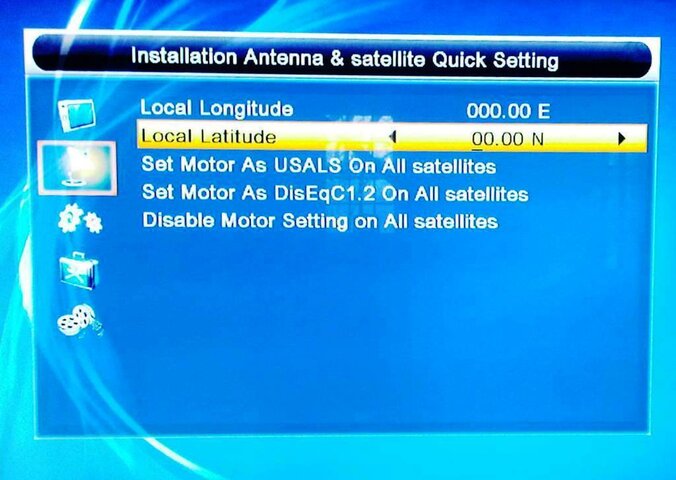
Here you can input your Lat - Long or really in this case you Long - Lat. As others have noted in order to save arrow up and down and also you must arrow down off the Long before it will allow you change it to W.
Then choose the appropriate setting for your motor - - or if you have no motor pick the last setting.
At this point some of your items will be grayed out - - - such as "Single Satellite Scan" and all the ones below that. This confused me for a bit so here is what you do. Select "Satellite List" and that will show you this screen.
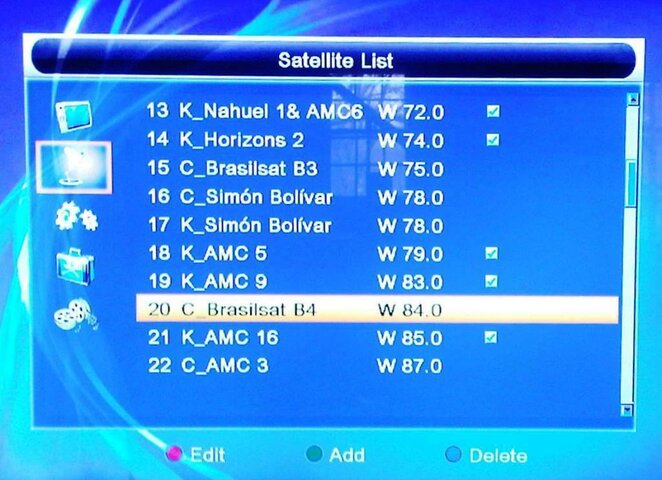
You can use your up and down arrow and by hitting the OK button you can put check marks beside the satellites that you can see in your configuration. After all this is set correctly you can hit the EXIT button and and all your items should now NOT be grayed out.
Next you will need to go to each satellite and change your "LNB Freq" and other settings as appropriate for you setup. Here is what one of my screens looked like.
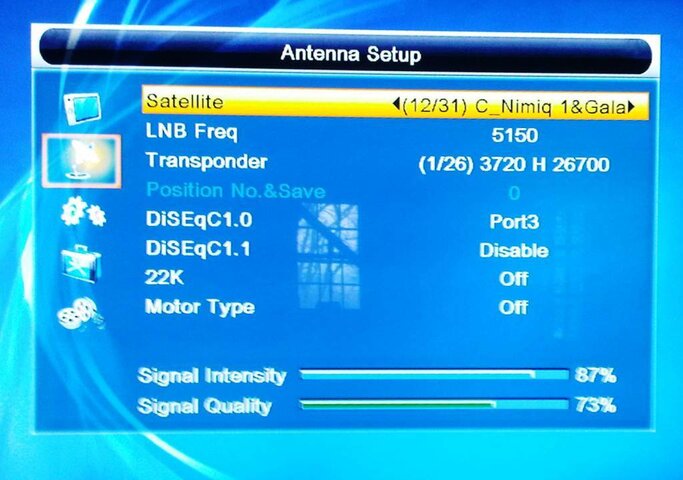
Once all this was setup correctly - - - what I did was select "Single Satellite Scan" and I scanned each satellite East to West. This took several hours and looks like this.
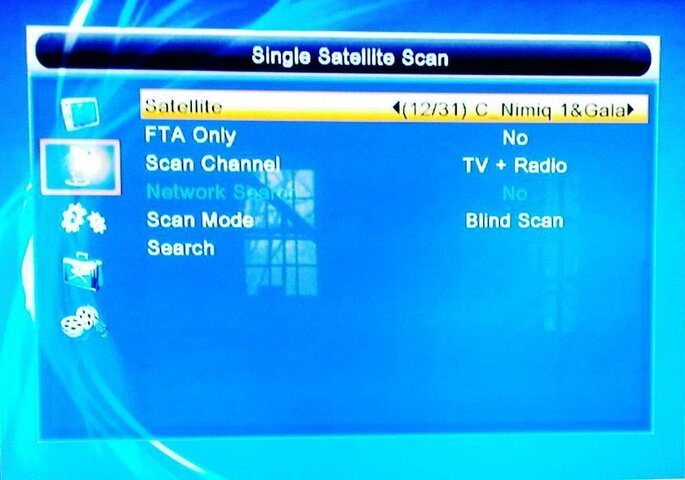
Once this is complete you should have all your channels in your receiver. Then you need to do some cleanup. I found this thread by Phottoman to be very helpful and would highly recommend it!
http://www.satelliteguys.us/free-air-fta-discussion/238731-how-use-editor-openbox-s9-hd.html
Other gotca's that have come up both for me and many others.
Beware of the V-FORMAT button - - some have even disabled it by taking the remote apart. I may have to do this because this remote will not be kid or wife friendly as is.
The plug I think is either European or some other country. I'm using the adapter that came with it and have rubber-banded it together. I think Lone Gunman cut his plug off and replaced it with a US plug. I may also have to do that.
Last item that I'm still having trouble with is getting my motor to go over to 15W. My Longitude is 78W and my SV-HD8000 had no trouble driving it all the way over to 15W but this receiver even in DiSEqC 1.2 will not drive all the way over.
Like I said I have only had this receiver for a couple days and really like it so far. The main reason I did this post is that all the information is here on SatGuys - - - just not in one place. Hope this helps others. :up



