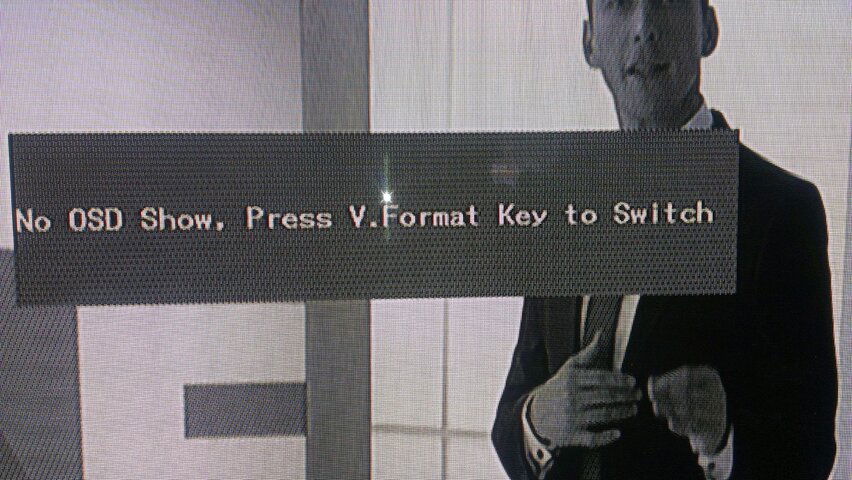The HDMI output has been dead for about a year and a half and now the composite output is dead. No picture or sound but the panel does light up. Also checked to make sure it was on 720p. Checked all the wires and cables. It's dead like a zombie.
Now I'm wondering if getting a new FTA Box is worth it. I'm looking into a smart tv that can get lots of stuff, the internet, Netfix etc.
On the other hand, some boxes come with the ability to surf the internet and I have Roku.
If I get another box, which ones are the better?
A good blind scan is more important than a fast scan.
Now I'm wondering if getting a new FTA Box is worth it. I'm looking into a smart tv that can get lots of stuff, the internet, Netfix etc.
On the other hand, some boxes come with the ability to surf the internet and I have Roku.
If I get another box, which ones are the better?
A good blind scan is more important than a fast scan.