Audio Description
I have a family member who has vision issues.
Hopper-3 was just Installed 3 days ago. So I'm New to Dish.
With Audio Description turned on it is not working with the Dish Hopper-3. I do not hear any audio description on channels like TBS-ch-139, TNT-ch-138, USA-ch-105. Those channels have it on certain programming.
They all work on Directv using the same TV.
My TV is Hisense / Roku TV model# 55R6040F and this is what they say about accessibility.
Hisense Roku TV Text to Speech FunctionalitiesText-to-Speech and Video Description functionalities on the TVText-to-Speech (TTS) and Video Description can help you to navigate the menus on the screen and hear an audio description of relevant programs. Text-to-Speech can convert written text into voice text to help visually impaired people listen to the information they are unable to read. In addition, the Video Description has an audio narration added to certain programs that will describe the main visual elements which visually impaired users may not be able to see.Follow the steps below to enable the functions:1. Press the Home button to access the Menu.2. Next, select Settings to enter the Settings Menu.3. Select Accessibility > Audio Guide to turn the Audio Guide 'On' or 'Off'.When the Audio Guide is turned 'On', then the contents of each menu displayed can be broadcasted out and you can hear the introduction of relevant programs.https://www.hisense-usa.com/hisense-roku-tv-text-to-speech-functionalities.
The hopper-3 doesn't work regardless if I have the Audio Guide on or Off on the TV.
TEXT TO SPEECH WORKS FINE.
Directly from DISH below.
Audio Description
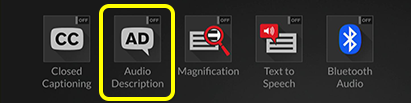
Audio Description, also referred to as video description, described video, or Secondary Audio Programming, allows programs with narrative tracks to play when available.
Audio Description is audio-narrated descriptions of a program's key visual elements. These descriptions are inserted into natural pauses in the program's dialogue. Audio Description makes TV programming more accessible to individuals who are blind or visually impaired.
TEXT TO SPEECH WORKS FINE on the HOP-3.
I did notice that the Dish installer used the eastern satellites 72 and 61.5 if that matters.
I'm using these HDMI cables. Monoprice Certified Premium High Speed HDMI Cable, 4K@60Hz, HDR, 18Gbps, 28AWG, YCbCr 4:4:4,
Perhaps one could try Audio Description with your Hop-3 to see if it works and check the settings if it does work.
Any help would be much appreciated as I have exhausted all options.
Difficult trying to get help with Dish CSR and Hisense CSR.
Thanks in advance for any suggestions / help.
I have a family member who has vision issues.
Hopper-3 was just Installed 3 days ago. So I'm New to Dish.
With Audio Description turned on it is not working with the Dish Hopper-3. I do not hear any audio description on channels like TBS-ch-139, TNT-ch-138, USA-ch-105. Those channels have it on certain programming.
They all work on Directv using the same TV.
My TV is Hisense / Roku TV model# 55R6040F and this is what they say about accessibility.
Hisense Roku TV Text to Speech FunctionalitiesText-to-Speech and Video Description functionalities on the TVText-to-Speech (TTS) and Video Description can help you to navigate the menus on the screen and hear an audio description of relevant programs. Text-to-Speech can convert written text into voice text to help visually impaired people listen to the information they are unable to read. In addition, the Video Description has an audio narration added to certain programs that will describe the main visual elements which visually impaired users may not be able to see.Follow the steps below to enable the functions:1. Press the Home button to access the Menu.2. Next, select Settings to enter the Settings Menu.3. Select Accessibility > Audio Guide to turn the Audio Guide 'On' or 'Off'.When the Audio Guide is turned 'On', then the contents of each menu displayed can be broadcasted out and you can hear the introduction of relevant programs.https://www.hisense-usa.com/hisense-roku-tv-text-to-speech-functionalities.
The hopper-3 doesn't work regardless if I have the Audio Guide on or Off on the TV.
TEXT TO SPEECH WORKS FINE.
Directly from DISH below.
Audio Description
Audio Description, also referred to as video description, described video, or Secondary Audio Programming, allows programs with narrative tracks to play when available.
Audio Description is audio-narrated descriptions of a program's key visual elements. These descriptions are inserted into natural pauses in the program's dialogue. Audio Description makes TV programming more accessible to individuals who are blind or visually impaired.
TEXT TO SPEECH WORKS FINE on the HOP-3.
I did notice that the Dish installer used the eastern satellites 72 and 61.5 if that matters.
I'm using these HDMI cables. Monoprice Certified Premium High Speed HDMI Cable, 4K@60Hz, HDR, 18Gbps, 28AWG, YCbCr 4:4:4,
Perhaps one could try Audio Description with your Hop-3 to see if it works and check the settings if it does work.
Any help would be much appreciated as I have exhausted all options.
Difficult trying to get help with Dish CSR and Hisense CSR.
Thanks in advance for any suggestions / help.

