A lot of times it does actually matter what model receiver or client box you have. If you are looking for specific accessories, there are some that only work with some models. When you're shopping, it's best to know what you have at home.
Luckily, it's easy. Using the DIRECTV remote supplied with your box (or a similar model) press and hold the INFO button. It takes a moment but you'll see a screen similar to this:
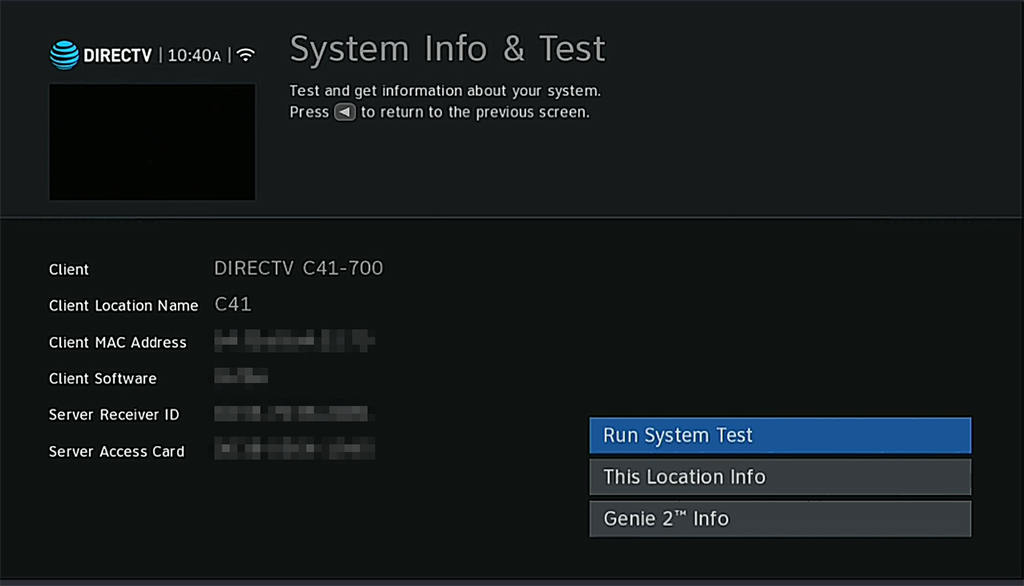
If you have a non-Genie receiver, it looks a little different but the information is the same.
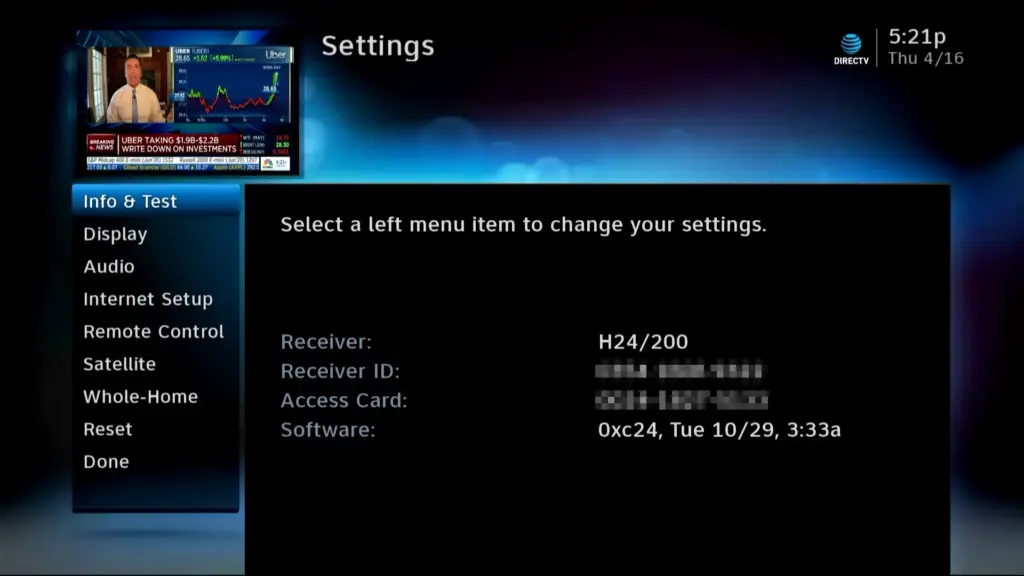
The most important part is where it says "Client," "Model," or "Receiver." That would be the very first line on the left.
If for some reason holding down INFO doesn't work, then press MENU (or HOME for a Gemini) then go to Settings, Info & Test. On older receivers, press MENU, then go to Settings&Help, Settings, Info & Test.
It matters a lot when you're choosing a remote. All DIRECTV boxes made since 2003 will use any DIRECTV remote. Most will be able to take advantage of "RF mode" which lets you aim through walls and doors and lets the receiver sit behind the TV. The exception here is the DIRECTV H25, which requires a special adapter for this functionality. Geminis use Bluetooth instead of RF but the result is the same.
Another case where it matters is with newer, smaller hardware that requires special cables to work with a very old TV. There are plenty of times when this information is needed. Generally speaking, if you have any Genie client, an H25 or H26K receiver, you'll need a cable like this to connect to standard-definition TVs.
Often times you'll see the model listed as H24-200 or C61K-700. The last three digits are the manufacturer code. You can find out more about them here. Generally speaking, it doesn't matter who made your DIRECTV equipment as they all function the same and they all look the same. The only exception is our marine customers who need a receiver that will work with a multi-voltage power supply. You can find out more about that by reading here.
If you can't turn on the receiver, look for a green sticker. It's usually on the bottom or if your receiver has a spring-loaded door in front, it can be behind that. When you see it, you'll see the model number there. You can also find the model number in the "My Equipment" section at DIRECTV.com.
If you're reading this because you're looking to upgrade your DIRECTV system, why not work with the experts? The team at Solid Signal has been doing DIRECTV upgrades for over 20 years. We have a full staff in our Novi, Michigan headquarters who are ready to help. We don't believe in call centers or script readers. We put trained technicians on the phone who can really help you. Our team is here for you during East Coast business hours. Call us at 888-233-7563 or, if it's after hours, fill out the form below.
The post NICE AND EASY: What model of DIRECTV box do I have? appeared first on The Solid Signal Blog.
Continue reading...
Luckily, it's easy. Using the DIRECTV remote supplied with your box (or a similar model) press and hold the INFO button. It takes a moment but you'll see a screen similar to this:
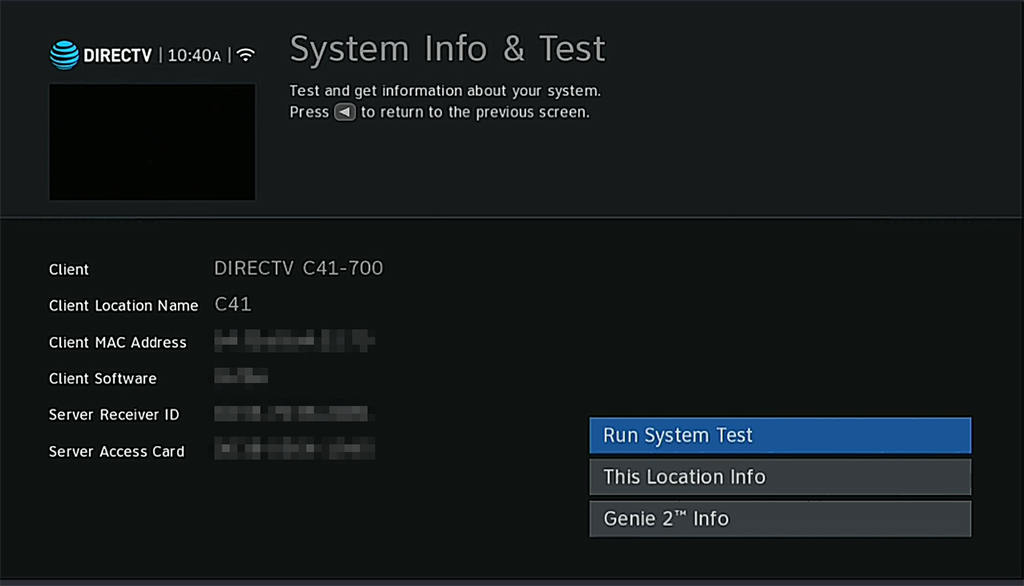
If you have a non-Genie receiver, it looks a little different but the information is the same.
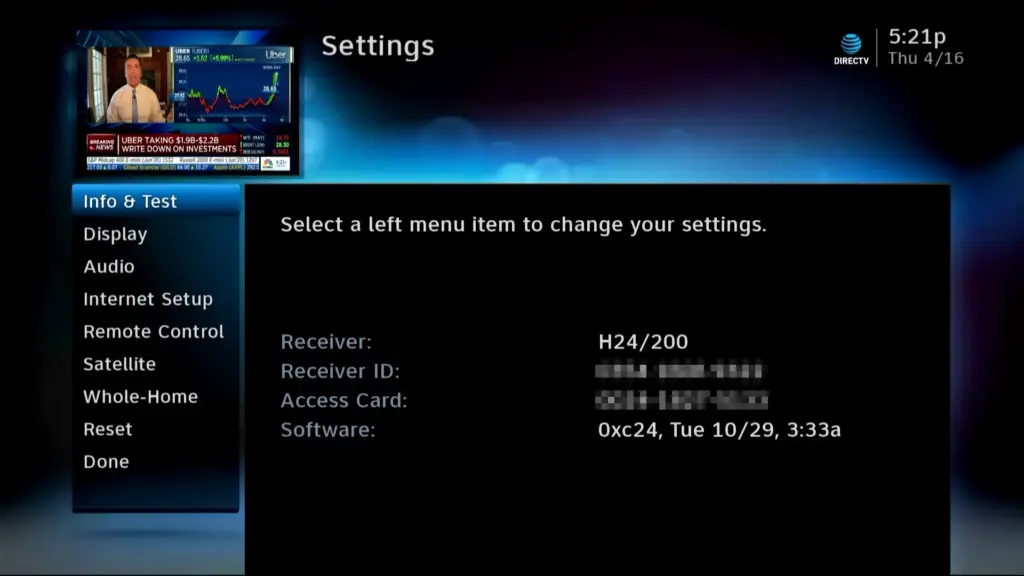
The most important part is where it says "Client," "Model," or "Receiver." That would be the very first line on the left.
If for some reason holding down INFO doesn't work, then press MENU (or HOME for a Gemini) then go to Settings, Info & Test. On older receivers, press MENU, then go to Settings&Help, Settings, Info & Test.
When does it matter?
It matters a lot when you're choosing a remote. All DIRECTV boxes made since 2003 will use any DIRECTV remote. Most will be able to take advantage of "RF mode" which lets you aim through walls and doors and lets the receiver sit behind the TV. The exception here is the DIRECTV H25, which requires a special adapter for this functionality. Geminis use Bluetooth instead of RF but the result is the same.
Another case where it matters is with newer, smaller hardware that requires special cables to work with a very old TV. There are plenty of times when this information is needed. Generally speaking, if you have any Genie client, an H25 or H26K receiver, you'll need a cable like this to connect to standard-definition TVs.
Should you care about the last three numbers?
Often times you'll see the model listed as H24-200 or C61K-700. The last three digits are the manufacturer code. You can find out more about them here. Generally speaking, it doesn't matter who made your DIRECTV equipment as they all function the same and they all look the same. The only exception is our marine customers who need a receiver that will work with a multi-voltage power supply. You can find out more about that by reading here.
If the receiver doesn't turn on
If you can't turn on the receiver, look for a green sticker. It's usually on the bottom or if your receiver has a spring-loaded door in front, it can be behind that. When you see it, you'll see the model number there. You can also find the model number in the "My Equipment" section at DIRECTV.com.
If you're reading this because you're looking to upgrade your DIRECTV system, why not work with the experts? The team at Solid Signal has been doing DIRECTV upgrades for over 20 years. We have a full staff in our Novi, Michigan headquarters who are ready to help. We don't believe in call centers or script readers. We put trained technicians on the phone who can really help you. Our team is here for you during East Coast business hours. Call us at 888-233-7563 or, if it's after hours, fill out the form below.
The post NICE AND EASY: What model of DIRECTV box do I have? appeared first on The Solid Signal Blog.
Continue reading...

