I have a Hopper with sling and since the latest update (S514) I have a new symbol on my guide.
I have attached a picture of the symbol appearing on SyFy and HGTV lines of the guide.
It is a small clock face with yellow arrows pointing one left and one right.
I might add that while the red dot on the current show of both appears to indicate they are being recorded, neither shows up on my recordings list when I press my DVR button.
I also looked at my other Hopper ( Hopper2000) and did not see those two recording there either.
It is now past the top of the hour, and the H2k does not show either of these programs on a tuner, and the HWS does not show them either, but the symbol persists.
What does it mean?
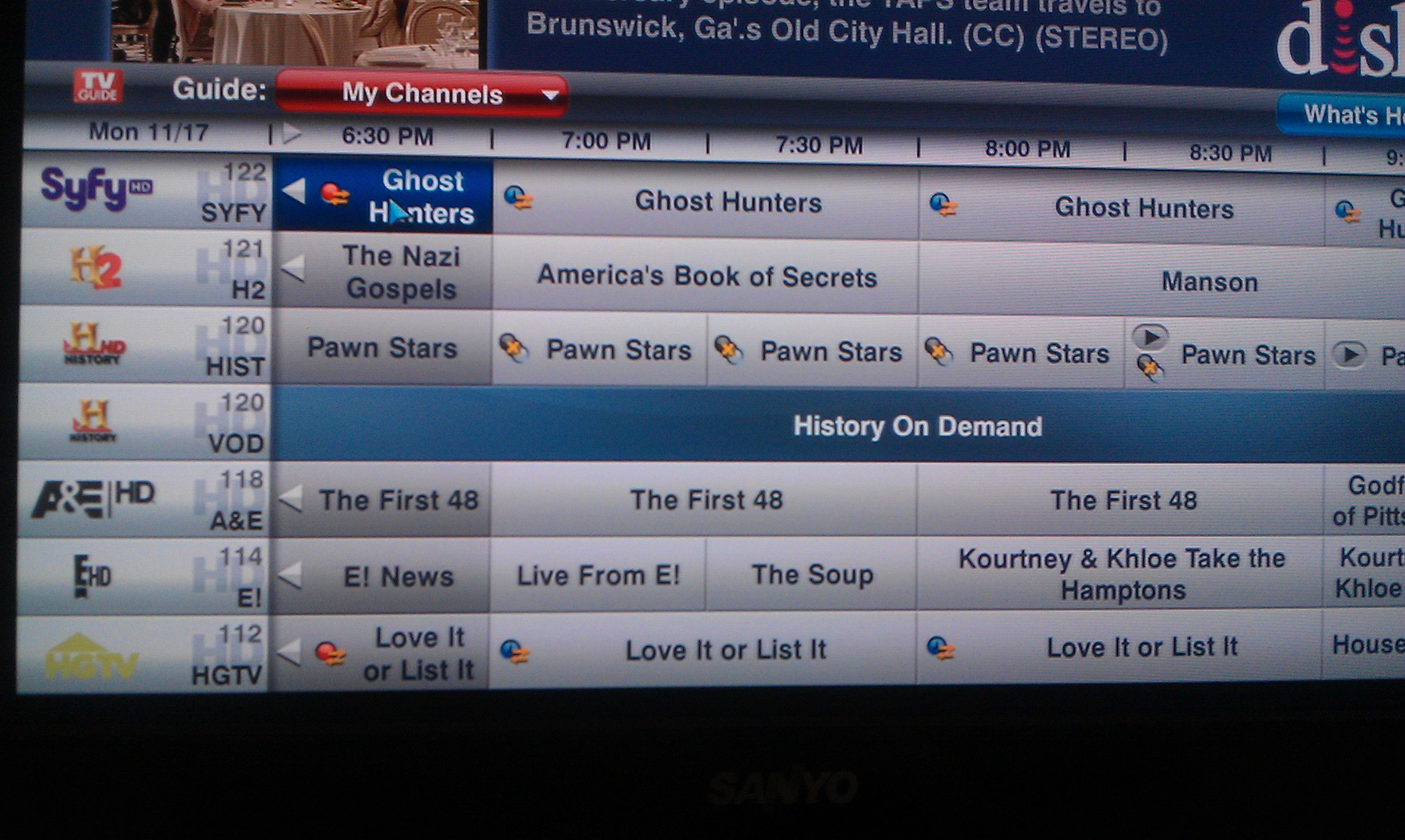
I have attached a picture of the symbol appearing on SyFy and HGTV lines of the guide.
It is a small clock face with yellow arrows pointing one left and one right.
I might add that while the red dot on the current show of both appears to indicate they are being recorded, neither shows up on my recordings list when I press my DVR button.
I also looked at my other Hopper ( Hopper2000) and did not see those two recording there either.
It is now past the top of the hour, and the H2k does not show either of these programs on a tuner, and the HWS does not show them either, but the symbol persists.
What does it mean?

