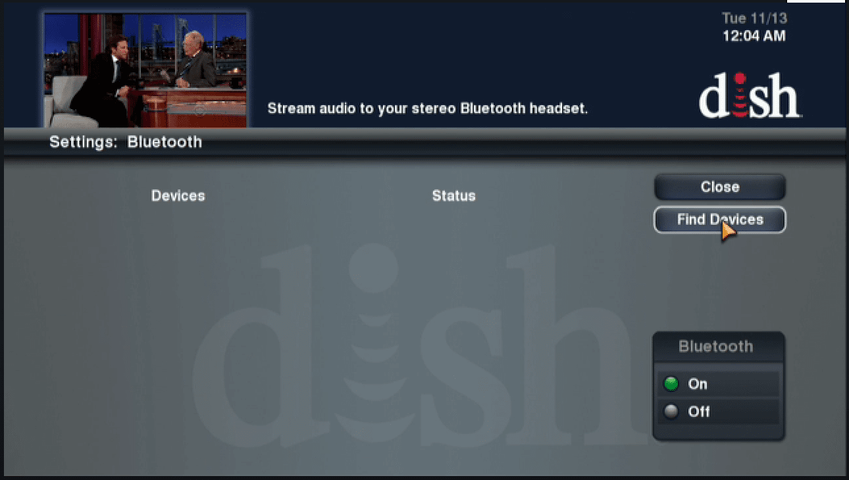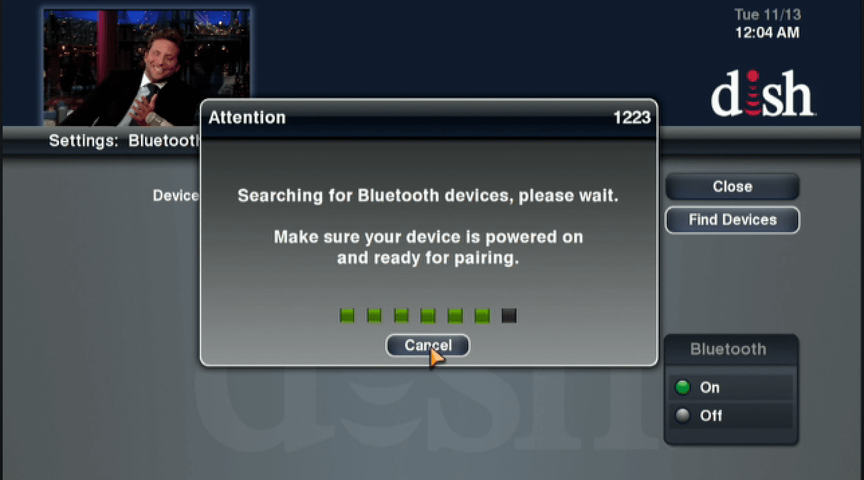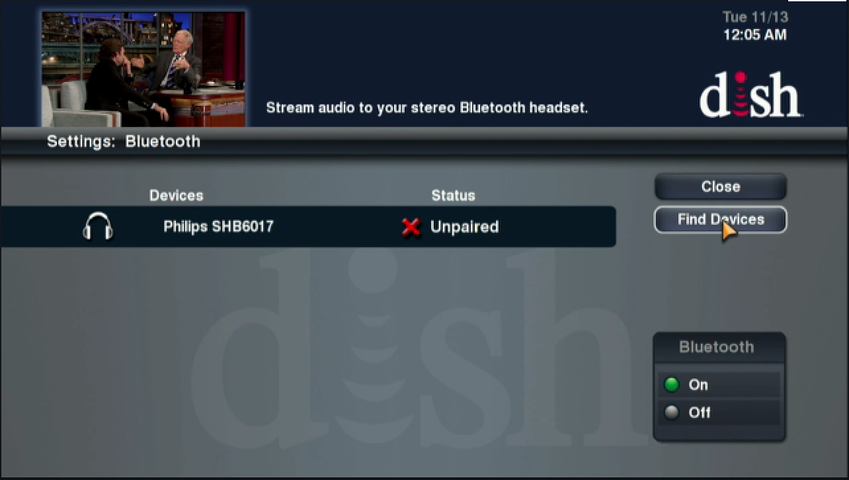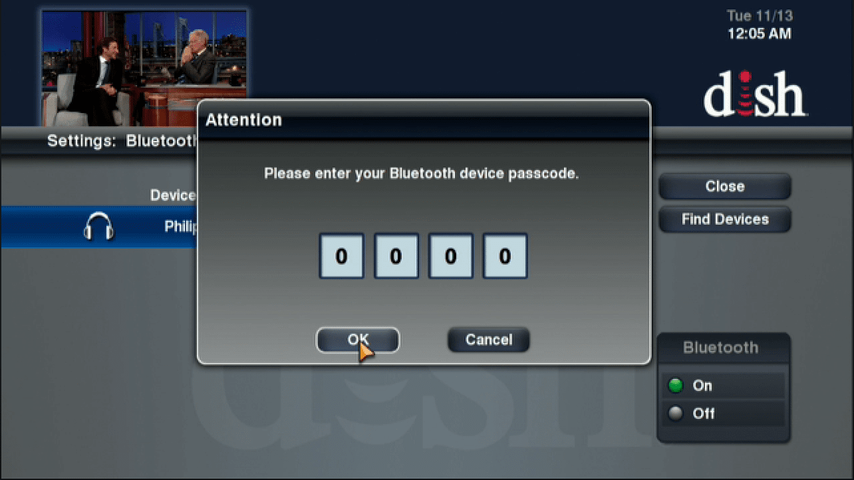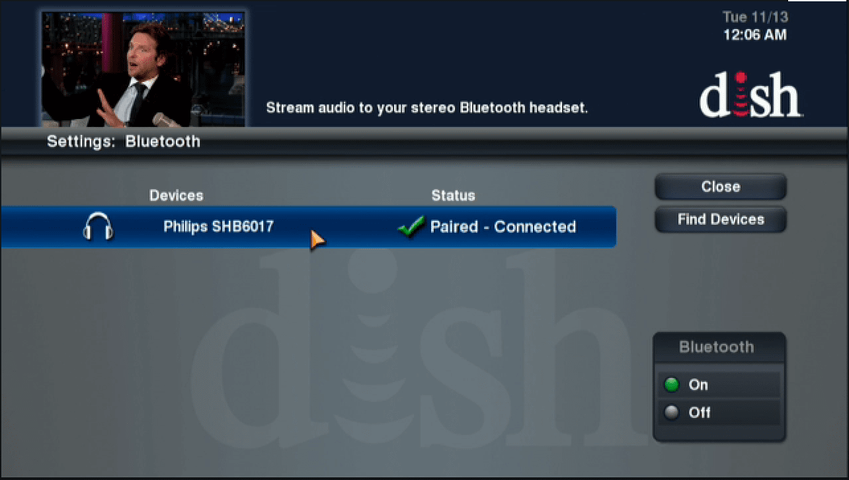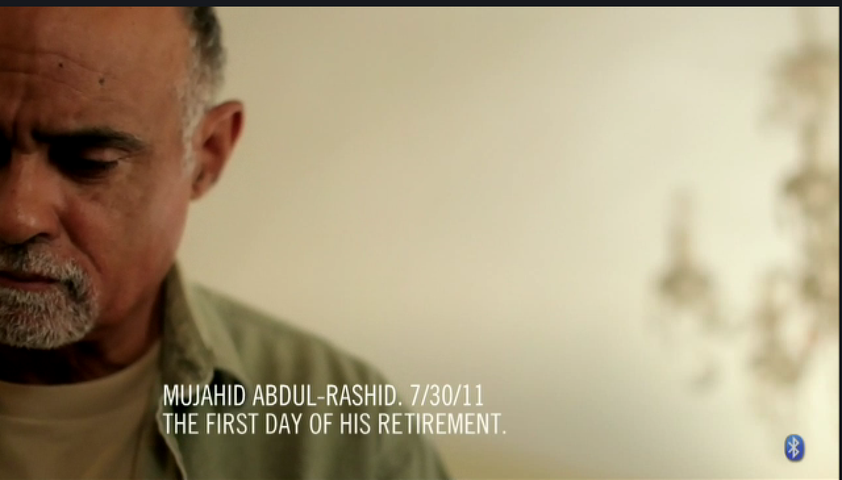With S229, Bluetooth Audio is here and it works well!
Setup was very easy on the Hopper setup screen. Just went into the Bluetooth settings screen and clicked on find devices while my headphones were in pairing mode. A few second later my headphones were displayed on the Hopper screen.
I then chose the headphones that it found and hit the select button on my remote and it asked me for the pin for my device. The default pin of 0000 was also the same pin my headphones used. Clicked select again and a second later I had sound coming through the headphones.
I flipped through a couple of channels and was amazed to find perfect sync of the audio between the Hopper and the headphones. I don't know how DISH / Echostar accomplished this feat! If you have Bluetooth in your car, or have another Bluetooth device you know you can't watch lets say your Slingbox on your iPhone and have the sound coming through your Bluetooth enabled stereo system that the sound is WAY out of sync from the picture on the screen. I am happy to report perfect sync on all channels I tried it on.
When you first turn on Bluetooth the Hopper lets you know its on, by displaying the Bluetooth Logo on the lower right corner of the video screen for a few second.
I then flipped over to the SiriusXM channels and got to say I am impressed with the stereo separation, it honestly sounds like your listening via a wired connection. Now for those of you wondering its just 2.0 stereo. it does not deliver 5.1 or 7.1 surround sound.
In walking around my house I only had very little dropout while walking on the edge of the Bluetooth signal (about and estimated 25 - 30 feet)
Since getting the Bluetooth feature on my Hopper I now go to bed each night listening to SiriusXM without bugging my wife. It's a great feature!
It should be noted that the Bluetooth feature ONLY works on the Hopper, it is not support by the Joey's. Also you can pair and listen on up to 2 pairs of Bluetooth headphones at a time.
Setup was very easy on the Hopper setup screen. Just went into the Bluetooth settings screen and clicked on find devices while my headphones were in pairing mode. A few second later my headphones were displayed on the Hopper screen.
I then chose the headphones that it found and hit the select button on my remote and it asked me for the pin for my device. The default pin of 0000 was also the same pin my headphones used. Clicked select again and a second later I had sound coming through the headphones.
I flipped through a couple of channels and was amazed to find perfect sync of the audio between the Hopper and the headphones. I don't know how DISH / Echostar accomplished this feat! If you have Bluetooth in your car, or have another Bluetooth device you know you can't watch lets say your Slingbox on your iPhone and have the sound coming through your Bluetooth enabled stereo system that the sound is WAY out of sync from the picture on the screen. I am happy to report perfect sync on all channels I tried it on.
When you first turn on Bluetooth the Hopper lets you know its on, by displaying the Bluetooth Logo on the lower right corner of the video screen for a few second.
I then flipped over to the SiriusXM channels and got to say I am impressed with the stereo separation, it honestly sounds like your listening via a wired connection. Now for those of you wondering its just 2.0 stereo. it does not deliver 5.1 or 7.1 surround sound.
In walking around my house I only had very little dropout while walking on the edge of the Bluetooth signal (about and estimated 25 - 30 feet)
Since getting the Bluetooth feature on my Hopper I now go to bed each night listening to SiriusXM without bugging my wife. It's a great feature!
It should be noted that the Bluetooth feature ONLY works on the Hopper, it is not support by the Joey's. Also you can pair and listen on up to 2 pairs of Bluetooth headphones at a time.
Attachments
Last edited: