Tonight once again SatelliteGuys.US is proud to introduce another exciting new feature, SkypeWeb!
Now you can easily chat with your SatelliteGuys friends using VOICE and VIDEO by using the FREE Skype service from Skype.COM!
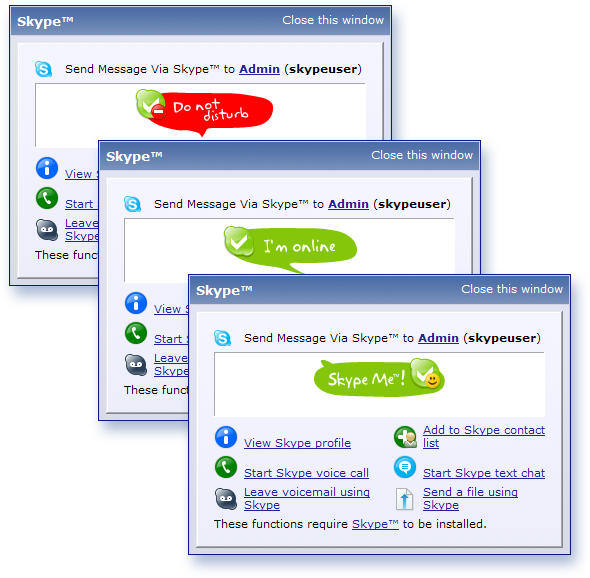
To use this feature you must have the Skype software installed on your PC. Once you have that installed you go to http://www.satelliteguys.us/profile.php?do=editprofile and add your Skype Username in the Skype Box found on the page.
For other SatelliteGuys to see if you are online (or not you MUST go into the Skype settings, then go to the Privacy Options and put a check mark in the box marked "Allow my status to be shown on the web" (as shown below)
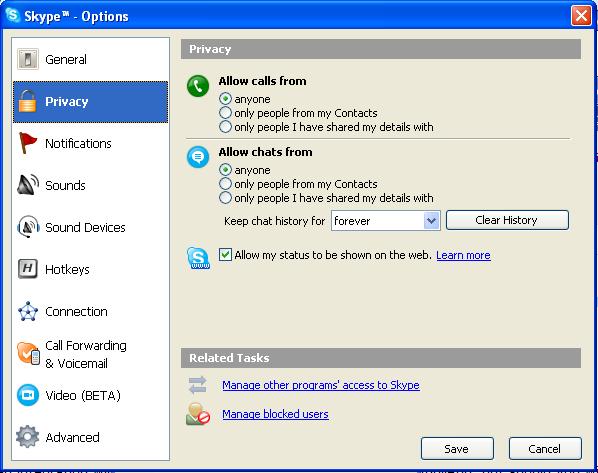
Now other members can see when you are available or not available on Skype!
This feature is currently a beta feature so please leave us your feedback.
We hope you enjoy this new feature, just another way for SatelliteGuys members to talk to and help one another.
Enjoy!
Now you can easily chat with your SatelliteGuys friends using VOICE and VIDEO by using the FREE Skype service from Skype.COM!
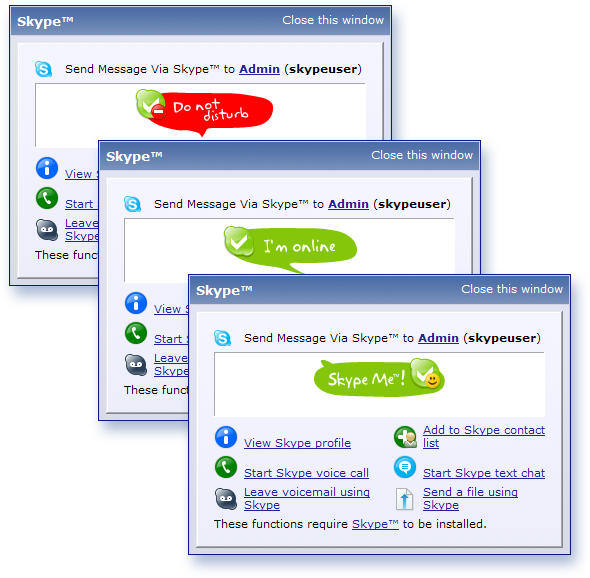
To use this feature you must have the Skype software installed on your PC. Once you have that installed you go to http://www.satelliteguys.us/profile.php?do=editprofile and add your Skype Username in the Skype Box found on the page.
For other SatelliteGuys to see if you are online (or not you MUST go into the Skype settings, then go to the Privacy Options and put a check mark in the box marked "Allow my status to be shown on the web" (as shown below)
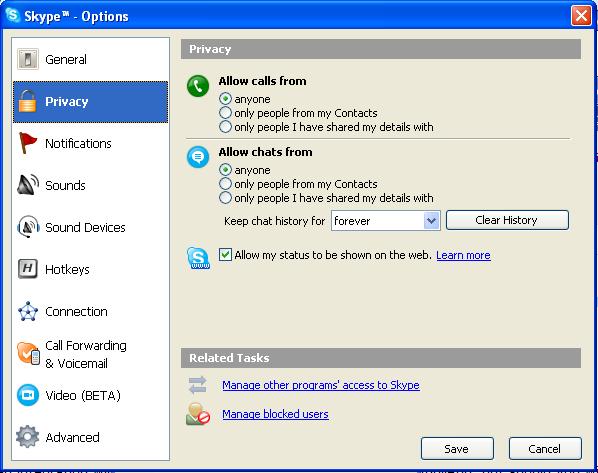
Now other members can see when you are available or not available on Skype!
This feature is currently a beta feature so please leave us your feedback.
We hope you enjoy this new feature, just another way for SatelliteGuys members to talk to and help one another.
Enjoy!

