Greetings,
...just purchased the "CoolSat 4000 PRO Universal Package" from gosatellite.net . Package includes CoolSat 4000 PRO with 33" Dish, Dual Standard FTA LNBF, Rotor, 4x1 DiSEqC Switch and 9 Pin Serial Cable. I also purchased a 3 ft. tripod and 5 ft. mast to go with it (both from radio shack).
Need some advice on properly installing the system. I've already attemped doing the install on my own, but am having little success receiving channels via the receiver. Not really sure what I'm doing wrong...the mast is plumb level, cables seem to be properly installed, the dish is facing due south as measured by a compass, the satellite finder signal is good...I guess all else is questionable.
Here are some details regarding my location:
USA, California, Santa Clara, 95050
Can someone (anyone) please provide specifics on what I should do? Please start from ground zero, as I may have missed something (ie. I may have screwed up on adjusting the dish elevation and rotor latitude, etc.). Also, if there's any advice on how to use the CoolSat 4000 to scan for channels, that would be great.
Alternatively, if there is a link that I can go to for local satellite installers, that would be my next option.
Cheers,
- f
...just purchased the "CoolSat 4000 PRO Universal Package" from gosatellite.net . Package includes CoolSat 4000 PRO with 33" Dish, Dual Standard FTA LNBF, Rotor, 4x1 DiSEqC Switch and 9 Pin Serial Cable. I also purchased a 3 ft. tripod and 5 ft. mast to go with it (both from radio shack).
Need some advice on properly installing the system. I've already attemped doing the install on my own, but am having little success receiving channels via the receiver. Not really sure what I'm doing wrong...the mast is plumb level, cables seem to be properly installed, the dish is facing due south as measured by a compass, the satellite finder signal is good...I guess all else is questionable.
Here are some details regarding my location:
USA, California, Santa Clara, 95050
Can someone (anyone) please provide specifics on what I should do? Please start from ground zero, as I may have missed something (ie. I may have screwed up on adjusting the dish elevation and rotor latitude, etc.). Also, if there's any advice on how to use the CoolSat 4000 to scan for channels, that would be great.
Alternatively, if there is a link that I can go to for local satellite installers, that would be my next option.
Cheers,
- f




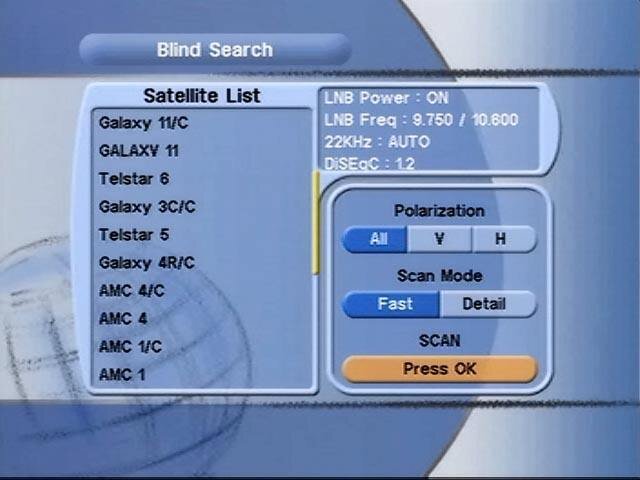
 I am sure if you review everything over and over again from scratch, you'll find something here or there that was overlooked. The one issue that gave me personally all the trouble was using the compass too close to the metal structure of the dish mast,
I am sure if you review everything over and over again from scratch, you'll find something here or there that was overlooked. The one issue that gave me personally all the trouble was using the compass too close to the metal structure of the dish mast, 