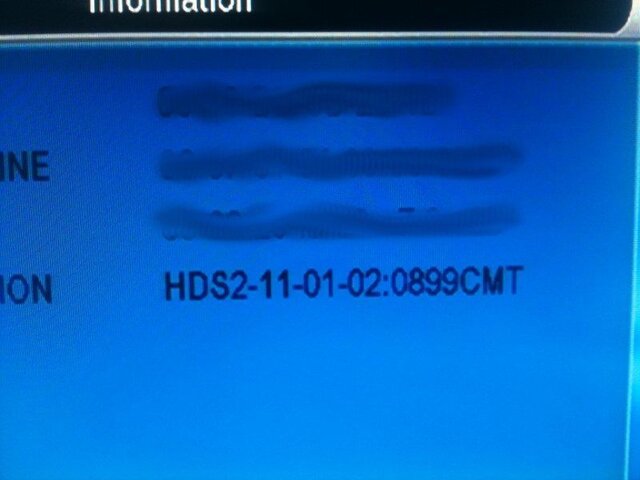A month or so ago my folks S9 was loose and wiggling off the satellites. So I went over to look at it and we figured out that the bolt inside motor tube was loose. So my dad used a tool to reach up inside it and tighten it back up. With that I assumed everything was all done, end of trouble.
Then last week they called and said it was messing up again. So I went and looked at it and there it was, loose again..
When I went there I wasn't thinking that the motor tube was going to be loose again. I thought it was the backlash bolt so we tightened it up and it was still wiggling. I didn't think that the motor tube bolt was loose again after he tightened it up. So I told my dad I would go try to contact the manufacturer to see about a warranty exchange. I went home then. Later that evening as I sat and thought about it I really began to think it had to be the main motor tube bolt loose again.
So today I went back with my meter and we took it all apart, took the dish off the motor and removed the tube from the motor. Dad's plan was to put a lock washer on it. But when we took it off there was a surprise waiting. The shaft sticking out of the motor case is tapered. And it did not fit snugly into the tube as it should, it had a LOT of looseness to it!
So Dad took some sheet metal and cut some little strips to fit inside the tube so that it would be extremely impossible for the thing to twist and wiggle anymore. He said that it was just "bad engineering", that whoever designed and or built it just didn't care about a precision fit.
Oh well. Dad figured out a way to fix that problem. So he put the sheet metal strip in, put the tube on and bolted it up with a big star lock washer. He said that it will NOT be slipping anymore.
Ok. Fine.. That problem is at long last resolved.
BUT.........
A new problem.. Well, not really new.
As I went about trying to use the S9 to move the dish to different satellites so that I could check the signal strength and alignment, I discovered that the dish wasn't moving. I would use the remote and select a channel on say, 97 and press OK. The tuner would say "MOVING DISH" for a bit, then the message would go away and there was a nice black screen with a big "!" and "NO SIGNAL" on it. HUH???
So I looked out the window and tried to move the dish to other satellites and it would do nothing at all.
I powered it off with the main switch on the back of the tuner and then it would say "MOVING DISH" and I would look out the window and it would really be moving the dish to the last satellite that I had selected before I turned the power off. Then I would get a channel, like RT. I would press the remote to change to History on 101 and it would say it was moving the dish but it would not. Then the black screen, and no signal. I would press the remote to go back to 97 which it had not actually physically moved from in the first place, the moving dish message again but no movement then no signal. And it never moved at all.
After playing with it for over an hour I finally came to the conclusion that it will NOT move the dish unless you cycle the power first.
They said it has been doing this from day one but that it's gotten progressively worse to the point now where it's unusable.
I asked why they didn't tell me about this before and they said they thought it was a "glitch" that would go away, which sometimes it would.
I also went outside and played with the motor. I saw on the motor than the red LED was blinking for "ERROR" after attempting to move the dish via the tuner. And with the error light blinking, the motor won't respond to it's own push button controls. It goes into LA-LA-Land and it won't work until you cycle the tuner power.
Once you cycle the tuner power the error light goes away and turns green and you can use the motor button to move the dish any way you wish. UNTIL you try to have the tuner move the dish. Then it's back to LA-LA-Land.
Now what I'm wondering is, could it be maybe that the firmware is bad and causing that? Or do we need to send the tuner back for an exchange?
I took a picture of the firmware info from it so maybe you guys can look tell me if that might be the problem. I do not know how to decode the numbers on this thing to anything meaningful.
Thanks!
Then last week they called and said it was messing up again. So I went and looked at it and there it was, loose again..
When I went there I wasn't thinking that the motor tube was going to be loose again. I thought it was the backlash bolt so we tightened it up and it was still wiggling. I didn't think that the motor tube bolt was loose again after he tightened it up. So I told my dad I would go try to contact the manufacturer to see about a warranty exchange. I went home then. Later that evening as I sat and thought about it I really began to think it had to be the main motor tube bolt loose again.
So today I went back with my meter and we took it all apart, took the dish off the motor and removed the tube from the motor. Dad's plan was to put a lock washer on it. But when we took it off there was a surprise waiting. The shaft sticking out of the motor case is tapered. And it did not fit snugly into the tube as it should, it had a LOT of looseness to it!
So Dad took some sheet metal and cut some little strips to fit inside the tube so that it would be extremely impossible for the thing to twist and wiggle anymore. He said that it was just "bad engineering", that whoever designed and or built it just didn't care about a precision fit.
Oh well. Dad figured out a way to fix that problem. So he put the sheet metal strip in, put the tube on and bolted it up with a big star lock washer. He said that it will NOT be slipping anymore.
Ok. Fine.. That problem is at long last resolved.
BUT.........
A new problem.. Well, not really new.
As I went about trying to use the S9 to move the dish to different satellites so that I could check the signal strength and alignment, I discovered that the dish wasn't moving. I would use the remote and select a channel on say, 97 and press OK. The tuner would say "MOVING DISH" for a bit, then the message would go away and there was a nice black screen with a big "!" and "NO SIGNAL" on it. HUH???
So I looked out the window and tried to move the dish to other satellites and it would do nothing at all.
I powered it off with the main switch on the back of the tuner and then it would say "MOVING DISH" and I would look out the window and it would really be moving the dish to the last satellite that I had selected before I turned the power off. Then I would get a channel, like RT. I would press the remote to change to History on 101 and it would say it was moving the dish but it would not. Then the black screen, and no signal. I would press the remote to go back to 97 which it had not actually physically moved from in the first place, the moving dish message again but no movement then no signal. And it never moved at all.
After playing with it for over an hour I finally came to the conclusion that it will NOT move the dish unless you cycle the power first.
They said it has been doing this from day one but that it's gotten progressively worse to the point now where it's unusable.
I asked why they didn't tell me about this before and they said they thought it was a "glitch" that would go away, which sometimes it would.
I also went outside and played with the motor. I saw on the motor than the red LED was blinking for "ERROR" after attempting to move the dish via the tuner. And with the error light blinking, the motor won't respond to it's own push button controls. It goes into LA-LA-Land and it won't work until you cycle the tuner power.
Once you cycle the tuner power the error light goes away and turns green and you can use the motor button to move the dish any way you wish. UNTIL you try to have the tuner move the dish. Then it's back to LA-LA-Land.
Now what I'm wondering is, could it be maybe that the firmware is bad and causing that? Or do we need to send the tuner back for an exchange?
I took a picture of the firmware info from it so maybe you guys can look tell me if that might be the problem. I do not know how to decode the numbers on this thing to anything meaningful.
Thanks!
Attachments
Last edited by a moderator: