Not that long ago, I had the opportunity to review the WolfPack line of matrix switches. This is a new line of switches that compete with established names like Crestron. You can watch my review here:
I’ll cut out the suspense: I was very impressed by these new switches. They offer everything you need without a lot of complex setup. If you want basic functionality, you can use the front panel. But, if you want more, you can set up scenes and saved setups, and you can even control the switch using any device without even having to install an app. Overall it’s one of the most interesting pieces of commercial equipment I’ve seen here at Solid Signal.
That’s why I was even more excited when I heard that there’s a companion device that can add even more value to this line of matrix switches.

WolfPad is an add-on device that communicates directly with your WolfPack matrix switch as well as the devices connected to it. What you see above is the WolfPad Ultra, the one that’s totally tricked out to do everything you might want. There are several levels of WolfPad, including a model that’s only 1RU in height so it will fit in virtually any space you have. The unit itself is a Crestron controller that’s been reprogrammed to work with the WolfPack series. Using existing engineering allows the company to offer the best possible value. There’s also a customizer box which is used for online support and for control of various non-DIRECTV devices. You supply your own iPad, and the system should work with pretty much any iPad that can run the current version of iPadOS.
WolfPad does two things. It gives you even more control of your matrix switch, and it provides direct control over DIRECTV satellite receivers and cable boxes connected to the matrix switch. While a matrix switch is great, it can’t switch channels for you or pull up a guide. You need some sort of control system for that. The WolfPad gives you that, and lets you use your supplied iPad to control everything from one screen.
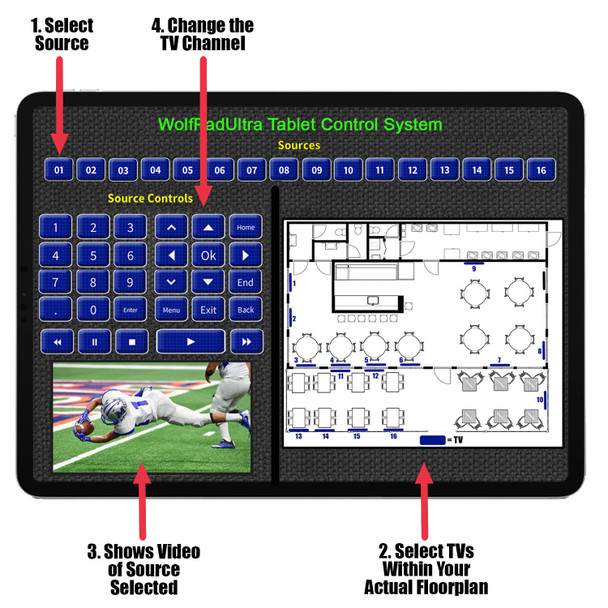
You get everything you need on one screen. You can control devices as easily as if you were standing right in front of them. If you choose one of the higher-end systems, you can get a real floorplan indicating which TV is which, and even a live video preview right on the iPad.
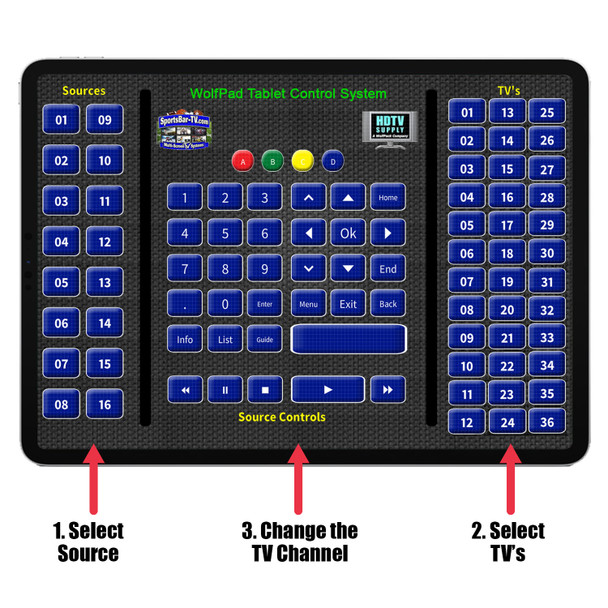
You can also choose a screen that gives you more ability to control different TVs on one screen as well as giving you even larger and easier-to-use control buttons. The choice is up to you!
When I first heard of the WolfPad, I had one question. It’s probably the one you had, too: why not just use DIRECTV’s easy (and free) business app for iPad? After all, it lets you change channels, use all remote features, and even control multiple receivers at once. Yes, that’s one way to go. But the more I looked at this system, the more I realized that it’s worth what you pay for it and more. Here’s why:
In order to use the DIRECTV app, you need to make sure all your receivers are networked and all have static IP addresses. Of course you can hire someone to do all that work for you. Chances are it will cost more than the WolfPad system, and it won’t have all the same features.
Because it uses tried-and-true infrared technology, the WolfPad can work with anything that uses an infrared remote. It’s not just DIRECTV. If you use cable TV, you can program the WolfPad to use that too. You can even make it work with streaming boxes, although obviously most public areas aren’t legally allowed to use streaming boxes.
Once the WolfPad system is set up, you can train anyone to use it in about two minutes. It doesn’t have a lot of fancy features that someone could accidentally use to break your system, either. It does precisely what it needs to, and you can feel comfortable leaving someone else in charge.
If you choose one of the higher-end WolfPads, you can get live video right on the iPad. You can even get your actual floorplan on the screen to show you which TV is which. This makes things virtually idiotproof. Our Signal Connect team will work with you to make sure everything is set up properly for you, so that it all looks perfect when it gets to your site.
…running a bar or restaurant is pretty hard. There’s so much for you as an owner or manager to deal with. The last thing you want is to have to be some sort of tech expert. That’s why devices like the WolfPack matrix switches and the WolfPad are so important. They’re all about giving your customer the best experience, and giving you peace of mind.
To get started with WolfPack matrix switches and the WolfPad add-on system, call your Signal Connect representative. We have over 20 years of experience with commercial audio and video systems and we’re ready to help. Let us take care of everything. All you have to do is make the call. Call us at 888-233-7563 during East Coast business hours. If it’s after hours, fill out the form below. We’ll get right back to you!
The post Introducing WolfPad TV Control Systems! appeared first on The Solid Signal Blog.
Continue reading...
I’ll cut out the suspense: I was very impressed by these new switches. They offer everything you need without a lot of complex setup. If you want basic functionality, you can use the front panel. But, if you want more, you can set up scenes and saved setups, and you can even control the switch using any device without even having to install an app. Overall it’s one of the most interesting pieces of commercial equipment I’ve seen here at Solid Signal.
That’s why I was even more excited when I heard that there’s a companion device that can add even more value to this line of matrix switches.
Introducing WolfPad

WolfPad is an add-on device that communicates directly with your WolfPack matrix switch as well as the devices connected to it. What you see above is the WolfPad Ultra, the one that’s totally tricked out to do everything you might want. There are several levels of WolfPad, including a model that’s only 1RU in height so it will fit in virtually any space you have. The unit itself is a Crestron controller that’s been reprogrammed to work with the WolfPack series. Using existing engineering allows the company to offer the best possible value. There’s also a customizer box which is used for online support and for control of various non-DIRECTV devices. You supply your own iPad, and the system should work with pretty much any iPad that can run the current version of iPadOS.
WolfPad does two things. It gives you even more control of your matrix switch, and it provides direct control over DIRECTV satellite receivers and cable boxes connected to the matrix switch. While a matrix switch is great, it can’t switch channels for you or pull up a guide. You need some sort of control system for that. The WolfPad gives you that, and lets you use your supplied iPad to control everything from one screen.
A look at the control system
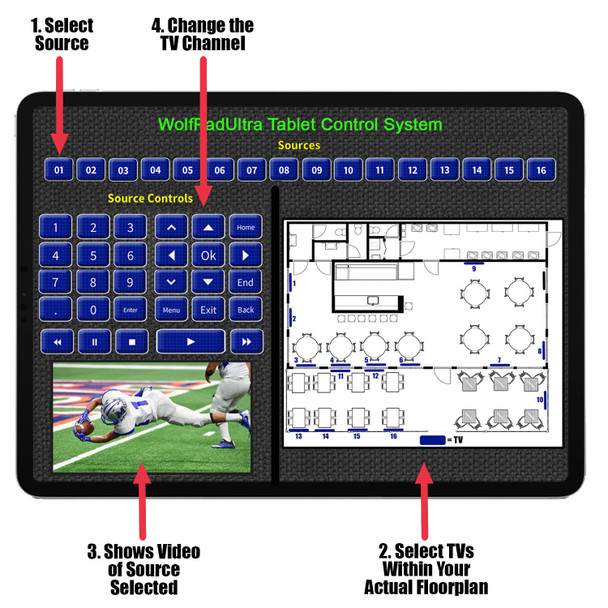
You get everything you need on one screen. You can control devices as easily as if you were standing right in front of them. If you choose one of the higher-end systems, you can get a real floorplan indicating which TV is which, and even a live video preview right on the iPad.
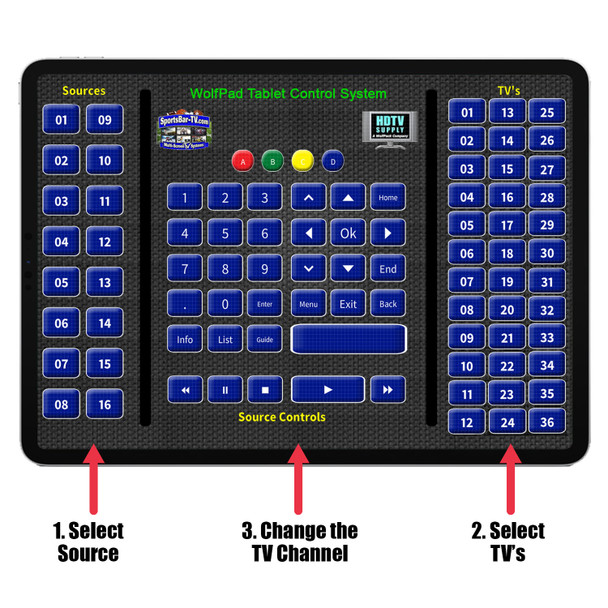
You can also choose a screen that gives you more ability to control different TVs on one screen as well as giving you even larger and easier-to-use control buttons. The choice is up to you!
Answering the obvious question
When I first heard of the WolfPad, I had one question. It’s probably the one you had, too: why not just use DIRECTV’s easy (and free) business app for iPad? After all, it lets you change channels, use all remote features, and even control multiple receivers at once. Yes, that’s one way to go. But the more I looked at this system, the more I realized that it’s worth what you pay for it and more. Here’s why:
1. No complicated internet setup
In order to use the DIRECTV app, you need to make sure all your receivers are networked and all have static IP addresses. Of course you can hire someone to do all that work for you. Chances are it will cost more than the WolfPad system, and it won’t have all the same features.
2. More than just DIRECTV
Because it uses tried-and-true infrared technology, the WolfPad can work with anything that uses an infrared remote. It’s not just DIRECTV. If you use cable TV, you can program the WolfPad to use that too. You can even make it work with streaming boxes, although obviously most public areas aren’t legally allowed to use streaming boxes.
3. Two minute learning curve
Once the WolfPad system is set up, you can train anyone to use it in about two minutes. It doesn’t have a lot of fancy features that someone could accidentally use to break your system, either. It does precisely what it needs to, and you can feel comfortable leaving someone else in charge.
4. It does a lot more
If you choose one of the higher-end WolfPads, you can get live video right on the iPad. You can even get your actual floorplan on the screen to show you which TV is which. This makes things virtually idiotproof. Our Signal Connect team will work with you to make sure everything is set up properly for you, so that it all looks perfect when it gets to your site.
When you think about it…
…running a bar or restaurant is pretty hard. There’s so much for you as an owner or manager to deal with. The last thing you want is to have to be some sort of tech expert. That’s why devices like the WolfPack matrix switches and the WolfPad are so important. They’re all about giving your customer the best experience, and giving you peace of mind.
To get started with WolfPack matrix switches and the WolfPad add-on system, call your Signal Connect representative. We have over 20 years of experience with commercial audio and video systems and we’re ready to help. Let us take care of everything. All you have to do is make the call. Call us at 888-233-7563 during East Coast business hours. If it’s after hours, fill out the form below. We’ll get right back to you!
The post Introducing WolfPad TV Control Systems! appeared first on The Solid Signal Blog.
Continue reading...

