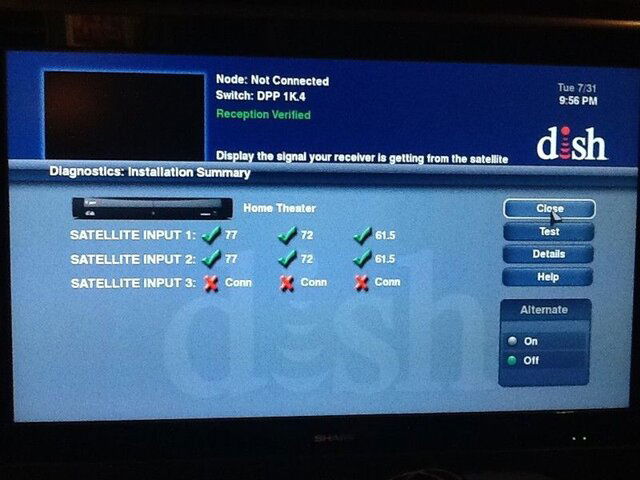So, yesterday the local installer came by to replace my 622 (1000.4 dish) with a Hopper (1H/0J). The only thing he did was replace the receiver. No outside work was done.
It's working, as in I can watch live programs, and programs on my two EHDs (Yay!). But I cannot record anything, and PTAT won't work at all.
Running a check switch, I can see that Tuner 3 is all red "X"s. both the installer and I ran CS several times, in the hope that it would fix the problem.
I'm suspecting the installer missed something, like new coax or not installing a "node" anywhere (thanks for posting the installer guides!), rather than a bad Hopper.
Am I on the right track?
Sent from my iPhone using SatelliteGuys
It's working, as in I can watch live programs, and programs on my two EHDs (Yay!). But I cannot record anything, and PTAT won't work at all.
Running a check switch, I can see that Tuner 3 is all red "X"s. both the installer and I ran CS several times, in the hope that it would fix the problem.
I'm suspecting the installer missed something, like new coax or not installing a "node" anywhere (thanks for posting the installer guides!), rather than a bad Hopper.
Am I on the right track?
Sent from my iPhone using SatelliteGuys